Unlock a world of possibilities! Login now and discover the exclusive benefits awaiting you.
- Qlik Community
- :
- Forums
- :
- Analytics
- :
- New to Qlik Analytics
- :
- Linked images on Sense
- Subscribe to RSS Feed
- Mark Topic as New
- Mark Topic as Read
- Float this Topic for Current User
- Bookmark
- Subscribe
- Mute
- Printer Friendly Page
- Mark as New
- Bookmark
- Subscribe
- Mute
- Subscribe to RSS Feed
- Permalink
- Report Inappropriate Content
Linked images on Sense
Hi there,
I am trying to link images with one of my dimensions: acctually I have a dimension of names and for each name I have a .jpg file. I would like to display the image (picture) into a "Text and Image" graph when the respective name was selected in a parallel table.
Does any one knows how can I do it?
Thanks
- « Previous Replies
-
- 1
- 2
- Next Replies »
Accepted Solutions
- Mark as New
- Bookmark
- Subscribe
- Mute
- Subscribe to RSS Feed
- Permalink
- Report Inappropriate Content
Can you try by changing the inline field name as per the original field?
Like below,
Images:
Load * INLINE [
PARLAMENTAR, Image Location
Beto Mansur , http://localhost:4848/content/default/Beto Mansur.jpg,
Adail Carneiro, http://localhost:4848/content/default/Adail Carneiro.jpg
];
It's just a guess ![]()
- Mark as New
- Bookmark
- Subscribe
- Mute
- Subscribe to RSS Feed
- Permalink
- Report Inappropriate Content
Hi Leonardo, you can achieve this by many ways.
For example:
- in your script load names, associated .jpg files url;
- After that add this extension : Qlik Branch
- you can now display names ans associated file ![]() .
.
This method suppose you have all your pictures available over internet or localhost.
Regards,
Laurent.
Beasy.
- Mark as New
- Bookmark
- Subscribe
- Mute
- Subscribe to RSS Feed
- Permalink
- Report Inappropriate Content
Hi Laurent, thank you very much!
Please, I would like to clarify if I am doing well the protocol you've passed me. I tried, but I still cannot see the images I want.
1. The extention (GitHub - danielpilla/sense-images-links-extension: A simple table modified with conditional logic to...) it is ok, unziped on my 'Extentions' folder - I can see it when I open my Qlik Sense Desktop;
2. What I want it is exactly that "Whiskies" example: a column with the name and another with the picture!
3. I put this text on my script:
Images:
Load * INLINE [
Image, Image Location
Name, C:\(...)\Qlik\Sense\Content\Default\Name.png
];
4. Unfortunantelly, when I create the Table, the columns does not shows me the picture... only the Names and the Image Location on my laptop.
You told me that I should load names, associated .jpg files url.
Could you please help me how can I do it?
By the way: yes, I heve the pictures available in my laptop.
Thanks once more.
- Mark as New
- Bookmark
- Subscribe
- Mute
- Subscribe to RSS Feed
- Permalink
- Report Inappropriate Content
Hi Zilio,
Try this in the Inline script:-
Images:
Load * INLINE [
Image, Image Location
Name, http://localhost:4848/content/default/Name.png
];
- Mark as New
- Bookmark
- Subscribe
- Mute
- Subscribe to RSS Feed
- Permalink
- Report Inappropriate Content
Hi Yasmeen,
Thank you; but it did'n worked as well.
I am afraid I am putting the script in the wrong place... could it be? I am puttnig it on the Script (Data Editor), where we load all data we're working. Should I write the script you sent me on some field at the Table?
Thanks once more
- Mark as New
- Bookmark
- Subscribe
- Mute
- Subscribe to RSS Feed
- Permalink
- Report Inappropriate Content
Hi Zilio,
Please check the below-attached qvf for reference.
Qlik Branch - This is the Extension used in the qvf.
- Mark as New
- Bookmark
- Subscribe
- Mute
- Subscribe to RSS Feed
- Permalink
- Report Inappropriate Content
Hi Yasmeen,
I acctualy have this extention installed and working (I can see all delimiters, etc.). What I want it is exactly that "sense.png" on Desktop version example. But I am afraid I'm missing some step...
Could you please see below if there anything else I can try?
- The first image is the script, as you and Laurent sent me before.
- The second image is the Table I want to create. At the first column, I have the name of the person (Beto Mansur), which was previous loaded as dimension (PARLAMENTAR). As second and third columns, I should have the picture, but only appears the details of the script, no matter what I try.
- The Beto Mansur.jpg file is available at (...)\Documents\Qlik\Sense\Content\Default
Shouldn't I had to link person's name with image name before?
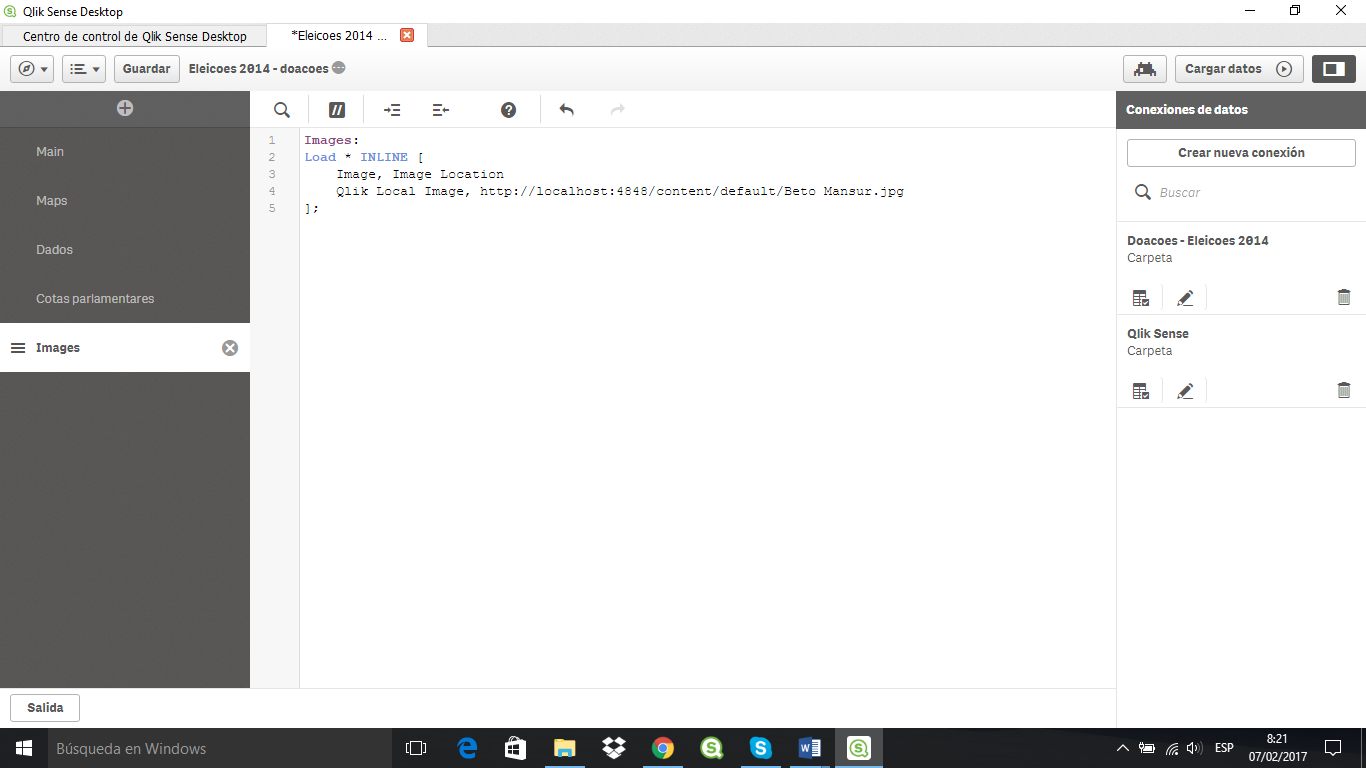
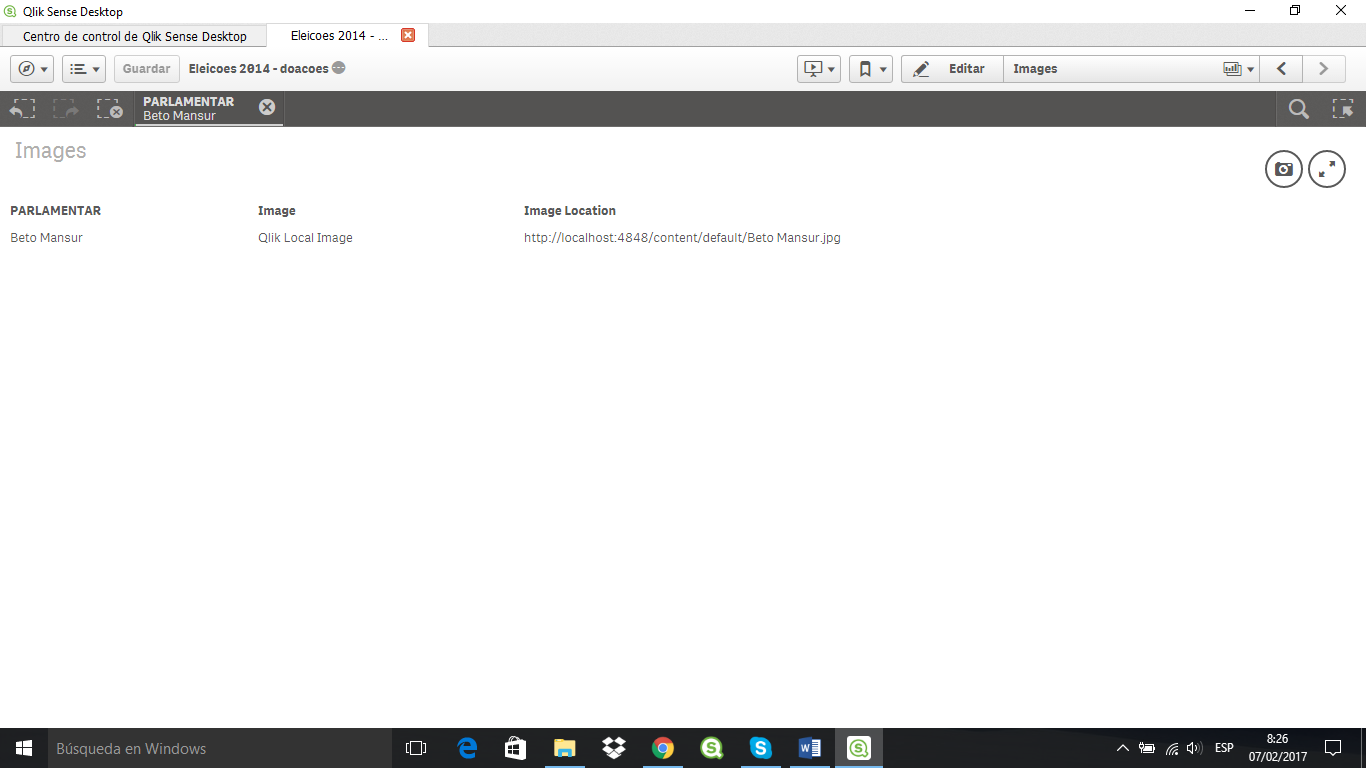
- Mark as New
- Bookmark
- Subscribe
- Mute
- Subscribe to RSS Feed
- Permalink
- Report Inappropriate Content
Hi Laurent,
I was checking once more this discussion and I realize that I answered your last post to myself!!! Because I am new on Qlik Community stuffs, I really don't know if you received my last post, as well as if you can see and interact on Yasmeen posts...
Should I re-send you my last comments?
Thank you once more.
- Mark as New
- Bookmark
- Subscribe
- Mute
- Subscribe to RSS Feed
- Permalink
- Report Inappropriate Content
Hi Zilio,
Have you enabled the embedded images in the extension tool bar?
- Mark as New
- Bookmark
- Subscribe
- Mute
- Subscribe to RSS Feed
- Permalink
- Report Inappropriate Content
Yes Yasmeen, as below. I think it is write, isn't it?
I already tried some changes in Link Options and Image Height, unsuccessfully...
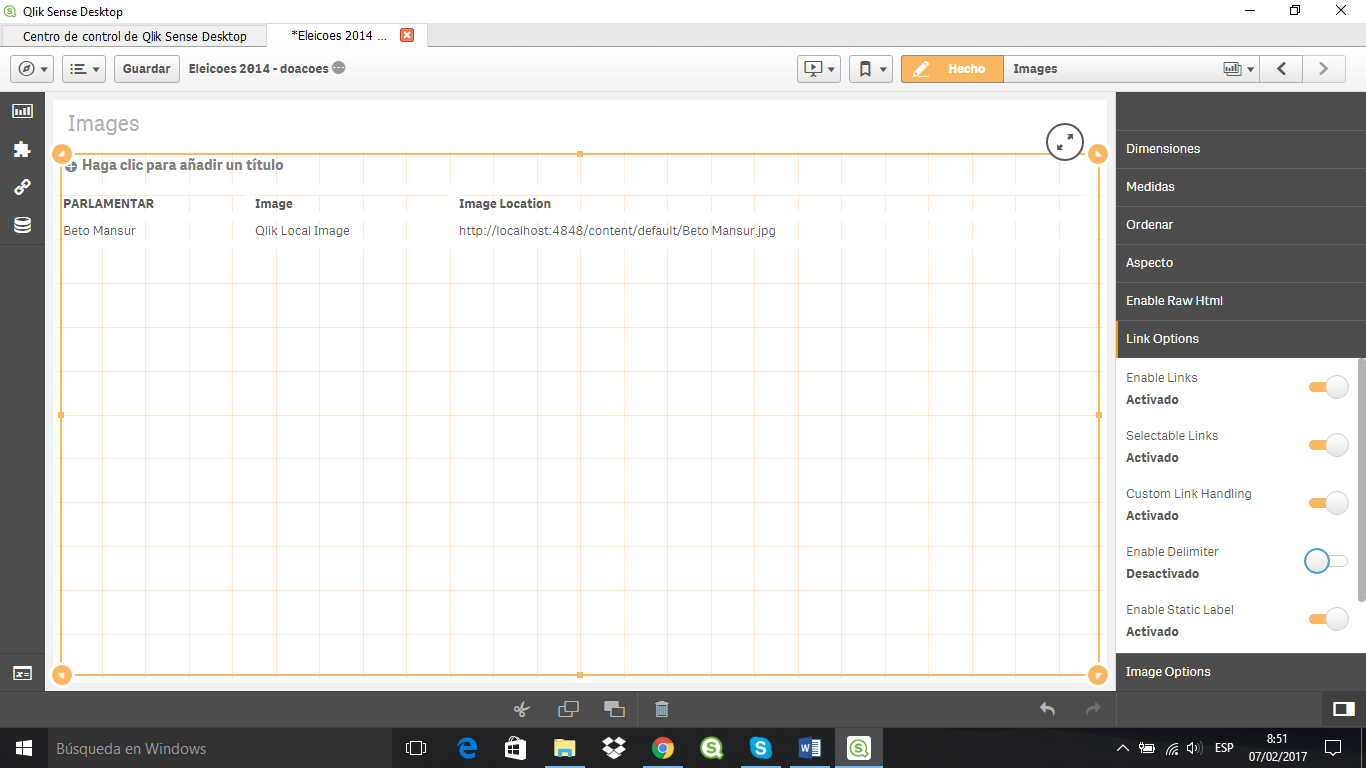
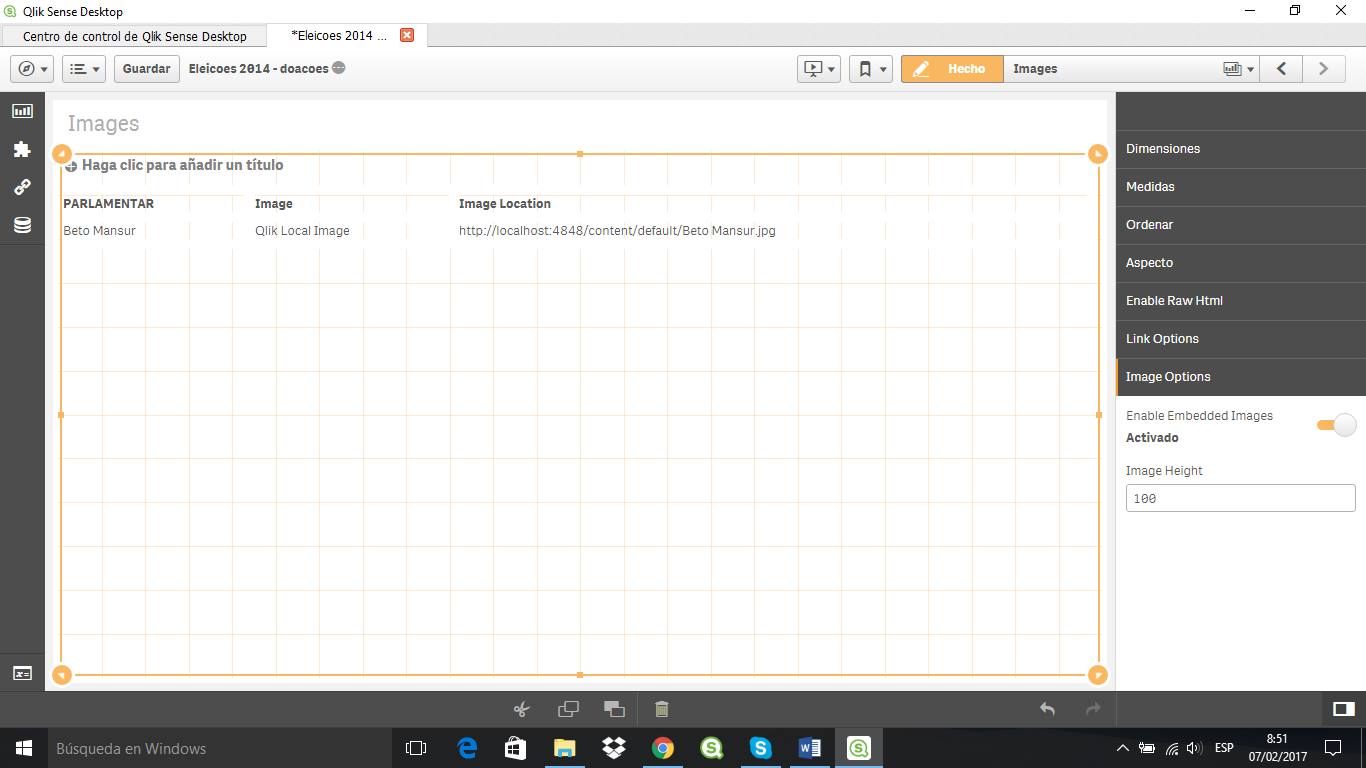
- « Previous Replies
-
- 1
- 2
- Next Replies »