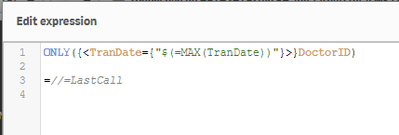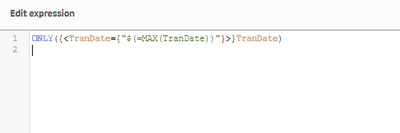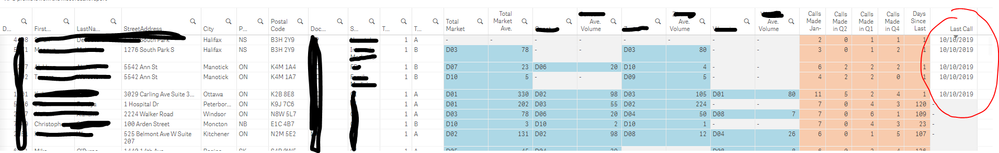Unlock a world of possibilities! Login now and discover the exclusive benefits awaiting you.
- Qlik Community
- :
- Forums
- :
- Analytics
- :
- New to Qlik Analytics
- :
- List only the nearest day in the table
- Subscribe to RSS Feed
- Mark Topic as New
- Mark Topic as Read
- Float this Topic for Current User
- Bookmark
- Subscribe
- Mute
- Printer Friendly Page
- Mark as New
- Bookmark
- Subscribe
- Mute
- Subscribe to RSS Feed
- Permalink
- Report Inappropriate Content
List only the nearest day in the table
Dear all,
I got raw data like this. I only want the most recent visit got listed in the LastVisit column. This means only one record will be presented for one client in the table. I tried to write "=Max(TranDate)" in the field. But this didn't work.
Can anyone help with this? Much appreciated!
| ID | FirstName | LastName | City | Province | LastVisit |
| 7049 | Alex | Dough | Moncton | NB | 6/20/2019 |
| 7049 | Alex | Dough | Moncton | NB | 6/6/2019 |
| 7049 | Alex | Dough | Moncton | NB | 5/16/2019 |
| 7049 | Alex | Dough | Moncton | NB | 5/10/2019 |
| 7049 | Alex | Dough | Moncton | NB | 3/29/2019 |
| 7049 | Alex | Dough | Moncton | NB | 3/14/2019 |
| 7049 | Alex | Dough | Moncton | NB | 3/6/2019 |
Accepted Solutions
- Mark as New
- Bookmark
- Subscribe
- Mute
- Subscribe to RSS Feed
- Permalink
- Report Inappropriate Content
- Mark as New
- Bookmark
- Subscribe
- Mute
- Subscribe to RSS Feed
- Permalink
- Report Inappropriate Content
Hi! Include this as a measure:
=ONLY({<LastVisit={"$(=MAX(LastVisit))"}>}ID)
- Mark as New
- Bookmark
- Subscribe
- Mute
- Subscribe to RSS Feed
- Permalink
- Report Inappropriate Content
Not working.... Is this because I have thousands of ID in my database?
- Mark as New
- Bookmark
- Subscribe
- Mute
- Subscribe to RSS Feed
- Permalink
- Report Inappropriate Content
Add it as measure, not as dimension.
- Mark as New
- Bookmark
- Subscribe
- Mute
- Subscribe to RSS Feed
- Permalink
- Report Inappropriate Content
I wrote this...
But it seems only the Last call in the universal got presented, which is today. I would like to have the last call for every specific client.
- Mark as New
- Bookmark
- Subscribe
- Mute
- Subscribe to RSS Feed
- Permalink
- Report Inappropriate Content
Thanks. I found I have solved this issue. Just simply put MAX(TranDate) as a measure.
What went wrong was I put it as dimension.....