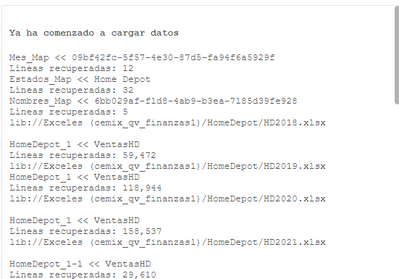Unlock a world of possibilities! Login now and discover the exclusive benefits awaiting you.
- Qlik Community
- :
- Forums
- :
- Analytics
- :
- New to Qlik Analytics
- :
- Re: Loading data
Options
- Subscribe to RSS Feed
- Mark Topic as New
- Mark Topic as Read
- Float this Topic for Current User
- Bookmark
- Subscribe
- Mute
- Printer Friendly Page
Turn on suggestions
Auto-suggest helps you quickly narrow down your search results by suggesting possible matches as you type.
Showing results for
Contributor II
2021-09-06
05:51 PM
- Mark as New
- Bookmark
- Subscribe
- Mute
- Subscribe to RSS Feed
- Permalink
- Report Inappropriate Content
Loading data
When I load my information I have to store everything in the same table “HomeDepot_1” but I don’t understand why a table loads it to “HomeDepot_1-1” this started to happen without any reason.
404 Views
3 Replies
Partner Ambassador/MVP
2021-09-06
05:56 PM
- Mark as New
- Bookmark
- Subscribe
- Mute
- Subscribe to RSS Feed
- Permalink
- Report Inappropriate Content
It is likely because you are loading using
LOAD *
And the files have a different number of columns.
-Rob
Contributor II
2021-09-06
06:01 PM
Author
- Mark as New
- Bookmark
- Subscribe
- Mute
- Subscribe to RSS Feed
- Permalink
- Report Inappropriate Content
So what can I do to make it not happen?
Partner Ambassador/MVP
2021-09-06
07:09 PM
- Mark as New
- Bookmark
- Subscribe
- Mute
- Subscribe to RSS Feed
- Permalink
- Report Inappropriate Content
Use the Concatenate prefix to force load into a single table. But first you'll have to create a table to name in the Concatenate().
HomeDepot:
LOAD 0 as DummyField AutoGenerate 0;
Concatenate (HomeDepot)
LOAD *
From lib://Exceles/blah blah/*.xlsx;
Drop Field DummyField;
-Rob
366 Views
Community Browser