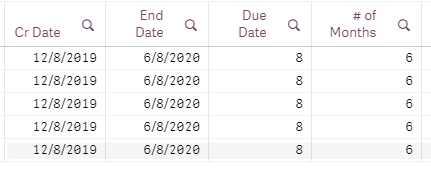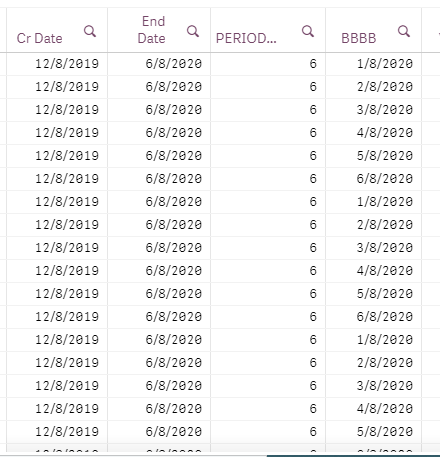Unlock a world of possibilities! Login now and discover the exclusive benefits awaiting you.
- Qlik Community
- :
- Forums
- :
- Analytics
- :
- New to Qlik Analytics
- :
- Loop through months
- Subscribe to RSS Feed
- Mark Topic as New
- Mark Topic as Read
- Float this Topic for Current User
- Bookmark
- Subscribe
- Mute
- Printer Friendly Page
- Mark as New
- Bookmark
- Subscribe
- Mute
- Subscribe to RSS Feed
- Permalink
- Report Inappropriate Content
Loop through months
Could anyone help me to get a solution for the below scenario? (Date Format is 'MM/DD/YYYY')
Cr Date is an account created date, End Date is an account end date, # of Months means the months between created date and end date, Due Date means the day number of each month the payment gets due.
I need to generate this Due Date field as a date like below which is continuos due dates between created date and end date.
1/8/2020
2/8/2020
3/8/2020
4/8/2020
5/8/2020
6/8/2020
Could you please help me out to find a solution for this task?
- Tags:
- loops
Accepted Solutions
- Mark as New
- Bookmark
- Subscribe
- Mute
- Subscribe to RSS Feed
- Permalink
- Report Inappropriate Content
Hi, you can create the additional dates like this:
AddedDueDates:
LOAD [Cr Date],
AddMonths([Cr Date], IterNo()) as [Due Date]
Resident [DataTable]
While IterNo()<=[# of Months];- Mark as New
- Bookmark
- Subscribe
- Mute
- Subscribe to RSS Feed
- Permalink
- Report Inappropriate Content
Hi, you can create the additional dates like this:
AddedDueDates:
LOAD [Cr Date],
AddMonths([Cr Date], IterNo()) as [Due Date]
Resident [DataTable]
While IterNo()<=[# of Months];- Mark as New
- Bookmark
- Subscribe
- Mute
- Subscribe to RSS Feed
- Permalink
- Report Inappropriate Content
Thank you for the solution RubenMarin but the thing is now it is duplicating rows like this.
This was the code as you suggested.
AddedDueDates:
LOAD
ACCOUNT_NO,
AddMonths(Account_Created_Date, IterNo()) as BBBB
Resident NEW_HP
While IterNo() <= PERIOD_MONTHS;
Do you have any suggestion for this duplication?
- Mark as New
- Bookmark
- Subscribe
- Mute
- Subscribe to RSS Feed
- Permalink
- Report Inappropriate Content
@rubenmarin Thank you very much for the suggestion. I sorted out all the clarification based on your solution. Thank you again for the support you have given.