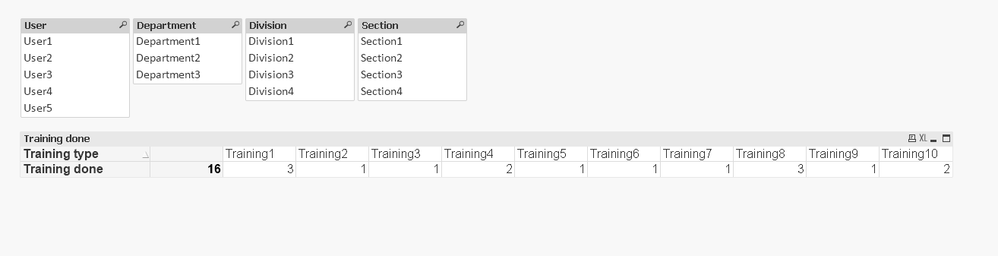Unlock a world of possibilities! Login now and discover the exclusive benefits awaiting you.
- Qlik Community
- :
- Forums
- :
- Analytics
- :
- New to Qlik Analytics
- :
- Multiple Column/Dimension Data Visualization
- Subscribe to RSS Feed
- Mark Topic as New
- Mark Topic as Read
- Float this Topic for Current User
- Bookmark
- Subscribe
- Mute
- Printer Friendly Page
- Mark as New
- Bookmark
- Subscribe
- Mute
- Subscribe to RSS Feed
- Permalink
- Report Inappropriate Content
Multiple Column/Dimension Data Visualization
I have a table that has multiple columns that I would like to visualize. Each row of data consists of a user, their associated department, division, and section, which is the drill down I use in the other areas of the dashboard. There are 13 columns that have "Yes" or "No" as the field values. Each of these 13 columns indicates whether or not that user needs certain training in one or more of these 13 areas. I would like to create a bar chart that has each of these 13 columns on the X-axis and the "Yes" count of each respective column on the Y-axis. I can use a Pivot Table and put the "Department" as the row and then each of the 13 columns as a column, to get a total count of "Yes" values. I then manually created a 2 column table with each of the 13 columns in one column and the associated count in the other column.
Is there a way I can manipulate my data within the bar graph chart to create a "Yes" count of each of the 13 columns?
Raw Data
| User | Department | Division | Section | Training1 | Training2 | Training3 | Training4 | Training5 | Training6 | Training7 | Training8 | Training9 | Training10 |
| User1 | Department1 | Division1 | Section1 | Yes | No | No | No | No | No | No | No | No | Yes |
| User2 | Department1 | Division2 | Section2 | No | No | No | No | No | No | No | Yes | No | No |
| User3 | Department2 | Division3 | Section3 | Yes | Yes | Yes | Yes | Yes | Yes | Yes | Yes | Yes | Yes |
| User4 | Department2 | Division3 | Section3 | No | No | No | No | No | No | No | No | No | No |
| User5 | Department3 | Division4 | Section4 | Yes | No | No | Yes | No | No | No | Yes | No | No |
Desired Results in Tabular Form
| Sum of Training1 | Sum of Training2 | Sum of Training3 | Sum of Training4 | Sum of Training5 | Sum of Training6 | Sum of Training7 | Sum of Training8 | Sum of Training9 | Sum of Training10 |
| 3 | 1 | 1 | 2 | 1 | 1 | 1 | 3 | 1 | 2 |
Then I want to create a bar graph with "Training1", "Training2"..."Training10" on the X-axis and the count of each respective training on the Y-axis.
Please let me know if I need to clarify further. Any assistance would be greatly appreciated!
Accepted Solutions
- Mark as New
- Bookmark
- Subscribe
- Mute
- Subscribe to RSS Feed
- Permalink
- Report Inappropriate Content
I used this script.
YESMAP:
Mapping LOAD Bool, dual(Bool,Num) inline [
Bool, Num
Yes, 1
No, 0];
MAP [Training done] using 'YESMAP';
Crosstable ('Training type', 'Training done', 4)
LOAD * inline [
User,Department,Division,Section,Training1,Training2,Training3,Training4,Training5,Training6,Training7,Training8,Training9,Training10
User1,Department1,Division1,Section1,Yes,No,No,No,No,No,No,No,No,Yes
User2,Department1,Division2,Section2,No,No,No,No,No,No,No,Yes,No,No
User3,Department2,Division3,Section3,Yes,Yes,Yes,Yes,Yes,Yes,Yes,Yes,Yes,Yes
User4,Department2,Division3,Section3,No,No,No,No,No,No,No,No,No,No
User5,Department3,Division4,Section4,Yes,No,No,Yes,No,No,No,Yes,No,No
];
exit script
Then I could reate this app (sceenshot and attached app) Using the training type dimension and sum[(Training done]) as a measure
Qlik Community MVP
- Mark as New
- Bookmark
- Subscribe
- Mute
- Subscribe to RSS Feed
- Permalink
- Report Inappropriate Content
You need to load this table using CrossTable:
After, you can use the training dimension with Count({<Value= {Yes}>}Value)
To help users find verified answers, please don't forget to mark a correct resolution or answer to your problem or question as correct.- Mark as New
- Bookmark
- Subscribe
- Mute
- Subscribe to RSS Feed
- Permalink
- Report Inappropriate Content
I used this script.
YESMAP:
Mapping LOAD Bool, dual(Bool,Num) inline [
Bool, Num
Yes, 1
No, 0];
MAP [Training done] using 'YESMAP';
Crosstable ('Training type', 'Training done', 4)
LOAD * inline [
User,Department,Division,Section,Training1,Training2,Training3,Training4,Training5,Training6,Training7,Training8,Training9,Training10
User1,Department1,Division1,Section1,Yes,No,No,No,No,No,No,No,No,Yes
User2,Department1,Division2,Section2,No,No,No,No,No,No,No,Yes,No,No
User3,Department2,Division3,Section3,Yes,Yes,Yes,Yes,Yes,Yes,Yes,Yes,Yes,Yes
User4,Department2,Division3,Section3,No,No,No,No,No,No,No,No,No,No
User5,Department3,Division4,Section4,Yes,No,No,Yes,No,No,No,Yes,No,No
];
exit script
Then I could reate this app (sceenshot and attached app) Using the training type dimension and sum[(Training done]) as a measure
Qlik Community MVP
- Mark as New
- Bookmark
- Subscribe
- Mute
- Subscribe to RSS Feed
- Permalink
- Report Inappropriate Content
I apologize for the delayed response. I was trying to play around with the command initially and got stuck. I finally revisited it and I was able to get it work perfectly! I am not sure how you got your columns to be the training type and a single row to be the measure, but I got it to work as the training types in one column and the count in the adjacent column. It really was as simple as using:
Crosstable ('Training type', 'Training done')
LOAD
[Training1],
[Training2],
[Training3],
[Training4],
[Training5],
[Training6],
[Training7],
[Training8],
[Training9],
[Training10]
FROM [Sheet1.xlsx]
(ooxml, embedded labels, table is Sheet1);
I will now try to incorporate the department, division, and section as you have in your example. This will do per my requirements for now!