Unlock a world of possibilities! Login now and discover the exclusive benefits awaiting you.
- Qlik Community
- :
- Forums
- :
- Analytics
- :
- New to Qlik Analytics
- :
- Multiple Line Chart
- Subscribe to RSS Feed
- Mark Topic as New
- Mark Topic as Read
- Float this Topic for Current User
- Bookmark
- Subscribe
- Mute
- Printer Friendly Page
- Mark as New
- Bookmark
- Subscribe
- Mute
- Subscribe to RSS Feed
- Permalink
- Report Inappropriate Content
Multiple Line Chart
Hello Experts!
I would like to create this on multi line chart Qlik Sense, how to do it?
(something like this)
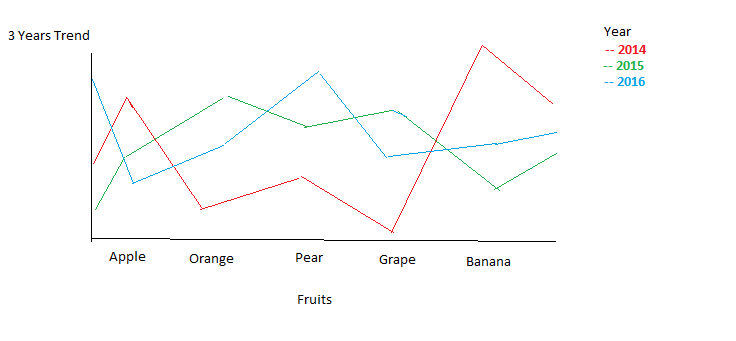
(This is drawn using MS Paint, cause I do not know how to do it in Qlik Sense)
My Date data is DD/MM/YYYY format, so I have to script it to sort by year? How?
For the x-axis, will it be multiple measures of count([Fruits])?
Thank you!
![]()
- Mark as New
- Bookmark
- Subscribe
- Mute
- Subscribe to RSS Feed
- Permalink
- Report Inappropriate Content
Hi,
Like this?
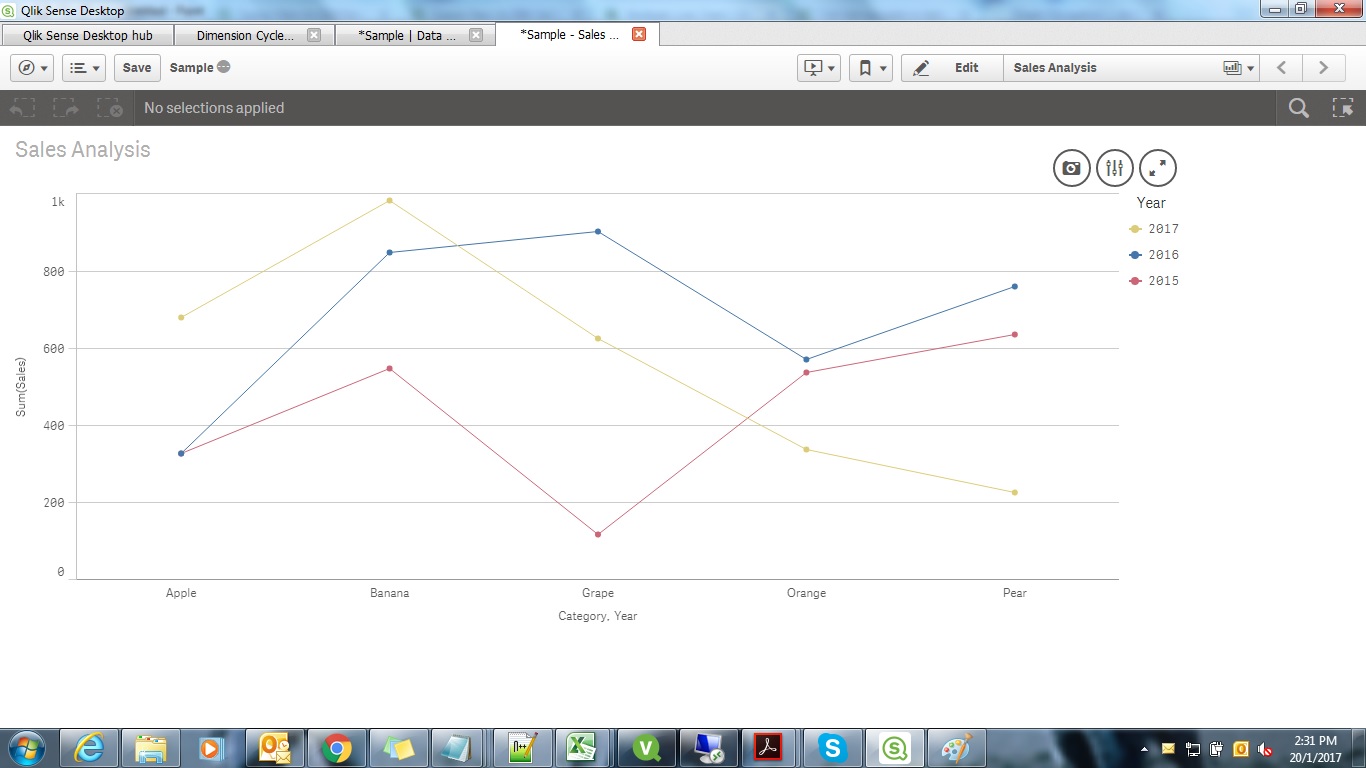
- Mark as New
- Bookmark
- Subscribe
- Mute
- Subscribe to RSS Feed
- Permalink
- Report Inappropriate Content
HI,
My data do not have [Year],
Date, Category, Sales
30/12/2016, Apple, 322
30/12/2016, Orange, 567
30/12/2016, Pear, 754
30/12/2016, Grape, 897
30/12/2016, Banana, 843
1/1/2017, Apple, 675
1/1/2017, Orange, 333
1/1/2017, Pear, 222
1/1/2017, Grape, 621
1/1/2017, Banana, 978
11/11/2015, Apple, 322
11/11/2015, Orange, 533
11/11/2015, Pear, 632
11/11/2015, Grape, 112
11/11/2015, Banana, 543
How do I use the year from my [Date] data?
- Mark as New
- Bookmark
- Subscribe
- Mute
- Subscribe to RSS Feed
- Permalink
- Report Inappropriate Content
Hi,
Try this,
Temp:
LOAD * INLINE [
Date, Category, Sales
30/12/2016, Apple, 322
30/12/2016, Orange, 567
30/12/2016, Pear, 754
30/12/2016, Grape, 897
30/12/2016, Banana, 843
1/1/2017, Apple, 675
1/1/2017, Orange, 333
1/1/2017, Pear, 222
1/1/2017, Grape, 621
1/1/2017, Banana, 978
11/11/2015, Apple, 322
11/11/2015, Orange, 533
11/11/2015, Pear, 632
11/11/2015, Grape, 112
11/11/2015, Banana, 543
];
Fact:
load *,year(Date) as Year resident Temp;
drop table Temp;
Note: above method is vai script option and you can do it front itself and (year sorting also you can do it in both end)
If you found this helpful please mark it and close this Issue ![]()
Thanks,Deva
- Mark as New
- Bookmark
- Subscribe
- Mute
- Subscribe to RSS Feed
- Permalink
- Report Inappropriate Content
Yes. Function Year convert date format to Year. It will be your new dimension.
- Mark as New
- Bookmark
- Subscribe
- Mute
- Subscribe to RSS Feed
- Permalink
- Report Inappropriate Content
Thanks Devarsu!
I actually need to sort it by financial year, which is:
1 April 2015 - 31 March 2016
1 April 2016 - 31 March 2017
......
how would the script be?
Sorry for not clarifying earlier.
- Mark as New
- Bookmark
- Subscribe
- Mute
- Subscribe to RSS Feed
- Permalink
- Report Inappropriate Content
Hi,
you need to have below
Let varMinDate = Num(Makedate(2016,1,1));
Let varMaxDate = Num(Makedate(Year(today()),Month(today()),Day(today())));
Datefield:
LOAD date($(varMinDate)+IterNo()-1) AS Datefield
AUTOGENERATE (1)
WHILE $(varMinDate)+IterNo()-1<= $(varMaxDate);
Set vFM = 4 ; // First month of fiscal year
Calendar:
Load Dual(fYear-1 &'/'& fYear, fYear) as FYear, // Dual fiscal year
Dual(Month, fMonth) as FMonth, // Dual fiscal month
*;
Load Year + If(Month>=$(vFM), 1, 0) as fYear, // Numeric fiscal year
Mod(Month-$(vFM), 12)+1 as fMonth, // Numeric fiscal month
*;
Load Year(Datefield) as Year, // Your standard master calendar
Month(Datefield) as Month,
Datefield
Resident Datefield;
DROP Table Datefield;
- Mark as New
- Bookmark
- Subscribe
- Mute
- Subscribe to RSS Feed
- Permalink
- Report Inappropriate Content
Hi Jia,
Refer to the attachment with Financial calendar method, Thanks ![]()
Thanks, Deva
Please mark the answer as Helpful or close the thread by marking the correct answer.
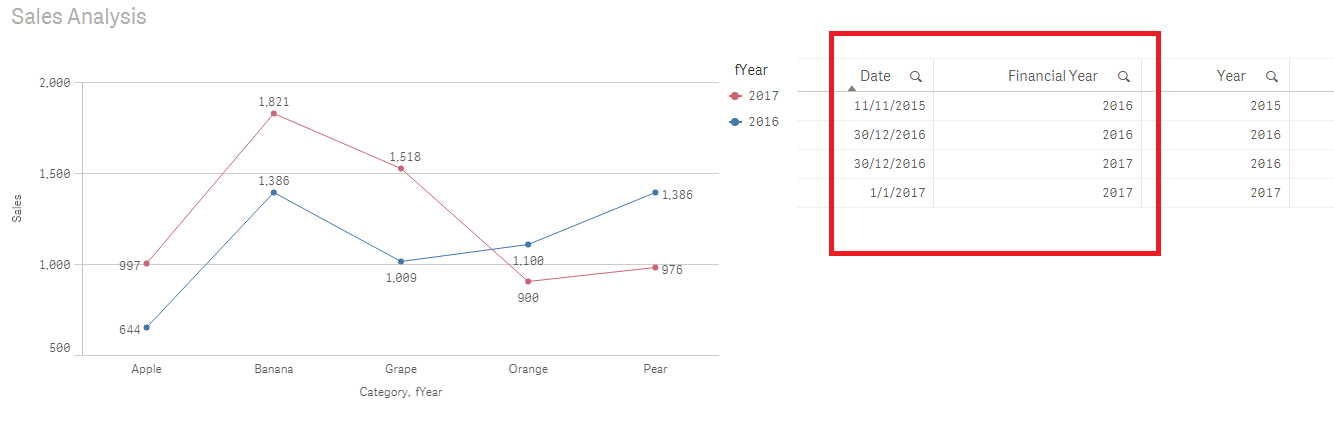
- Mark as New
- Bookmark
- Subscribe
- Mute
- Subscribe to RSS Feed
- Permalink
- Report Inappropriate Content
Hi Deverasu,
Trying the script, I found that some record with same date have different financial year, for example you attached, 30/12/2016 falls under fiscal year 2016 and 2017. It should be 2016 as it has not cross over to 31/2/2017?