Unlock a world of possibilities! Login now and discover the exclusive benefits awaiting you.
- Qlik Community
- :
- Forums
- :
- Analytics
- :
- New to Qlik Analytics
- :
- Multiple developers workingat the same time
- Subscribe to RSS Feed
- Mark Topic as New
- Mark Topic as Read
- Float this Topic for Current User
- Bookmark
- Subscribe
- Mute
- Printer Friendly Page
- Mark as New
- Bookmark
- Subscribe
- Mute
- Subscribe to RSS Feed
- Permalink
- Report Inappropriate Content
Multiple developers workingat the same time
Hello All,
How can multiple developers work together in QlikSense Server?
How can they share sheets,application or copy objects from one application to other?
Thanks
Khushboo
- « Previous Replies
-
- 1
- 2
- Next Replies »
- Mark as New
- Bookmark
- Subscribe
- Mute
- Subscribe to RSS Feed
- Permalink
- Report Inappropriate Content
Hi Oktay, I need an help, where is the mistake or what else I have to do?
Thanks in advance.
Corrado.
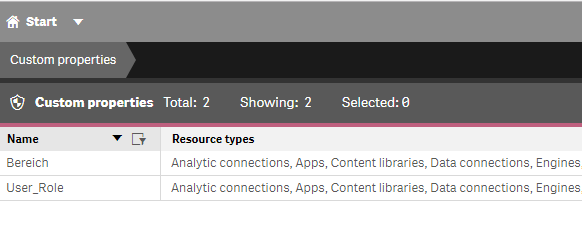
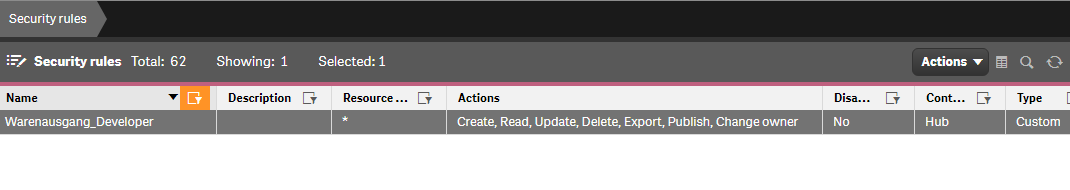
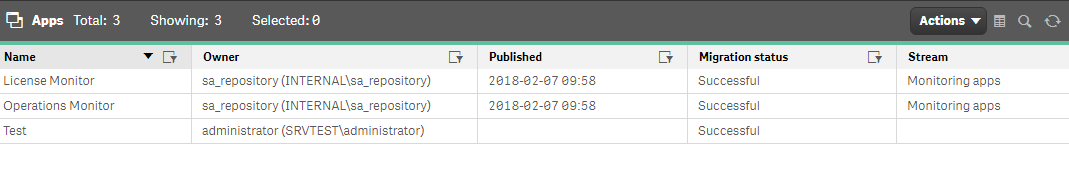
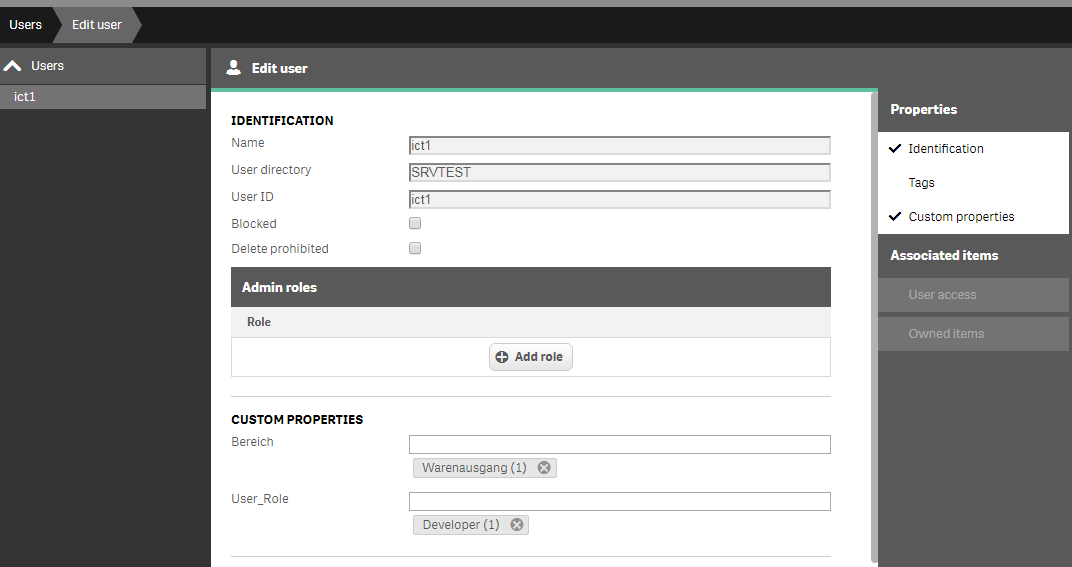
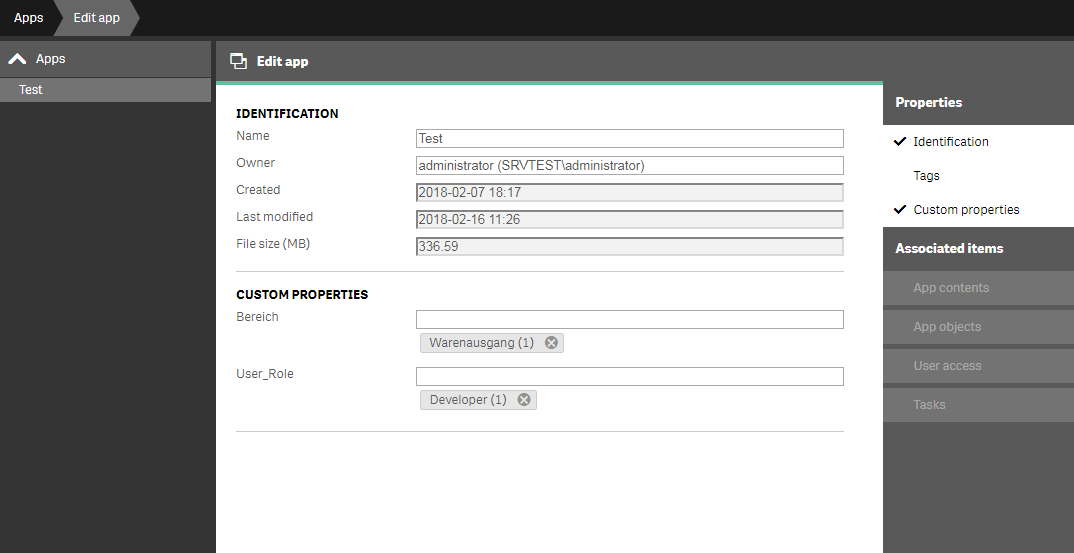
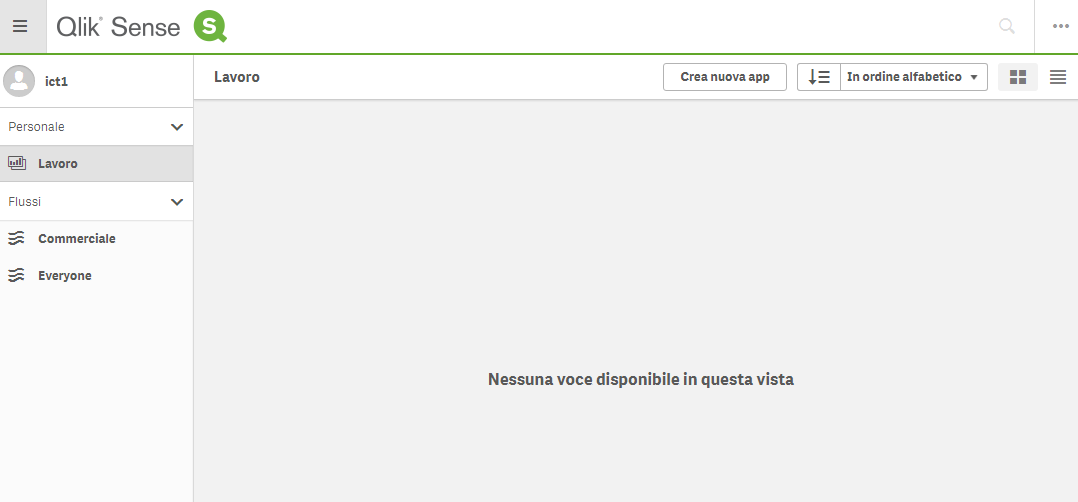
- Mark as New
- Bookmark
- Subscribe
- Mute
- Subscribe to RSS Feed
- Permalink
- Report Inappropriate Content
Hi Corrado,
Can you also send a screenshot of the security role you've defined?
Thanks.
BR,
Oktay
- Mark as New
- Bookmark
- Subscribe
- Mute
- Subscribe to RSS Feed
- Permalink
- Report Inappropriate Content
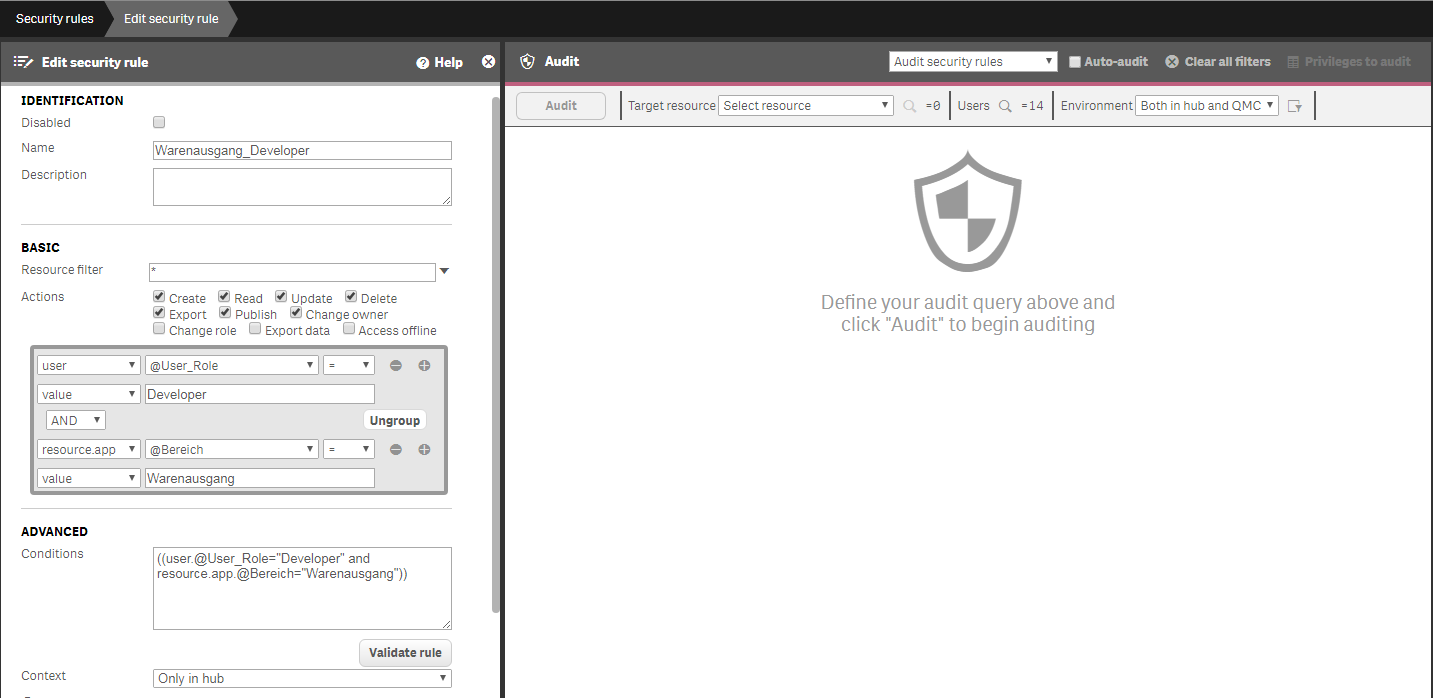
- Mark as New
- Bookmark
- Subscribe
- Mute
- Subscribe to RSS Feed
- Permalink
- Report Inappropriate Content
Just use the same credentials to login into hub and work on different sheets of same app. Although you cannot make selections because it will be reflected in both of the developers.
Make sure that you do not do this for script editing.
- Mark as New
- Bookmark
- Subscribe
- Mute
- Subscribe to RSS Feed
- Permalink
- Report Inappropriate Content
Hello,
Does it work now ?
I did the same thing you did and it's not working.
Thanks.
Best Regards,
Thibaut
- Mark as New
- Bookmark
- Subscribe
- Mute
- Subscribe to RSS Feed
- Permalink
- Report Inappropriate Content
Hi Thubaut, hi Corrado,
Sorry for the late reply. I have been in holiday and very busy. Have both users (developers) have the custom properties.
Regards,
Oktay
- Mark as New
- Bookmark
- Subscribe
- Mute
- Subscribe to RSS Feed
- Permalink
- Report Inappropriate Content
HI Thibaut, hi Corrado,
I have checked my settings:
- The application has both custom properties
- In the Apps --> User Access I can see that both users have access to the app
- Both users also have both custom properties
- In the security rule, validate the rule (left side), then preview and audit the application and users, to assure that both users have all R,U,D,P (Read, Update, Delete, Publish) rights.
You may check to give both users the RootAdmin Role (for testing purpose)
Regards,
Oktay
- « Previous Replies
-
- 1
- 2
- Next Replies »