Unlock a world of possibilities! Login now and discover the exclusive benefits awaiting you.
- Qlik Community
- :
- Forums
- :
- Analytics
- :
- New to Qlik Analytics
- :
- Multiple selection text filter
- Subscribe to RSS Feed
- Mark Topic as New
- Mark Topic as Read
- Float this Topic for Current User
- Bookmark
- Subscribe
- Mute
- Printer Friendly Page
- Mark as New
- Bookmark
- Subscribe
- Mute
- Subscribe to RSS Feed
- Permalink
- Report Inappropriate Content
Multiple selection text filter
I'm new to Qlik Sense Cloud and need help with text filtering.
I would like to be able create a set of buttons with all products (T1-T4).
When clicking one button, a filter of the companies containing the specific product should be applied.
Example: If clicking "T1" and "T2", i'd like to show Company2 and Company4.
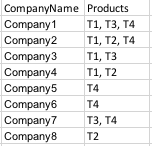
If easier, I can change the dataset so that each product type have it's own column.
If possible, I'd appreciate an answer explaining a solution using the wysiwyg-editor.
I'm not yet good at coding in Qlik Sense Cloud.
Thank you in advance.
Accepted Solutions
- Mark as New
- Bookmark
- Subscribe
- Mute
- Subscribe to RSS Feed
- Permalink
- Report Inappropriate Content
Hello! Just load you data like this:
LOAD
CompanyName,
SUBFIELD(Product, ',') AS Product
FROM ....
- Mark as New
- Bookmark
- Subscribe
- Mute
- Subscribe to RSS Feed
- Permalink
- Report Inappropriate Content
Hello! Just load you data like this:
LOAD
CompanyName,
SUBFIELD(Product, ',') AS Product
FROM ....
- Mark as New
- Bookmark
- Subscribe
- Mute
- Subscribe to RSS Feed
- Permalink
- Report Inappropriate Content
Hi Ivan,
Works perfectly. Thank you very much!
- Mark as New
- Bookmark
- Subscribe
- Mute
- Subscribe to RSS Feed
- Permalink
- Report Inappropriate Content
Are you sure - Is this working? For me, It looks it won't work when your use case like below
peter lovschal wrote:
Example: If clicking "T1" and "T2", i'd like to show Company2 and Company4.