Unlock a world of possibilities! Login now and discover the exclusive benefits awaiting you.
- Qlik Community
- :
- Forums
- :
- Analytics
- :
- New to Qlik Analytics
- :
- My (owned) sheets disappear when I duplicate a pub...
- Subscribe to RSS Feed
- Mark Topic as New
- Mark Topic as Read
- Float this Topic for Current User
- Bookmark
- Subscribe
- Mute
- Printer Friendly Page
- Mark as New
- Bookmark
- Subscribe
- Mute
- Subscribe to RSS Feed
- Permalink
- Report Inappropriate Content
My (owned) sheets disappear when I duplicate a published app in QS Enterprise
Hi everyone
I have a question regarding My Sheets in Qlik Sense Enterprise. When I have an app that has published (Base sheets) sheets and I create new sheets they are created under the My sheets section. Is there anyway I can get these sheets duplicated with the app when I move it to my Work stream? Below is what I have for the app in the stream:

It seems like they just vanish (even though I am the owner (I have also tried doing this after publishing them to Sheets published by me)):
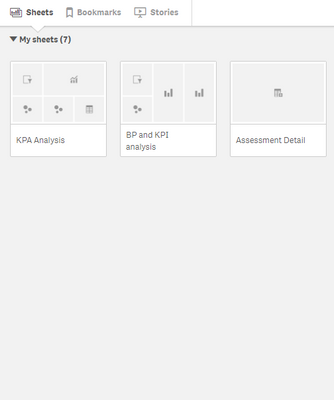
The primary reason why I want to do this is because I want to create some variables in the app (which I know I can do in the unpublished app and then republish), but what if I want to create new master items from complex formulas and especially visualisations? Will I need to rebuild those visualisations to make them Master Items?
Hope someone can give some Insight ![]() .
.
Regards,
Mauritz
Accepted Solutions
- Mark as New
- Bookmark
- Subscribe
- Mute
- Subscribe to RSS Feed
- Permalink
- Report Inappropriate Content
Let's take a published app, it can have the following elements:
- Base Content (Sheets, bookmarks, stories)
- Community Content (Sheets)
- Private Content (Sheets, bookmarks, stories)
When duplicating (1) is duplicated. When doing a publish and replace, Qlik Sense replaces the set described in (1) with whatever is in the app being published on top of the published app. (2) and (3) are expected to be unaffected by publish and replace operations.
- Mark as New
- Bookmark
- Subscribe
- Mute
- Subscribe to RSS Feed
- Permalink
- Report Inappropriate Content
Let's take a published app, it can have the following elements:
- Base Content (Sheets, bookmarks, stories)
- Community Content (Sheets)
- Private Content (Sheets, bookmarks, stories)
When duplicating (1) is duplicated. When doing a publish and replace, Qlik Sense replaces the set described in (1) with whatever is in the app being published on top of the published app. (2) and (3) are expected to be unaffected by publish and replace operations.
- Mark as New
- Bookmark
- Subscribe
- Mute
- Subscribe to RSS Feed
- Permalink
- Report Inappropriate Content
Hi Levi
Thanks for the reply - I am always very impressed by how helpful the Qlik employees are on the forums. What would the steps be to get the sheets in 2 and 3 in my duplicated app in my work stream? Should I Publish and Approve them, duplicate the app and then Unapprove them and Unpublish them in the original app? Main reason for this is when I want to get some of my QS Enterprise apps in QS desktop.
Regards,
Mauritz
- Mark as New
- Bookmark
- Subscribe
- Mute
- Subscribe to RSS Feed
- Permalink
- Report Inappropriate Content
No worries. There isn't a good method to achieve this. You can import the physical binary from the Share Path > Apps (check QMC > Service Cluster for that path). The reason this isn't a good method is numerous:
- It'll break all thumbnails and images used
- It collapses 1-3 into a flat file without ownership metadata. So for a single user, this is fine. But let's imagine a prod app with 100 users creating content. You'll get a ton of sheets / bookmarks / stories).
- Mark as New
- Bookmark
- Subscribe
- Mute
- Subscribe to RSS Feed
- Permalink
- Report Inappropriate Content
Great, thanks Levi!