Unlock a world of possibilities! Login now and discover the exclusive benefits awaiting you.
- Qlik Community
- :
- Forums
- :
- Analytics
- :
- New to Qlik Analytics
- :
- Name of Linked Visuals
- Subscribe to RSS Feed
- Mark Topic as New
- Mark Topic as Read
- Float this Topic for Current User
- Bookmark
- Subscribe
- Mute
- Printer Friendly Page
- Mark as New
- Bookmark
- Subscribe
- Mute
- Subscribe to RSS Feed
- Permalink
- Report Inappropriate Content
Name of Linked Visuals
Is there a way to see the name of a linked visual? How can I tell which master item this visual is? I know that there is the list of master items to the left in edit mode. But if I have several that appear identical how can I tell which one this one is? Couldn't they put the name in the pop-up or after 'Linked Visualization' on the right of the page when you select the chart? This just seems so obvious I am assuming that I'm missing something. Below are some of the places I might expect to see it:
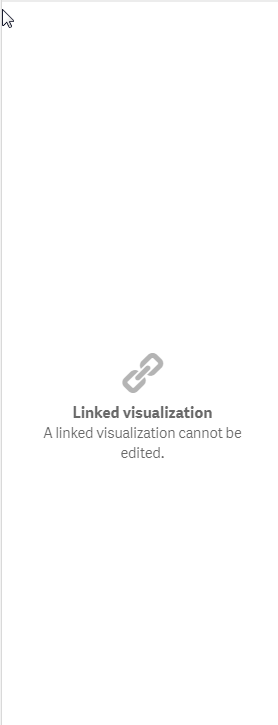
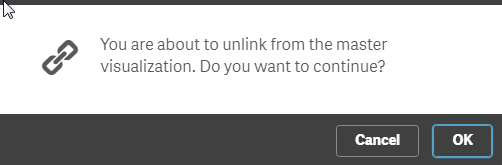

- Tags:
- master library
- tag
- Mark as New
- Bookmark
- Subscribe
- Mute
- Subscribe to RSS Feed
- Permalink
- Report Inappropriate Content
Title of the chart is what you see in Master Visualisation.
- Mark as New
- Bookmark
- Subscribe
- Mute
- Subscribe to RSS Feed
- Permalink
- Report Inappropriate Content
Can you explain what you mean a little bit more?
- Mark as New
- Bookmark
- Subscribe
- Mute
- Subscribe to RSS Feed
- Permalink
- Report Inappropriate Content
Do you able to see Title of the chart (when not in Edit mode)?
- Mark as New
- Bookmark
- Subscribe
- Mute
- Subscribe to RSS Feed
- Permalink
- Report Inappropriate Content
No, actually. It looks like a normal chart without any indication of which master item it is.