Unlock a world of possibilities! Login now and discover the exclusive benefits awaiting you.
- Qlik Community
- :
- Forums
- :
- Analytics
- :
- New to Qlik Analytics
- :
- Need logic for distinct count of field in 1 week o...
- Subscribe to RSS Feed
- Mark Topic as New
- Mark Topic as Read
- Float this Topic for Current User
- Bookmark
- Subscribe
- Mute
- Printer Friendly Page
- Mark as New
- Bookmark
- Subscribe
- Mute
- Subscribe to RSS Feed
- Permalink
- Report Inappropriate Content
Need logic for distinct count of field in 1 week only
Dear All,
We have to build a logic to count of brand sold particular month/Year.
however, we have to display this data w,r,t Week.
If one brand is sold in 1st week then it should not be counted again in another week of that month.
And this logic should work as per selection of Month/Year.
Sample Data:
Brand, Week, Area, Zone, Division, Month, Year
A, 1, Area1, Zone1, D1, JAN, 2018
A, 2, Area1, Zone1, D1, JAN, 2018
B, 2, Area1, Zone1, D1, FEB, 2018
B, 3, Area1, Zone1, D1, FEB, 2018
C, 1, Area1, Zone1, D1, JAN, 2018
C, 4, Area1, Zone1, D1, FEB, 2018
A, 4, Area1, Zone1, D1, MAR, 2018
Thanks in advance
- « Previous Replies
-
- 1
- 2
- Next Replies »
- Mark as New
- Bookmark
- Subscribe
- Mute
- Subscribe to RSS Feed
- Permalink
- Report Inappropriate Content
Yes for the above requirement, Use this expression in pivot table:
Count({<Month = {'$(=getfieldselections(Month))'} > }Brand)
Label as - Count.
Use Dimensions: Zone, Area, Week.
- Mark as New
- Bookmark
- Subscribe
- Mute
- Subscribe to RSS Feed
- Permalink
- Report Inappropriate Content
See these screenshots for your requirement:
Screenshot 1: Without selections.
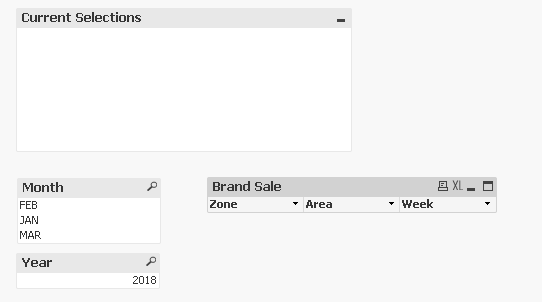
Screenshot 2: with month selected as JAN.

- Mark as New
- Bookmark
- Subscribe
- Mute
- Subscribe to RSS Feed
- Permalink
- Report Inappropriate Content
Here, if one brand is sold in 1st week then same brand should not be counted in 2nd or 3rd or 4th week
- Mark as New
- Bookmark
- Subscribe
- Mute
- Subscribe to RSS Feed
- Permalink
- Report Inappropriate Content
Yes, Result is same. Generated result screenshot 2 is as per your attachment pertains JAN MONTH result.
Because, i used WEEK as Dimension, so in Column4 (Count), it'll represents the Brand count of that week only.
Are you getting any issue in your object?
Post the screenshot.
- Mark as New
- Bookmark
- Subscribe
- Mute
- Subscribe to RSS Feed
- Permalink
- Report Inappropriate Content
Sorry By mistake, I uploaded wrong expected Output.
Please refer to the updated one.
if one brand is sold in 2 weeks in a month, then that brand should only get counted in 1st week only.
- Mark as New
- Bookmark
- Subscribe
- Mute
- Subscribe to RSS Feed
- Permalink
- Report Inappropriate Content
May be this
Sum(Aggr(If(Brand <> Above(TOTAL Brand), 1, 0), Zone, Area, Brand, Week))
When JAN is selected
When nothing is selected
- Mark as New
- Bookmark
- Subscribe
- Mute
- Subscribe to RSS Feed
- Permalink
- Report Inappropriate Content
To see which brands make up the count, you can try this
Concat(Aggr(If(Brand <> Above(TOTAL Brand), Brand), Zone, Area, Brand, Week), ', ')
- Mark as New
- Bookmark
- Subscribe
- Mute
- Subscribe to RSS Feed
- Permalink
- Report Inappropriate Content
Thanks Sunny,
As usual, You are the Savior.
It works.
Now I want to add mote parameter into this.
I want to Consider those Brands who have done Sales > 0.
Where should I add that condition in the expression.
Field Name - [Sales Amount]
Sample Data:
Brand, Week, Area, Zone, Division, Month, Year, Sales Amount
A, 1, Area1, Zone1, D1, JAN, 2018, 10000
A, 2, Area1, Zone1, D1, JAN, 2018, 20000
B, 2, Area1, Zone1, D1, FEB, 2018, 2500
B, 3, Area1, Zone1, D1, FEB, 2018, 35000
C, 1, Area1, Zone1, D1, JAN, 2018, 0
C, 4, Area1, Zone1, D1, FEB, 2018, 0
A, 4, Area1, Zone1, D1, MAR, 2018, 13000
- Mark as New
- Bookmark
- Subscribe
- Mute
- Subscribe to RSS Feed
- Permalink
- Report Inappropriate Content
Should be just this I guess
Sum(Aggr(If(Only({<[Sales Amount] = {">0"}>}Brand) <> Above(TOTAL Only({<[Sales Amount] = {">0"}>}Brand)), 1, 0), Zone, Area, Brand, Week))
- Mark as New
- Bookmark
- Subscribe
- Mute
- Subscribe to RSS Feed
- Permalink
- Report Inappropriate Content
Thank you Sunny!
- « Previous Replies
-
- 1
- 2
- Next Replies »