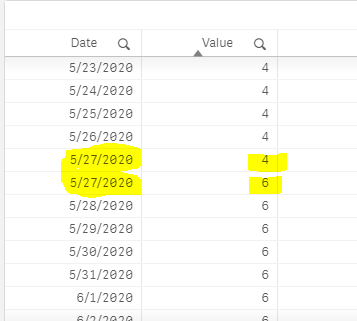Unlock a world of possibilities! Login now and discover the exclusive benefits awaiting you.
- Qlik Community
- :
- Forums
- :
- Analytics
- :
- New to Qlik Analytics
- :
- Re: Need to create calendar or new table where Val...
- Subscribe to RSS Feed
- Mark Topic as New
- Mark Topic as Read
- Float this Topic for Current User
- Bookmark
- Subscribe
- Mute
- Printer Friendly Page
- Mark as New
- Bookmark
- Subscribe
- Mute
- Subscribe to RSS Feed
- Permalink
- Report Inappropriate Content
Need to create calendar or new table where Value field changes based on Modified Date
I have a dataset that I need to use to derive a calendar or expanded table for every day of the year for multiple calendar years.
An example data table is shown below.
| ID | Value | Modified Date |
| 1 | 4 | 1/1/2020 |
| 1 | 6 | 5/27/2020 |
| 2 | 8 | 12/1/2019 |
| 2 | 12 | 1/1/2021 |
For ID = 1, I need the 'Value' field to be 4 for everyday before 1/1/2020 until the 'Modified Date' of 5/27/2020, when the Value changes to 6. Then, I need the Value to be 6 starting on 5/27/2020 and every day after that. How would I create a calendar or new table for multiple different IDs with different Values and different Modified Dates?
- Mark as New
- Bookmark
- Subscribe
- Mute
- Subscribe to RSS Feed
- Permalink
- Report Inappropriate Content
Hi @maprinci
may be try like below
Temp:
LOAD *,RowNo() as RowNo INLINE [
ID, Value, Modified Date
1, 4, 1/1/2020
1, 6, 5/27/2020
2, 8, 12/1/2019
2, 12, 1/1/2021
];
Temp1:
Load *, If(ID = Previous(ID), If(Isnull(Peek([Modified Date])), [Modified Date],Peek([Modified Date])), Date(Today())) as EndDate Resident Temp order by RowNo desc;
Final:
Load *, Date([Modified Date] + IterNo() - 1) as Date Resident Temp1 While [Modified Date] + IterNo() - 1 <= EndDate order by RowNo;
DROP Table Temp, Temp1;
Use "Date " field in Front end. Hope it helps
Please close the thread by marking correct answer & give likes if you like the post.
- Mark as New
- Bookmark
- Subscribe
- Mute
- Subscribe to RSS Feed
- Permalink
- Report Inappropriate Content
Thank you @MayilVahanan. Do you know of an easy way to update the code so that the "Date" only shows up once for when the "Value" updates? Right now, it shows up twice. In the example below, I would only want 5/27 to have the value of 6.
- Mark as New
- Bookmark
- Subscribe
- Mute
- Subscribe to RSS Feed
- Permalink
- Report Inappropriate Content
HI @maprinci
Remove the "=" sign in the while condition, hope it helps
Load *, Date([Modified Date] + IterNo() - 1) as Date Resident Temp1 While [Modified Date] + IterNo() - 1 < EndDate order by RowNo;
Please close the thread by marking correct answer & give likes if you like the post.