Unlock a world of possibilities! Login now and discover the exclusive benefits awaiting you.
- Qlik Community
- :
- Forums
- :
- Analytics
- :
- New to Qlik Analytics
- :
- New measure (multiply two variables)
- Subscribe to RSS Feed
- Mark Topic as New
- Mark Topic as Read
- Float this Topic for Current User
- Bookmark
- Subscribe
- Mute
- Printer Friendly Page
- Mark as New
- Bookmark
- Subscribe
- Mute
- Subscribe to RSS Feed
- Permalink
- Report Inappropriate Content
New measure (multiply two variables)
Hello,
I'd like to introduce a new measure into QS which is the multiplication of two existing measures, e.g. Total Weight Product = Weight per Piece X Number of Pieces, I've got both as a Dimension into QS, how can I create this new variable/dimension?
- Mark as New
- Bookmark
- Subscribe
- Mute
- Subscribe to RSS Feed
- Permalink
- Report Inappropriate Content
Hi Mark,
have you ever use expression to create measurement?
1. Create a chart
2. Click add data to add dimension
3. Click add data to add measurement but you choose fx
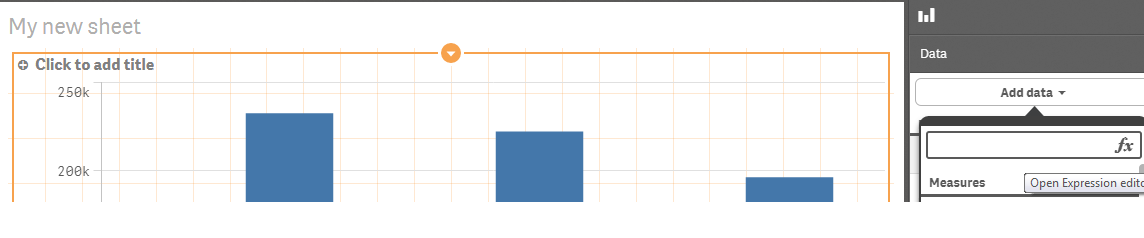
4. It will show expression box, then you can put your two measurement at expression box.
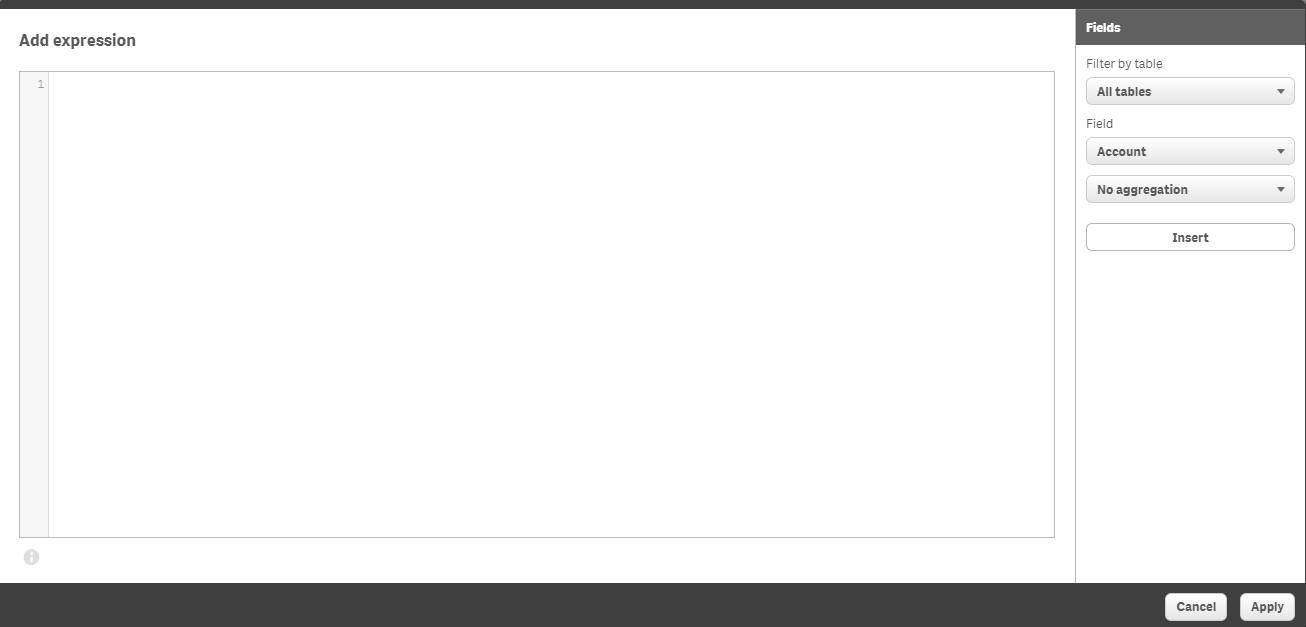
Hope it helps
Regards,
Marco
- Mark as New
- Bookmark
- Subscribe
- Mute
- Subscribe to RSS Feed
- Permalink
- Report Inappropriate Content
Hi Marco,
thanks - have done this before, however can you show me an example of a new dimension (WeightShipment) that is the multiple of the output of two existing measures, I seem to write the expression not in the correct way, i've put in the FX box:
=(Quantity)*(WeightperPiece)
However when I try to then create the Sum of the WeightShipment it only gives me the WeightperPiece (as if it did not take into account the expression.
- Mark as New
- Bookmark
- Subscribe
- Mute
- Subscribe to RSS Feed
- Permalink
- Report Inappropriate Content
YOu could create a new measure or dimension as a master item. This can then be used over and over again in other charts and if you change it The changeapplies across all the charts it's in use in. One draw back is at the moment you cannot use a mastert item directly in another expression.
HOpe this helps
ANdy
- Mark as New
- Bookmark
- Subscribe
- Mute
- Subscribe to RSS Feed
- Permalink
- Report Inappropriate Content
Hi Mark,
Try using two variable with expresions in iy:
like this:
$(Var1) * $(Var2)
where var1 can be count(quantity) and $(Var2) can be some other expression.
Thanks,
Sangram