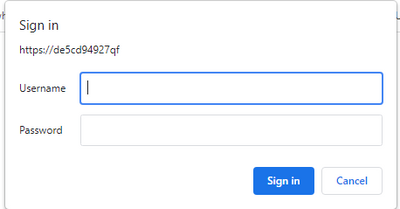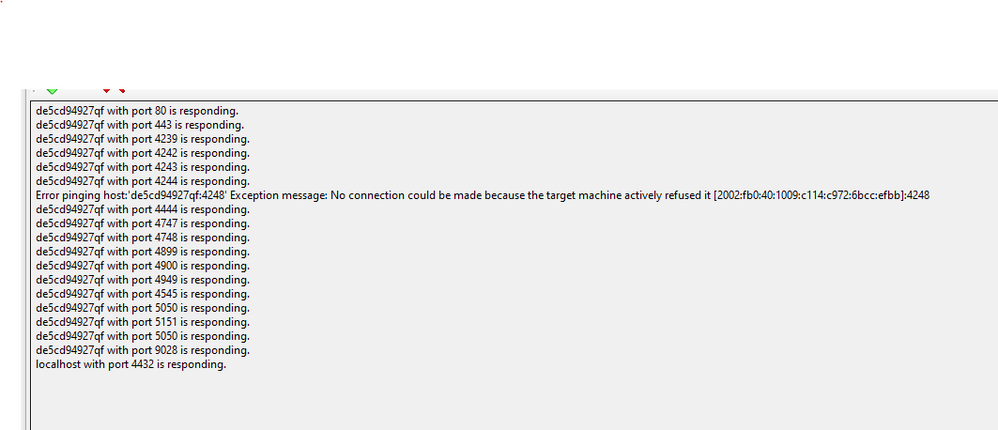Unlock a world of possibilities! Login now and discover the exclusive benefits awaiting you.
- Qlik Community
- :
- Forums
- :
- Analytics
- :
- New to Qlik Analytics
- :
- Re: No access to local hub suddenly on local insta...
- Subscribe to RSS Feed
- Mark Topic as New
- Mark Topic as Read
- Float this Topic for Current User
- Bookmark
- Subscribe
- Mute
- Printer Friendly Page
- Mark as New
- Bookmark
- Subscribe
- Mute
- Subscribe to RSS Feed
- Permalink
- Report Inappropriate Content
No access to local hub suddenly on local installed QlikSense April 2020
I have 3 year license for installed Qlik Sense April 2020 Enterprise Client-Managed since August last year, so far it works fine locally until last week when I suddenly got a browser login-dialog in Chrome by accesssing https://servername/hub, which i never see before and the url is changed to https://servername/internal_windows_authentication/?targetId=3fc6823c-2ffa-4d14-9283-d125e390f499. I tried all credentials noticed at installation time without success. If I remember corrrectly, the login-dialog was provided on hub-page by clicking the login-button there and not direcly in the browser's built-in login dialog. I have no idea how it happens and how can I fix it.
Any suggestions are welcome, thank you!
- Mark as New
- Bookmark
- Subscribe
- Mute
- Subscribe to RSS Feed
- Permalink
- Report Inappropriate Content
Hi @Peng
Proxy trace log should give more information on the same
- Mark as New
- Bookmark
- Subscribe
- Mute
- Subscribe to RSS Feed
- Permalink
- Report Inappropriate Content
Hi Vikram,
Thank you for the feedack.
I checked the System_Proxy.txt under "..Log\Proxy\Trace" and got following error messages: "NT AUTHORITY\SYSTEM Error during stream authentication as Server Authentication failed because the remote party has closed the transport stream. at System.Net.Security.SslState.InternalEndProcessAuthentication(LazyAsyncResult lazyResult)".
What does that mean? Anything I can do to fix the issue?
Any suggestions are appreciated.
- Mark as New
- Bookmark
- Subscribe
- Mute
- Subscribe to RSS Feed
- Permalink
- Report Inappropriate Content
find another error message : "ERROR DE5CD94927QF System.Proxy.Proxy.Communication.Rest.ProxyRestClient 10 b3787099-7e51-45b5-8faa-d03fa375c839 NT AUTHORITY\SYSTEM When contacting https://localhost:4242/ No connection could be made because the target machine actively refused it 127.0.0.1:4242↵↓Unable to connect to the remote server at System.Net.Sockets.Socket.InternalEndConnect(IAsyncResult asyncResult)↵↓ at System.Net.Sockets.Socket.EndConnect(IAsyncResult asyncResult)↵↓ at System.Net.ServicePoint.ConnectSocketInternal(Boolean connectFailure, Socket s4, Socket s6, Socket& socket, IPAddress& address, ConnectSocketState state, IAsyncResult asyncResult, Exception& exception)↵↓ at System.Net.HttpWebRequest.EndGetResponse(IAsyncResult asyncResult)↵↓ at Qlik.Sense.Common.Communication.REST.Client.WebClientEx.GetWebResponse(WebRequest request, IAsyncResult result)↵↓ at System.Net.WebClient.DownloadBitsResponseCallback(IAsyncResult result)".
Not sure whether it has to do with certificate, because an info message just before was : "NT AUTHORITY\SYSTEM Qlik certificates found, waiting for proxy settings from local repository".
- Mark as New
- Bookmark
- Subscribe
- Mute
- Subscribe to RSS Feed
- Permalink
- Report Inappropriate Content
it is really strange, by using QlikSenseUtil all ports working fine except 4248. but even with working 4244 for https, acess to hub/qmc still failed.
- Mark as New
- Bookmark
- Subscribe
- Mute
- Subscribe to RSS Feed
- Permalink
- Report Inappropriate Content
Hi @Peng
Could you check if this article helps?
Best regards
- Mark as New
- Bookmark
- Subscribe
- Mute
- Subscribe to RSS Feed
- Permalink
- Report Inappropriate Content
Hi Alexis,
Thank you for your suggestion. I checked the Audit_Proxy.txt but havent found similar meesage "Http request Host is not allowed" there, instead following warnning messages were given:
"WARN DE5CD94927QF Audit.Proxy.Qlik.Sense.Communication.Communication.Tcp.StreamFactory 37 3822e3ce-1bd2-4937-8a99-f83bd3d77123 NT AUTHORITY\SYSTEM Error during stream authentication as Server edbec9be0eb01679bd91544b1ee32eacb456c78d2
WARN DE5CD94927QF Audit.Proxy.Proxy.Communication.Streams.AsyncStreamFactory 37 5196b651-1766-48d5-9239-88cb3d015f47 NT AUTHORITY\SYSTEM Connection negotiation as server failed [fe80::1c28:f902:a96f:8ca3%22]:443 <-> [fe80::1c28:f902:a96f:8ca3%22]:60756, using: SslNoClientValidation".
And in System_Repository.txt, startup looks fine with messages:
"INFO DE5CD94927QF System.Repository.Repository.QRSMain 6 7930959b-1b73-4011-b85c-304521da32d5 NT AUTHORITY\SYSTEM Startup phase completed ...
INFO DE5CD94927QF System.Repository.Repository.Core.Status.ServiceStatusWorker 11 80cc441d-5753-4123-b123-a1b481340141 NT AUTHORITY\SYSTEM Reply from migration service (migration service is up)"
Until the warning:
"WARN DE5CD94927QF System.Repository.Qlik.Sense.Communication.Communication.Tcp.StreamFactory 117 c9897cd6-fe71-483e-9660-e6cd8afb9fbb NT AUTHORITY\SYSTEM Error during stream authentication as Server An existing connection was forcibly closed by the remote host↵↓Unable to read data from the transport connection: An existing connection was forcibly closed by the remote host. at System.Net.Sockets.Socket.EndReceive(IAsyncResult asyncResult)↵↓ at System.Net.Sockets.NetworkStream.EndRead(IAsyncResult asyncResult)↵↓ at System.Net.Security.SslState.InternalEndProcessAuthentication(LazyAsyncResult lazyResult)↵↓ at System.Net.Security.SslState.EndProcessAuthentication(IAsyncResult result)↵↓ at Qlik.Sense.Communication.Communication.Tcp.StreamFactory.<>c__DisplayClass10_1.<Negotiate>b__2(IAsyncResult result) c9897cd6-fe71-483e-9660-e6cd8afb9fbb
WARN DE5CD94927QF System.Repository.Qlik.Sense.Communication.Communication.Tcp.StreamFactory 117 53cdfebd-6063-4231-9380-9c823ebe720a NT AUTHORITY\SYSTEM Above happened because: An existing connection was forcibly closed by the remote host at System.Net.Sockets.Socket.EndReceive(IAsyncResult asyncResult)↵↓ at System.Net.Sockets.NetworkStream.EndRead(IAsyncResult asyncResult)".
alomost all ports are responding except 4248, which connection was forcibly closed by the remote host?
just to mention, QlikSense was installed on my local laptop since 1 year.
Thank you for your help.
- Mark as New
- Bookmark
- Subscribe
- Mute
- Subscribe to RSS Feed
- Permalink
- Report Inappropriate Content
Hi @alexis,
i tried the Option 2 mentioned in the article without success, still getting the browser login dialog and failed with http 500 code.