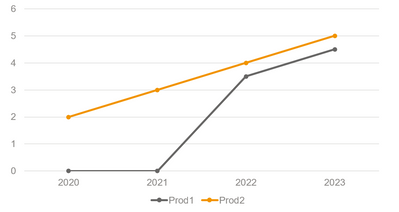Unlock a world of possibilities! Login now and discover the exclusive benefits awaiting you.
Announcements
Join us at Qlik Connect for 3 magical days of learning, networking,and inspiration! REGISTER TODAY and save!
- Qlik Community
- :
- Forums
- :
- Analytics
- :
- New to Qlik Analytics
- :
- Nprinting question
Options
- Subscribe to RSS Feed
- Mark Topic as New
- Mark Topic as Read
- Float this Topic for Current User
- Bookmark
- Subscribe
- Mute
- Printer Friendly Page
Turn on suggestions
Auto-suggest helps you quickly narrow down your search results by suggesting possible matches as you type.
Showing results for
Contributor III
2022-09-16
03:11 AM
- Mark as New
- Bookmark
- Subscribe
- Mute
- Subscribe to RSS Feed
- Permalink
- Report Inappropriate Content
Nprinting question
Hello,
I started learning Nprinting with PPT so I have a question...
I would like to solve this issue:
I would like to see the grey line without information for 2020. I inputed 0 or blank but it happens the same result.
How could I solve this problem? It Could be some graph characteristics?
Thank you and have a good day.
Roberto
329 Views
1 Reply
Partner - Contributor
2022-09-16
03:28 AM
- Mark as New
- Bookmark
- Subscribe
- Mute
- Subscribe to RSS Feed
- Permalink
- Report Inappropriate Content
Hi,
You should exclude the row containing 2020, Prod1, 0 from your dataset. Then it will show correctly.
You can ask Qlik to not show 0 values, but since 2021 is also 0 - that will not work. If you should choose that solution, you can find it under Data Handling -> Include Zero Values.
Hope it helps.
Remember to have fun with data
Michael
Michael
322 Views
Community Browser