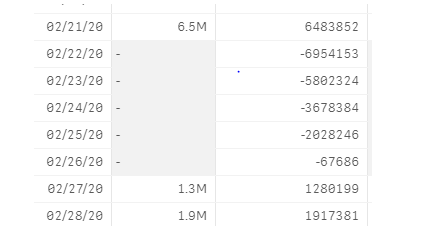Unlock a world of possibilities! Login now and discover the exclusive benefits awaiting you.
- Qlik Community
- :
- Forums
- :
- Analytics
- :
- New to Qlik Analytics
- :
- Number formatting changes billion/millions and s...
- Subscribe to RSS Feed
- Mark Topic as New
- Mark Topic as Read
- Float this Topic for Current User
- Bookmark
- Subscribe
- Mute
- Printer Friendly Page
- Mark as New
- Bookmark
- Subscribe
- Mute
- Subscribe to RSS Feed
- Permalink
- Report Inappropriate Content
Number formatting changes billion/millions and setting by default to one decimal point
I have used below code to get this format but it's only for positive values not working for negative..
how can we make it work for negative values(-) ?
dual(num(sum(Value)/pow(10,3*floor(log10(sum(Value))/3)),'#,###.#'&pick(floor(log10(sum(Value))/3),'K','M','B')),sum(Value))
currently its not showing negative values in my trend line chart,, Showing empty whenever negative values coming
screenshot below:
Could you please help me out..
- Mark as New
- Bookmark
- Subscribe
- Mute
- Subscribe to RSS Feed
- Permalink
- Report Inappropriate Content
The issue is that you cannot take a log10 of a negative value. Try this:
=dual(num(sum(Value)/pow(10,3*floor(log10(fabs(sum(Value)))/3)),'#,###.#'&pick(floor(log10(fabs(sum(Value)))/3),'K','M','B')),sum(Value))
- Mark as New
- Bookmark
- Subscribe
- Mute
- Subscribe to RSS Feed
- Permalink
- Report Inappropriate Content
Thanks it worked , the formula is more simple and compact ..