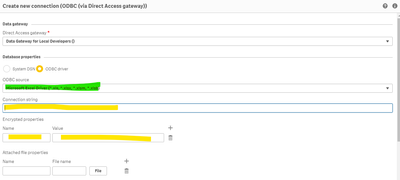Unlock a world of possibilities! Login now and discover the exclusive benefits awaiting you.
- Qlik Community
- :
- Forums
- :
- Analytics
- :
- New to Qlik Analytics
- :
- ODBC Qlik Cloud connection via Microsoft Excel dri...
- Subscribe to RSS Feed
- Mark Topic as New
- Mark Topic as Read
- Float this Topic for Current User
- Bookmark
- Subscribe
- Mute
- Printer Friendly Page
- Mark as New
- Bookmark
- Subscribe
- Mute
- Subscribe to RSS Feed
- Permalink
- Report Inappropriate Content
ODBC Qlik Cloud connection via Microsoft Excel driver to the file located on SharePoint
I need to retrieve data from .xlsb files located on SharePoint and also to read all existing sheets names from normal .xlsx files located there. I assume in both cases ODBC connection via Microsoft Excel driver could work for me, but not sure how to set up the connection.
I tried to create connection string based on SharePoint link, based on links to local files, also tried to connect to attached files - no results (different error messages with lack of info what is wrong).
Could you help me please with typical connection string and other parameters to get connected to xlsx or xlsb files?
(Qlik Sense SaaS, Microsoft Excel Driver installed on the server)
Accepted Solutions
- Mark as New
- Bookmark
- Subscribe
- Mute
- Subscribe to RSS Feed
- Permalink
- Report Inappropriate Content
Hi @McSim Did you refer to below documentation?
https://help.qlik.com/en-US/cloud-services/Subsystems/Web_Storage_Provider_Connectors_help/Content/C...
- Mark as New
- Bookmark
- Subscribe
- Mute
- Subscribe to RSS Feed
- Permalink
- Report Inappropriate Content
Hi @McSim Did you refer to below documentation?
https://help.qlik.com/en-US/cloud-services/Subsystems/Web_Storage_Provider_Connectors_help/Content/C...
- Mark as New
- Bookmark
- Subscribe
- Mute
- Subscribe to RSS Feed
- Permalink
- Report Inappropriate Content
Like @Chetan_MN said, you have to use the Web Connectors to connect to Sharepoint.
You're also going to want to look at this because connecting to Sharepoint can be more involved than you would expect at first: