Unlock a world of possibilities! Login now and discover the exclusive benefits awaiting you.
- Qlik Community
- :
- Forums
- :
- Analytics
- :
- New to Qlik Analytics
- :
- On Demand App Navigation Link Help
- Subscribe to RSS Feed
- Mark Topic as New
- Mark Topic as Read
- Float this Topic for Current User
- Bookmark
- Subscribe
- Mute
- Printer Friendly Page
- Mark as New
- Bookmark
- Subscribe
- Mute
- Subscribe to RSS Feed
- Permalink
- Report Inappropriate Content
On Demand App Navigation Link Help
Hi Experts,
Can any one please help me on below issue.
I am trying to work with on demand app generation in November 2017 version.
I am trying to work with only one QVD based on Application field.
Till now I have followed the below steps.
Step 1:
In the QMC > on demand apps panel > Enable the on demand app service
Step 2:
Created one Template app named ODAG Template app with script like below. I have attached the complete script I have used. Please let me know if i did any thing Wrong.
selected_Application_tab:
LOAD * INLINE [
SELECTED_APPLICATION
$(odso_APPLICATION){"quote": "", "delimiter": ""}
];
let vTableName='A'&Date(Today(),'YYMMDD')&'JOB';
LIB Connect TO 'SOURCE(A45863)';
$(vTableName):
Load Order_ID,
APPLICATION,
GROUPNAME,
DATE,
STATUS
FROM ...qvd(qvd) where Exists(SELECTED_APPLICATION,odso_APPLICATION);
Issue: after loading the above Template app script getting 0 lines fetched event the data is present
Step 3:
created one Selection app named ODAG Selection App.I have used original QVD Load only with only one additional line i.e., FLAG_COUNT. Its my original app.
let vTableName='A'&Date(Today(),'YYMMDD')&'JOB';
LIB Connect TO 'SOURCE(A45863)';
$(vTableName):
Load Order_ID,
APPLICATION,
GROUPNAME,
DATE,
STATUS,
1 as FLAG_COUNT
FROM ...qvd(qvd);
Step 4:
In the selection App I have created App Navigation link > by clicking on create new under App navigation links
Selected ODAG Template App from drop down
Expression : Sum(Flight Count)
Maximum Row count: 10000
Generated apps
Maximum number : 6
Retention time
- Never Expires
Default view when opened : App Overview
Publish to: Not Published(Saved to workspace)
Than I have click on Create > but the App Navigation link was not created its loading more than 15 mins and did not get anything.
Please help me on this. Please let me know what are these selection and Template app. Am i did any thing wrong in the script.
Thanks in advance.
Could you please help me.
Accepted Solutions
- Mark as New
- Bookmark
- Subscribe
- Mute
- Subscribe to RSS Feed
- Permalink
- Report Inappropriate Content
one app code still remain for all the ODAG projects,
just you need to change to your fileds and Qvd connection .
Sub routine is also important that should remain same
- Mark as New
- Bookmark
- Subscribe
- Mute
- Subscribe to RSS Feed
- Permalink
- Report Inappropriate Content
could you please reduce the row count to 10 and see once
- Mark as New
- Bookmark
- Subscribe
- Mute
- Subscribe to RSS Feed
- Permalink
- Report Inappropriate Content
one app code still remain for all the ODAG projects,
just you need to change to your fileds and Qvd connection .
Sub routine is also important that should remain same
- Mark as New
- Bookmark
- Subscribe
- Mute
- Subscribe to RSS Feed
- Permalink
- Report Inappropriate Content
Hi Chanty,
I am not using the ODAG Extension. I am checking with default ODAG. Please let me know which is the better way.
as per searching in community I have found that the default apps will be stored under this folder.
1. Could you please let me know the difference between selection app and Template app once for my understanding.
On which app we have to add the ODAG script.
2. App code remains same means can I copy the app code from ODAG Sample Detail app and replace with my field names?
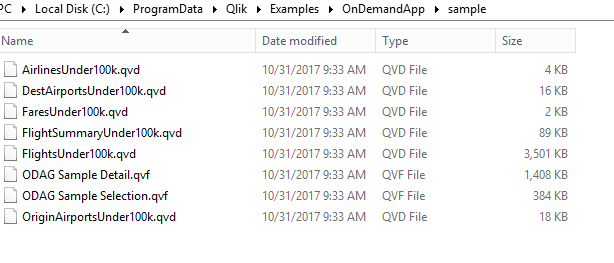
Thanks in advance
- Mark as New
- Bookmark
- Subscribe
- Mute
- Subscribe to RSS Feed
- Permalink
- Report Inappropriate Content
please share test mail
i will share sample code by that you can change your script accordingly.
- Mark as New
- Bookmark
- Subscribe
- Mute
- Subscribe to RSS Feed
- Permalink
- Report Inappropriate Content
Hi,
This line does not look right:
FROM ...qvd(qvd) where Exists(SELECTED_APPLICATION,odso_APPLICATION);
Try removing odso_ from it and try again.
Erik Wetterberg
- Mark as New
- Bookmark
- Subscribe
- Mute
- Subscribe to RSS Feed
- Permalink
- Report Inappropriate Content
did you applied any filter in that?
- Mark as New
- Bookmark
- Subscribe
- Mute
- Subscribe to RSS Feed
- Permalink
- Report Inappropriate Content
"Failed to create new on-demand navigation link.Forbidden-403"
Kindly please suggest
- Mark as New
- Bookmark
- Subscribe
- Mute
- Subscribe to RSS Feed
- Permalink
- Report Inappropriate Content
Did you resolve this issue? I'm getting the same error message