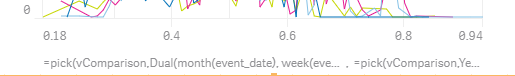Unlock a world of possibilities! Login now and discover the exclusive benefits awaiting you.
- Qlik Community
- :
- Forums
- :
- Analytics
- :
- New to Qlik Analytics
- :
- Pick breaks continuous x-axis
- Subscribe to RSS Feed
- Mark Topic as New
- Mark Topic as Read
- Float this Topic for Current User
- Bookmark
- Subscribe
- Mute
- Printer Friendly Page
- Mark as New
- Bookmark
- Subscribe
- Mute
- Subscribe to RSS Feed
- Permalink
- Report Inappropriate Content
Pick breaks continuous x-axis
I have a 15 minute interval dimension on x-axis created by
=Time(event_hour&':'&event_quarter,'hh:mm')This works and Qlik recognizes it and sets the continuous chart with proper time axis (from 0:00am to 12:00pm):
However when I try to use it in pick function like this:
=Pick(vComparison,Selection1, Selection2, Time(event_hour&':'&event_quarter,'hh:mm'))The x-axis breaks and shows 0.00 to 1.00 instead of hours.
Any way to fix this?
- Tags:
- sense
- « Previous Replies
-
- 1
- 2
- Next Replies »
Accepted Solutions
- Mark as New
- Bookmark
- Subscribe
- Mute
- Subscribe to RSS Feed
- Permalink
- Report Inappropriate Content
Not so pretty, but a work around still... try this
=$(=Pick($(vPick), 'Interval', 'Time'))(pick($(vPick),event_hour,event_hour&':'&event_quarter),pick($(vPick), 'D', 'hh:mm'))- Mark as New
- Bookmark
- Subscribe
- Mute
- Subscribe to RSS Feed
- Permalink
- Report Inappropriate Content
Are Selection1 and Selection2 fields are also time field? if they are, then may be this
=Time(
Pick(vComparison, Selection1, Selection2, event_hour&':'&event_quarter)
,'hh:mm')- Mark as New
- Bookmark
- Subscribe
- Mute
- Subscribe to RSS Feed
- Permalink
- Report Inappropriate Content
Hi,
Unfortunately they are not. They are month and day fields.
- Mark as New
- Bookmark
- Subscribe
- Mute
- Subscribe to RSS Feed
- Permalink
- Report Inappropriate Content
Not sure, but may be try this
=Pick(vComparison,
Selection1,
Selection2,
Time(Time#(event_hour&':'&event_quarter,'hh:mm'),'hh:mm')
)- Mark as New
- Bookmark
- Subscribe
- Mute
- Subscribe to RSS Feed
- Permalink
- Report Inappropriate Content
Tried, doesn't work.
I'm starting to think it's a bug in Qlik that can't be fixed.
- Mark as New
- Bookmark
- Subscribe
- Mute
- Subscribe to RSS Feed
- Permalink
- Report Inappropriate Content
Not really sure because I have not tested it. If you are able to share a sample qvf where we can see the issue, I am more than happy to check it out.
- Mark as New
- Bookmark
- Subscribe
- Mute
- Subscribe to RSS Feed
- Permalink
- Report Inappropriate Content
Here is a sample qvf with event_hour and event_quarter and some random values. The top graph shows the x-axis misbehaving when using pick, and the bottom chart shows the same thing working without pick.
(Press button 2 to switch to the event_hour&':'&event_quarter dimension)
- Mark as New
- Bookmark
- Subscribe
- Mute
- Subscribe to RSS Feed
- Permalink
- Report Inappropriate Content
Not so pretty, but a work around still... try this
=$(=Pick($(vPick), 'Interval', 'Time'))(pick($(vPick),event_hour,event_hour&':'&event_quarter),pick($(vPick), 'D', 'hh:mm'))- Mark as New
- Bookmark
- Subscribe
- Mute
- Subscribe to RSS Feed
- Permalink
- Report Inappropriate Content
Interesting. That works well on the Desktop app, but not in the web app. Still have time range from 0.00 to 1.00. Great solution though! No idea why it doesn't work in web app.
- Mark as New
- Bookmark
- Subscribe
- Mute
- Subscribe to RSS Feed
- Permalink
- Report Inappropriate Content
May be desktop and web have different versions?
- « Previous Replies
-
- 1
- 2
- Next Replies »