Unlock a world of possibilities! Login now and discover the exclusive benefits awaiting you.
- Qlik Community
- :
- Forums
- :
- Analytics
- :
- New to Qlik Analytics
- :
- QAP no access pass to dev-hub
- Subscribe to RSS Feed
- Mark Topic as New
- Mark Topic as Read
- Float this Topic for Current User
- Bookmark
- Subscribe
- Mute
- Printer Friendly Page
- Mark as New
- Bookmark
- Subscribe
- Mute
- Subscribe to RSS Feed
- Permalink
- Report Inappropriate Content
QAP no access pass to dev-hub
I have a new setup of QAP server and when I access the hub or QMC everything works but when I try to access the dev-hub I get the
message: You cannot access Qlik Sense because you have no access pass.
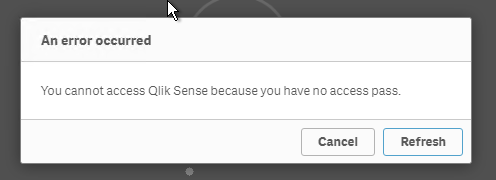
I'm trying to access directly from the server where the QAP is installed with a rootAdmin user.
- Tags:
- qap qliksense
- « Previous Replies
-
- 1
- 2
- Next Replies »
Accepted Solutions
- Mark as New
- Bookmark
- Subscribe
- Mute
- Subscribe to RSS Feed
- Permalink
- Report Inappropriate Content
Our LEF license code missed this line PRODUCT;PLATFORM;; according to the support.
I haven't tested it yet because I have to wait for someone to change the LEF license.
- Mark as New
- Bookmark
- Subscribe
- Mute
- Subscribe to RSS Feed
- Permalink
- Report Inappropriate Content
Root Admin or not, you will have to give the user you are trying to access the Dev Hub with an access pass.
Go into the QMC, go to Users, go to User Access Allocation (somewhere on the right) and give yourself an access pass.
- Mark as New
- Bookmark
- Subscribe
- Mute
- Subscribe to RSS Feed
- Permalink
- Report Inappropriate Content
But don't I need tokens to accomplish that? I use 4 cores platform instead of tokens.
- Mark as New
- Bookmark
- Subscribe
- Mute
- Subscribe to RSS Feed
- Permalink
- Report Inappropriate Content
That would require tokens, yes.
I am not familiar with how this would work with the alternative "core" licence structure.
You could of course use the Dev Hub while running a local client, but I doubt that is the ideal solution.
Going to follow this thread and see if someone has a better idea.
- Mark as New
- Bookmark
- Subscribe
- Mute
- Subscribe to RSS Feed
- Permalink
- Report Inappropriate Content
I have contacted the support and it seems to be the license that is wrong.
- Mark as New
- Bookmark
- Subscribe
- Mute
- Subscribe to RSS Feed
- Permalink
- Report Inappropriate Content
They forgot to add a hand full of tokens to the license or... ?
Curious to learn the answer.
- Mark as New
- Bookmark
- Subscribe
- Mute
- Subscribe to RSS Feed
- Permalink
- Report Inappropriate Content
Our LEF license code missed this line PRODUCT;PLATFORM;; according to the support.
I haven't tested it yet because I have to wait for someone to change the LEF license.
- Mark as New
- Bookmark
- Subscribe
- Mute
- Subscribe to RSS Feed
- Permalink
- Report Inappropriate Content
I am having a similar issue and very much appreciate this thread. I did a from scratch re-installation and I am still having the same issue. I no longer have direct Qlik support for installation issues and am referred by the support site to my new vendor, IPC-Global and am awaiting a response. I have attached a link to this thread. I will follow up when I have a resolution from my vendor.
- Mark as New
- Bookmark
- Subscribe
- Mute
- Subscribe to RSS Feed
- Permalink
- Report Inappropriate Content
I wound up logging an incident with Qlik Customer Support as a license issue rather than an issue with installation or configuration (which is supported by the reseller.) They confirmed the post above that I also have the same line missing from the LEF and are in the process of updating. I will follow up if this corrects the issue.
- Mark as New
- Bookmark
- Subscribe
- Mute
- Subscribe to RSS Feed
- Permalink
- Report Inappropriate Content
It solved the problem when qlik updated the LEF access code.
- « Previous Replies
-
- 1
- 2
- Next Replies »