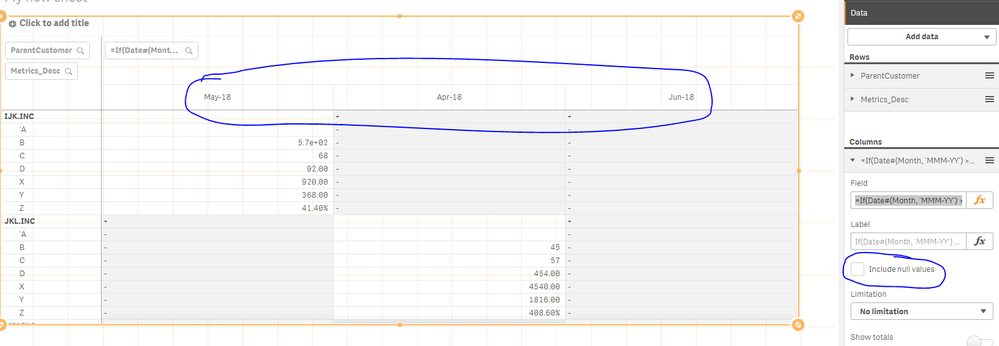Unlock a world of possibilities! Login now and discover the exclusive benefits awaiting you.
- Qlik Community
- :
- Forums
- :
- Analytics
- :
- New to Qlik Analytics
- :
- QLIK PIVOT table - Measure Filtering -Rolling mont...
- Subscribe to RSS Feed
- Mark Topic as New
- Mark Topic as Read
- Float this Topic for Current User
- Bookmark
- Subscribe
- Mute
- Printer Friendly Page
- Mark as New
- Bookmark
- Subscribe
- Mute
- Subscribe to RSS Feed
- Permalink
- Report Inappropriate Content
QLIK PIVOT table - Measure Filtering -Rolling months
Hi All,
I would like to apply filter in PIVOT table in order to strict last 3 months data for the attached table.
Please suggest me where to apply filter to restrict last 3 month data.
Thanks
Accepted Solutions
- Mark as New
- Bookmark
- Subscribe
- Mute
- Subscribe to RSS Feed
- Permalink
- Report Inappropriate Content
Try this
Row Dimensions
ParentCustomer Metrics_Desc
Column Dimension
=If(Date#(Month, 'MMM-YY') >= AddMonths(Max(TOTAL Date#(Month, 'MMM-YY')), -1), Month)
Expression
=if ( Only({<Month>}Metrics_Desc)='X', Num(Sum({<Month>}X),'##.00'),
if (Only({<Month>}Metrics_Desc)='Y',Num(sum({<Month>}Y),'##.00'),
if (Only({<Month>}Metrics_Desc)= 'A',Num(sum({<Month>}A),'##.00'),
if (Only({<Month>}Metrics_Desc)= 'Z',Num(AVG({<Month>}A),'##.00') & '%' ,
if (Only({<Month>}Metrics_Desc)= 'D',Num(sum({<Month>}D),'##.00'),
if (Only({<Month>}Metrics_Desc)= 'B',Num(avg({<Month>}B),'##'),
if (Only({<Month>}Metrics_Desc)= 'C',Num(avg({<Month>}C),'##'),
'')))))))
- Mark as New
- Bookmark
- Subscribe
- Mute
- Subscribe to RSS Feed
- Permalink
- Report Inappropriate Content
You can use a calculated dimension or use set analysis.... for more help would you be able to share a sample?
- Mark as New
- Bookmark
- Subscribe
- Mute
- Subscribe to RSS Feed
- Permalink
- Report Inappropriate Content
Hi Sunny Talwar
Thanks for helping me .. I appreciate you.
Please refer the attached QVF and help me. Thanks in advance.
Thanks
Sathish
- Mark as New
- Bookmark
- Subscribe
- Mute
- Subscribe to RSS Feed
- Permalink
- Report Inappropriate Content
Replace Month dimension with this
=If(Date#(Month, 'MMM-YY') >= AddMonths(Max(TOTAL Date#(Month, 'MMM-YY')), -2), Month)
Also, make sure to uncheck 'Include Null Values' for the above dimension to get this
- Mark as New
- Bookmark
- Subscribe
- Mute
- Subscribe to RSS Feed
- Permalink
- Report Inappropriate Content
Hi Talwar
I appreciate you.. but it should render last 2 months based on the filter pane selection. For ex: If I select Jun 2018 from Filter pane, Pivot table should get reflected May 2018, Jun 2018 Data only as Month dimension and corresponding data in the measure.
Thanks
Sathish
9994553190
Attached the filter version.
- Mark as New
- Bookmark
- Subscribe
- Mute
- Subscribe to RSS Feed
- Permalink
- Report Inappropriate Content
Try this
Row Dimensions
ParentCustomer Metrics_Desc
Column Dimension
=If(Date#(Month, 'MMM-YY') >= AddMonths(Max(TOTAL Date#(Month, 'MMM-YY')), -1), Month)
Expression
=if ( Only({<Month>}Metrics_Desc)='X', Num(Sum({<Month>}X),'##.00'),
if (Only({<Month>}Metrics_Desc)='Y',Num(sum({<Month>}Y),'##.00'),
if (Only({<Month>}Metrics_Desc)= 'A',Num(sum({<Month>}A),'##.00'),
if (Only({<Month>}Metrics_Desc)= 'Z',Num(AVG({<Month>}A),'##.00') & '%' ,
if (Only({<Month>}Metrics_Desc)= 'D',Num(sum({<Month>}D),'##.00'),
if (Only({<Month>}Metrics_Desc)= 'B',Num(avg({<Month>}B),'##'),
if (Only({<Month>}Metrics_Desc)= 'C',Num(avg({<Month>}C),'##'),
'')))))))
- Mark as New
- Bookmark
- Subscribe
- Mute
- Subscribe to RSS Feed
- Permalink
- Report Inappropriate Content
Thanks Talwar.. You helped me lot !! Appreciate your skill .. Keep going !! :))
- Mark as New
- Bookmark
- Subscribe
- Mute
- Subscribe to RSS Feed
- Permalink
- Report Inappropriate Content