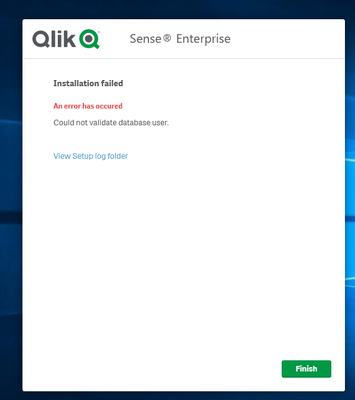Unlock a world of possibilities! Login now and discover the exclusive benefits awaiting you.
- Qlik Community
- :
- Forums
- :
- Analytics
- :
- New to Qlik Analytics
- :
- Re: Qlik Installation Issue
- Subscribe to RSS Feed
- Mark Topic as New
- Mark Topic as Read
- Float this Topic for Current User
- Bookmark
- Subscribe
- Mute
- Printer Friendly Page
- Mark as New
- Bookmark
- Subscribe
- Mute
- Subscribe to RSS Feed
- Permalink
- Report Inappropriate Content
Qlik Installation Issue
Hi Team, I am facing issue while installing the Qlik sense in the server. I follow all the necessary prerequisite before installing the QlikSense. I am sending you the log as well as screenshot for the reference.
- Mark as New
- Bookmark
- Subscribe
- Mute
- Subscribe to RSS Feed
- Permalink
- Report Inappropriate Content
HI
From the logs it seems there was a problem, with the super user credentials:
"Superuser password validation failure."
By any chance could you verify the provided password is correct?
Could you also verify if any of the things listed under "Resolution" applies for this issue?
Let us know if the provided solutions helped to resolve the problem.
- Mark as New
- Bookmark
- Subscribe
- Mute
- Subscribe to RSS Feed
- Permalink
- Report Inappropriate Content
The log we need to understand the issue is the last service log prior to "rollback occurred", under the installation log folder, look for the log prior you notice the name of the log end with "rollback", then in that log check for "value 3" above you will find the actual error of why the installation failed.
Principal Technical Support Engineer @ Qlik
- Mark as New
- Bookmark
- Subscribe
- Mute
- Subscribe to RSS Feed
- Permalink
- Report Inappropriate Content
Hi ,
I checked I am providing the correct password only. but still i am getting the same issue.
- Mark as New
- Bookmark
- Subscribe
- Mute
- Subscribe to RSS Feed
- Permalink
- Report Inappropriate Content
No it is not working.. Do you have any other way
- Mark as New
- Bookmark
- Subscribe
- Mute
- Subscribe to RSS Feed
- Permalink
- Report Inappropriate Content
Can you screenshot the folder with the installation logs, here I can point you out the log I need. So we can exactly point out the problem.
Principal Technical Support Engineer @ Qlik
- Mark as New
- Bookmark
- Subscribe
- Mute
- Subscribe to RSS Feed
- Permalink
- Report Inappropriate Content
Hi @vikashnit10
The log that was provided was probably not the last one to be generated, the following article describe how to identify the installation logs, the one you will need to look at is the las one that was created (verify the creation date of the file)
How To Collect Qlik Sense Installation Log File
https://community.qlik.com/t5/Knowledge/How-To-Collect-Qlik-Sense-Installation-Log-File/ta-p/1712778
Hope it helps.