Unlock a world of possibilities! Login now and discover the exclusive benefits awaiting you.
- Qlik Community
- :
- Forums
- :
- Analytics
- :
- New to Qlik Analytics
- :
- [Qlik Sense 3.0] How can I embed a full applicatio...
- Subscribe to RSS Feed
- Mark Topic as New
- Mark Topic as Read
- Float this Topic for Current User
- Bookmark
- Subscribe
- Mute
- Printer Friendly Page
- Mark as New
- Bookmark
- Subscribe
- Mute
- Subscribe to RSS Feed
- Permalink
- Report Inappropriate Content
[Qlik Sense 3.0] How can I embed a full application on HTML page?
Hello experts!
I had seen applicatin
And on this application, full qlik application embedded to html.
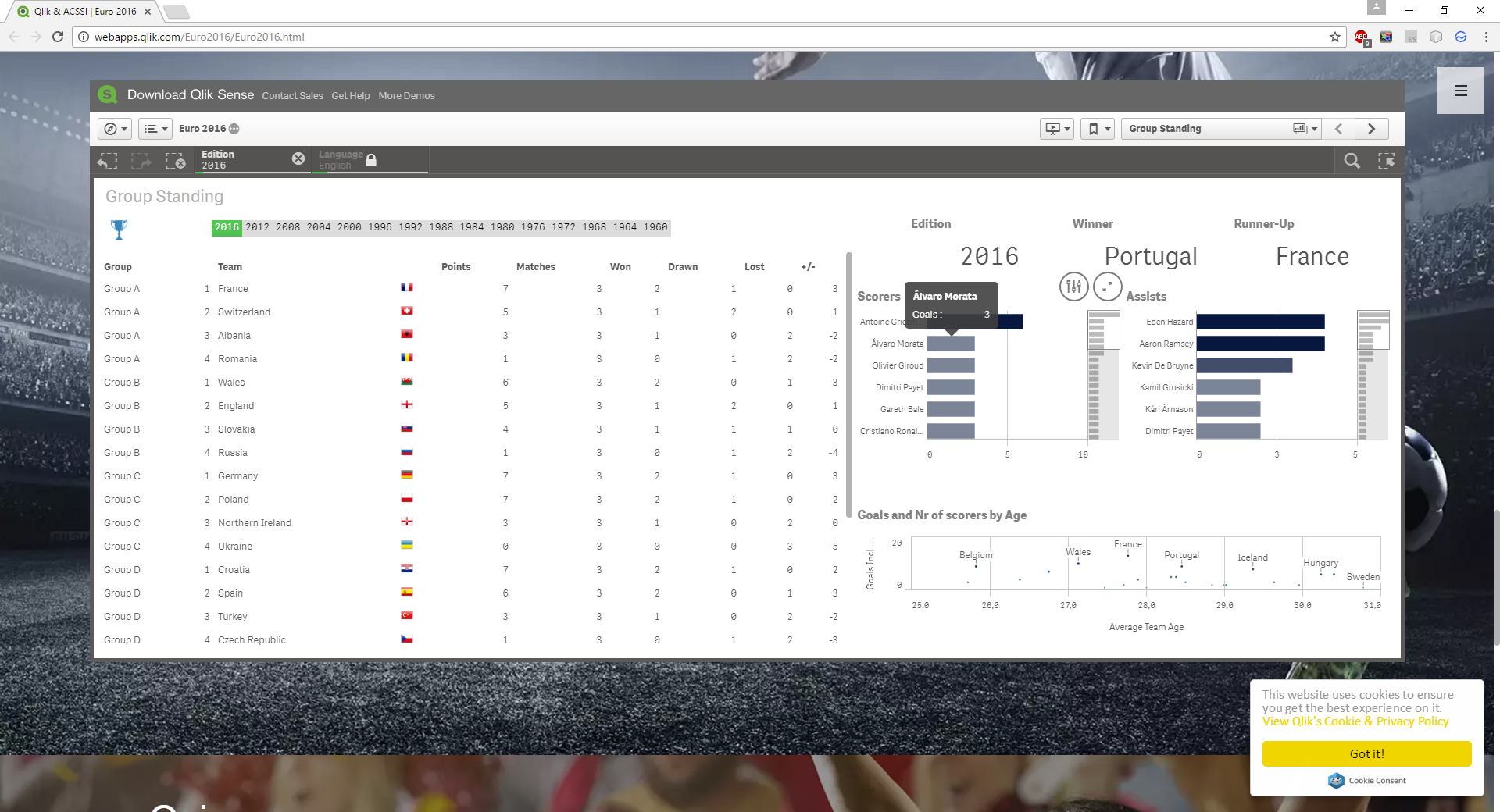
I know how to embed only parts. And my question is. How to embed full app?
And if possible to embed full qlik sense application, can i embed only 1 sheet without additonal buttons, sheet selection etc.? If can, how to do this.
Thanks
Accepted Solutions
- Mark as New
- Bookmark
- Subscribe
- Mute
- Subscribe to RSS Feed
- Permalink
- Report Inappropriate Content
using iframe
<iframe class="iframeQlik " src="https://demos.qlik.com/sense/app/6cb98e49-d8d7-464e-a49e-847dc7a99e4d"></iframe>
AFAIK each sheet has different url through that u can do.
- Mark as New
- Bookmark
- Subscribe
- Mute
- Subscribe to RSS Feed
- Permalink
- Report Inappropriate Content
using iframe
<iframe class="iframeQlik " src="https://demos.qlik.com/sense/app/6cb98e49-d8d7-464e-a49e-847dc7a99e4d"></iframe>
AFAIK each sheet has different url through that u can do.
- Mark as New
- Bookmark
- Subscribe
- Mute
- Subscribe to RSS Feed
- Permalink
- Report Inappropriate Content
@arul sett, Thansk!
My working code looks like:
<iframe class="iframeQlik " src="http://localhost:4848/sense/app/path_to_app/app_name.qvf" width="100%" height="100%"></iframe>
And this link can be helpful.