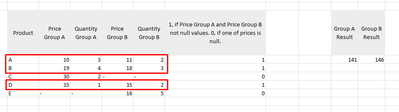Unlock a world of possibilities! Login now and discover the exclusive benefits awaiting you.
- Qlik Community
- :
- Forums
- :
- Analytics
- :
- New to Qlik Analytics
- :
- Re: Qlik Sense Alternate states
- Subscribe to RSS Feed
- Mark Topic as New
- Mark Topic as Read
- Float this Topic for Current User
- Bookmark
- Subscribe
- Mute
- Printer Friendly Page
- Mark as New
- Bookmark
- Subscribe
- Mute
- Subscribe to RSS Feed
- Permalink
- Report Inappropriate Content
Qlik Sense Alternate states
Hello,
I have created 2 alternate states: Group A and Group B (you can select different date intervals). Easily created columns Price Group A, Quantity Group A, Price Group B, Quantity Group B. But then I need a result that depends on both groups.
In more detail, as a result, I need to multiply price and quantity (two different results according to the group selection), but that should only multiply those rows that contain info in both chosen alternate states. As in the example below, only in red marked rows should be multiplied. That's where I've been stuck for more than one hour with my head spinning. Any ideas, how to handle this multiplication formula (Group A Result and Group B Result)?
Thank you!
- Mark as New
- Bookmark
- Subscribe
- Mute
- Subscribe to RSS Feed
- Permalink
- Report Inappropriate Content
Hello,
I have also recently had the same issue and still do not have an idea how to accomplish it.
I need to SUM only values that are in both Alternate state Groups.
Here is a sample:
| Product | Quantity Group A | Quantity Group B |
| TOTAL | 6 | 8 |
| A | 1 | 2 |
| B | 3 | |
| C | 4 | |
| D | 5 | 6 |
Thank you in advance, Qlik wizards 🙂
- Mark as New
- Bookmark
- Subscribe
- Mute
- Subscribe to RSS Feed
- Permalink
- Report Inappropriate Content