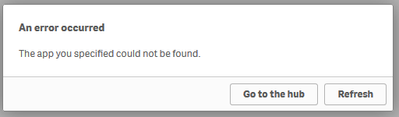Unlock a world of possibilities! Login now and discover the exclusive benefits awaiting you.
- Qlik Community
- :
- Forums
- :
- Analytics
- :
- New to Qlik Analytics
- :
- Re: Qlik Sense Desktop: Navigation dropdown menu o...
- Subscribe to RSS Feed
- Mark Topic as New
- Mark Topic as Read
- Float this Topic for Current User
- Bookmark
- Subscribe
- Mute
- Printer Friendly Page
- Mark as New
- Bookmark
- Subscribe
- Mute
- Subscribe to RSS Feed
- Permalink
- Report Inappropriate Content
Qlik Sense Desktop: Navigation dropdown menu only shows for a split second, then disappears
Hello!
I'm sorry if this question has already been answered, but I couldn't manage to find a solution to this.
Currently, I'm working on a report and as for one diagram I need to some data in my table modified, I created another section in which this was to be done. As I'm quite new to QlikSense, I didn't manage to finish it, so I saved it and wanted to get back to it today. When I opened the Data tab, I got the following error message:
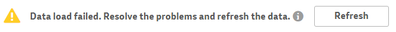
When toggling the information button, I saw that apparently there was an error in my data. So I wanted to fix it in the section. So I clicked the Navigation dropdown button, but everytime I did so, the dropdown menu showed for a split second and then disappeared. Refreshing also doesn't make much sense. Of course, I already shut down and restarted my computer, but the problem remains.
Do you have any ideas how to fix this (other than rewrite everything)?
Accepted Solutions
- Mark as New
- Bookmark
- Subscribe
- Mute
- Subscribe to RSS Feed
- Permalink
- Report Inappropriate Content
Hi
Is it the data load editor area you are trying to reach?
If so you could try going to it by modifying the url.
If your on desktop and don't have a URL then open up http://localhost:4848/hub/my/work in your browser.
Open the app and go into the app to the app overview. The URL will look something like this.
In this url replace "sense" with "dataloadeditor" and remove "overview" from the end of the URL. That should take you to data load editor.
Cheers,
Patrik.
- Mark as New
- Bookmark
- Subscribe
- Mute
- Subscribe to RSS Feed
- Permalink
- Report Inappropriate Content
Hi
Is it the data load editor area you are trying to reach?
If so you could try going to it by modifying the url.
If your on desktop and don't have a URL then open up http://localhost:4848/hub/my/work in your browser.
Open the app and go into the app to the app overview. The URL will look something like this.
In this url replace "sense" with "dataloadeditor" and remove "overview" from the end of the URL. That should take you to data load editor.
Cheers,
Patrik.
- Mark as New
- Bookmark
- Subscribe
- Mute
- Subscribe to RSS Feed
- Permalink
- Report Inappropriate Content
Hi Patrik,
thanks for your reply! Indeed, I'm trying to reach the data load editor.
I did as you suggested, but got this error notice:
But I could access the Navigation menu button there, delete my faulty section and now everything works just fine again in the desktop application.
Thank you so much!
- Mark as New
- Bookmark
- Subscribe
- Mute
- Subscribe to RSS Feed
- Permalink
- Report Inappropriate Content
Hi,
Might have replaced too much then of the url.
But great that it worked and I'll send this discussion to some devs to have a look.
Cheers,
Patrik.
- Mark as New
- Bookmark
- Subscribe
- Mute
- Subscribe to RSS Feed
- Permalink
- Report Inappropriate Content
Hi,
Something similar to this has been fixed in the September 2019 release, so if you were on an earlier version then hopefully this won't happen again.
Cheers,
Patrik.
- Mark as New
- Bookmark
- Subscribe
- Mute
- Subscribe to RSS Feed
- Permalink
- Report Inappropriate Content
Hi,
I am having this same issue now. I've been using Qlik Sense daily for the past 9 months without a problem, but in the last 3 days have had constant issues with the entire navigation bar disappearing in some apps but not in others. The options seem to disappear after opening an app and navigating to the "Analyze Sheet" view. I see them for a split second and then they're gone. Refreshing the page does nothing to fix the issue. The only thing that seems to work is replacing "sense" in the URL with "dataloadeditor" or "datamodelviewer", however, I'm still unable to enter the edit mode and make any edits to the sheets or visualizations. None of my colleagues who develop apps in Qlik regularly are having this issue. Can someone please help?