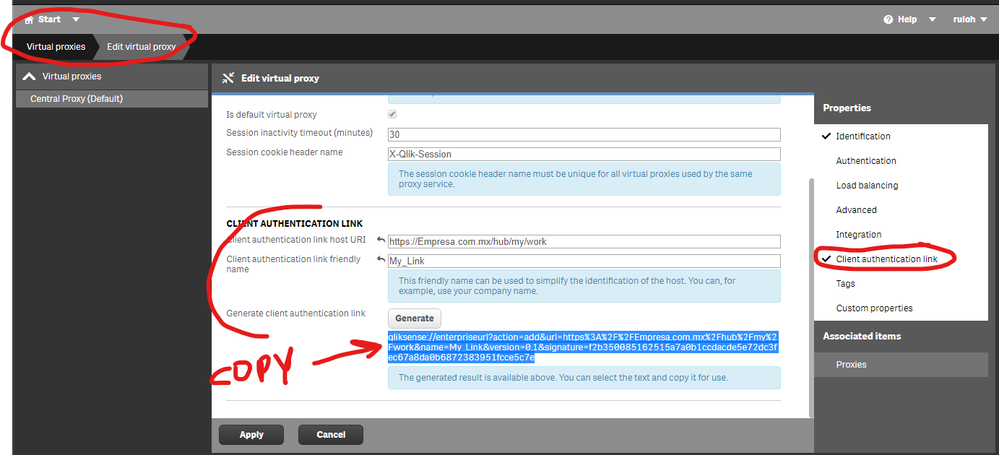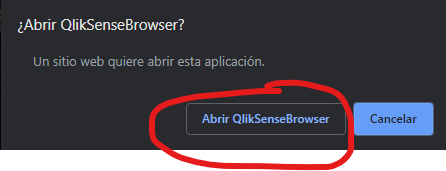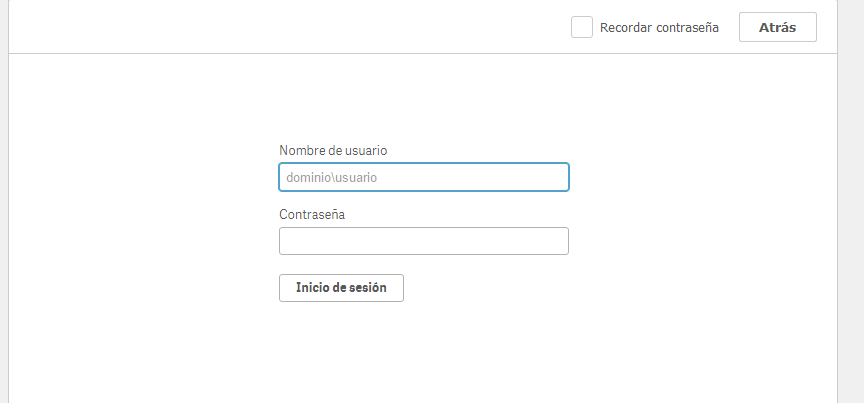Unlock a world of possibilities! Login now and discover the exclusive benefits awaiting you.
- Qlik Community
- :
- Forums
- :
- Analytics
- :
- New to Qlik Analytics
- :
- Qlik Sense Desktop Not Opening to Hub
- Subscribe to RSS Feed
- Mark Topic as New
- Mark Topic as Read
- Float this Topic for Current User
- Bookmark
- Subscribe
- Mute
- Printer Friendly Page
- Mark as New
- Bookmark
- Subscribe
- Mute
- Subscribe to RSS Feed
- Permalink
- Report Inappropriate Content
Qlik Sense Desktop Not Opening to Hub
I'm trying to log in to Qlik Sense Desktop and I'm not being brought to my standard app hub. Instead I am seeing a blog post being brought into the standard Qlik Sense window (as shown in the attachment) and I can't find a way to get to the hub to view the apps that I've previously loaded in Qlik Sense. I tried updating to the Nov 2019 release and uninstalling and reinstalling the Nov 2019 release to no avail.
While I understand that there are organizational changes surrounding the sunset of Qlik Sense desktop I didn't think it was going to be unusable until June.
- Mark as New
- Bookmark
- Subscribe
- Mute
- Subscribe to RSS Feed
- Permalink
- Report Inappropriate Content
That didn't work.
- Mark as New
- Bookmark
- Subscribe
- Mute
- Subscribe to RSS Feed
- Permalink
- Report Inappropriate Content
Unfortunately this workaround does not work.
I just tested it myself.
We are still investigating it.
I will keep this thread updated.
- Mark as New
- Bookmark
- Subscribe
- Mute
- Subscribe to RSS Feed
- Permalink
- Report Inappropriate Content
It doesn't, work😭
- Mark as New
- Bookmark
- Subscribe
- Mute
- Subscribe to RSS Feed
- Permalink
- Report Inappropriate Content
Why is that?
- Mark as New
- Bookmark
- Subscribe
- Mute
- Subscribe to RSS Feed
- Permalink
- Report Inappropriate Content
If all your stuff (data, apps) are on your local computer you can:
1. Closing the Qlik Sense Desktop app.
2. Unplugging your network cable/ Turn off wifi /Disconnecting from the internet
3. Re-launching the Qlik Sense Desktop app. You should be able to at least see/launch your apps.
Crappy workaround, I know. I'm just going through the training and this is keeping me going.
- Mark as New
- Bookmark
- Subscribe
- Mute
- Subscribe to RSS Feed
- Permalink
- Report Inappropriate Content
If you have Qlik Sense server you can access to Qlik Sense desktop by client authentication link
Copy in your browser
Open QlikSenseBrowser
Select the first option
The user must have a temporal license
Espero les servia de algo. Si no cuentan con un servidor pues a esperar.
- Mark as New
- Bookmark
- Subscribe
- Mute
- Subscribe to RSS Feed
- Permalink
- Report Inappropriate Content
I have the problem also.
Its an urgent issue as I need to use Qliksense Desktop for a board meeting presentation on Monday morning (GMT).
- Mark as New
- Bookmark
- Subscribe
- Mute
- Subscribe to RSS Feed
- Permalink
- Report Inappropriate Content
I have the same problem. I tried tried turning off internet as well. As soon as I turn it back on the connection fails again. Has anyone found a solution please?
- Mark as New
- Bookmark
- Subscribe
- Mute
- Subscribe to RSS Feed
- Permalink
- Report Inappropriate Content
@johngouws the workaround mentioned is for you to work offline, as soon as you go back online it will present you the error.
- Mark as New
- Bookmark
- Subscribe
- Mute
- Subscribe to RSS Feed
- Permalink
- Report Inappropriate Content
I have the same problem. Need a solution asap. Thank you!