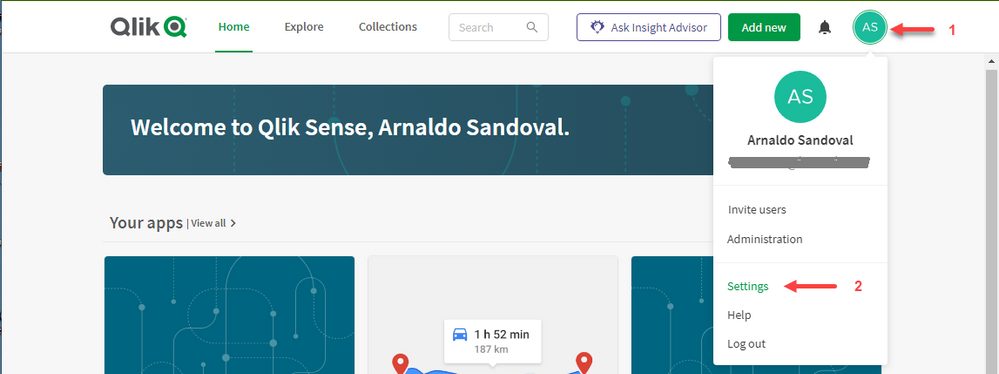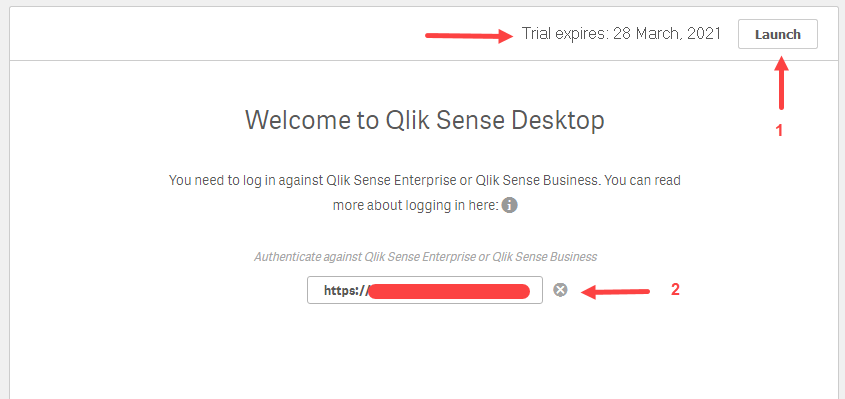Unlock a world of possibilities! Login now and discover the exclusive benefits awaiting you.
- Qlik Community
- :
- Forums
- :
- Analytics
- :
- New to Qlik Analytics
- :
- Qlik Sense Desktop Unlock
- Subscribe to RSS Feed
- Mark Topic as New
- Mark Topic as Read
- Float this Topic for Current User
- Bookmark
- Subscribe
- Mute
- Printer Friendly Page
- Mark as New
- Bookmark
- Subscribe
- Mute
- Subscribe to RSS Feed
- Permalink
- Report Inappropriate Content
Qlik Sense Desktop Unlock
Hi, I can't seem to find the Qlik Sense Desktop Unlock file beyond November 11th.
I contacted branch.admin and they did not answer.
Are you experiencing this too?
- Mark as New
- Bookmark
- Subscribe
- Mute
- Subscribe to RSS Feed
- Permalink
- Report Inappropriate Content
Recently installed the Nov 2020 version and placed the QSD File in trial folder but unable to see the Launch button
- Mark as New
- Bookmark
- Subscribe
- Mute
- Subscribe to RSS Feed
- Permalink
- Report Inappropriate Content
Hi gentlemen,
Can someone direct me on how to get this unlock file? I do have a branch account, but I can't find the unlock file anywhere...
Many thanks!
- Mark as New
- Bookmark
- Subscribe
- Mute
- Subscribe to RSS Feed
- Permalink
- Report Inappropriate Content
Hi Bobby
QSD unlocking file available on QlikBranch here.
https://developer.qlik.com/qsd
Login > My Profile > UNLOCK QLIK SENSE DESKTOP >DOWNLOAD QSD FILE
This file only works with QSD November 2020 per the website.
Some appear to have had issues where the unlocking file did not work.
I cannot test it as I can no longer use QSD. I can't upgrade the April 2020 version I have and QlikBranch Admin are ignoring my emails. Real pros, NOT.
Hope the route above helps
BA
- Mark as New
- Bookmark
- Subscribe
- Mute
- Subscribe to RSS Feed
- Permalink
- Report Inappropriate Content
Where is the link to download the Qlik Sense Desktop November 2020 set up installable?
- Mark as New
- Bookmark
- Subscribe
- Mute
- Subscribe to RSS Feed
- Permalink
- Report Inappropriate Content
Where is the link to download the Qlik Sense Desktop November 2020 set up installable?
- Mark as New
- Bookmark
- Subscribe
- Mute
- Subscribe to RSS Feed
- Permalink
- Report Inappropriate Content
Hi @msludo
If you have Qlik Sense Cloud, then follow the arrow in these screenshots.
hth
A journey of a thousand miles begins with a single step.
- Mark as New
- Bookmark
- Subscribe
- Mute
- Subscribe to RSS Feed
- Permalink
- Report Inappropriate Content
Does anybody know when the new unlock file will be released?
The current unlock files expires Feb 7, 2021. The website says "Check back in 30 days before this date for a new 60 day unlock file. If you are having any issues please contact branch.admin@qlik.com", however, I've never received any response from branch admin.
- Mark as New
- Bookmark
- Subscribe
- Mute
- Subscribe to RSS Feed
- Permalink
- Report Inappropriate Content
Hi @morenoju
My trial expires on the 27.Jan.2021, so something will happen soon; my experience is that Qlik release a new trial file on the day it expires, they never had done it prior to that date.
hth
A journey of a thousand miles begins with a single step.
- Mark as New
- Bookmark
- Subscribe
- Mute
- Subscribe to RSS Feed
- Permalink
- Report Inappropriate Content
Ok, i've installed qliksense desktop, but when I click on Authenticate your QS Desktop, the program opens but abruptly closes without any error message!!! What I have to do to fix this?
- Mark as New
- Bookmark
- Subscribe
- Mute
- Subscribe to RSS Feed
- Permalink
- Report Inappropriate Content
The screenshot below shows the Authentication form anytime you start Qlik Sense Desktop in your workstations, it gives you two options to start QSD, the first one is when your trial file is installed in your workstation, the second one is by authenticating your credentials with your Qlik Sense Business Cloud account; you did not provide enough information (screenshot) for us to know what authentication option is not working for you.
Hope this helps,
A journey of a thousand miles begins with a single step.