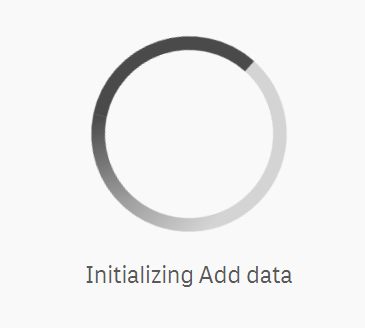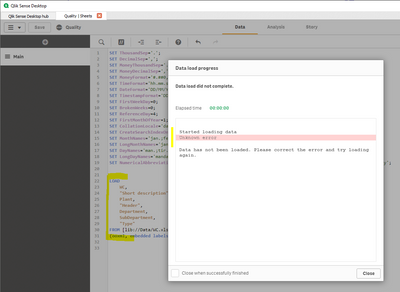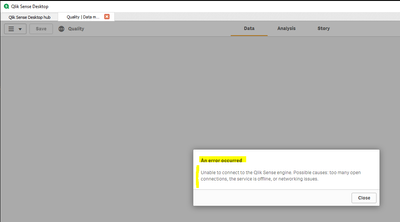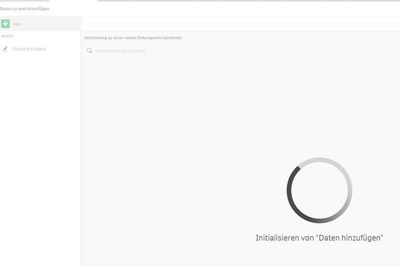Unlock a world of possibilities! Login now and discover the exclusive benefits awaiting you.
- Qlik Community
- :
- Forums
- :
- Analytics
- :
- New to Qlik Analytics
- :
- Re: Qlik Sense Desktop stuck with "Initializing Ad...
- Subscribe to RSS Feed
- Mark Topic as New
- Mark Topic as Read
- Float this Topic for Current User
- Bookmark
- Subscribe
- Mute
- Printer Friendly Page
- Mark as New
- Bookmark
- Subscribe
- Mute
- Subscribe to RSS Feed
- Permalink
- Report Inappropriate Content
Qlik Sense Desktop stuck with "Initializing Add data" after pressing the add data area....
Hi,
I am having the above issue on a fresh installed Qlik Sense Desktop version.
- Installed the November 2019 Qlik Sense Desktop version on up to date windows 10 Dell laptop.
- Created an App and opened it
- Pushed the area to add data
- A circle appears with the following text below "Initializing Add data"
- Noting mores happens
What to do?
I tried to repair, run as admin but nothing works.
Running the cloud version seems to work fine.
- « Previous Replies
-
- 1
- 2
- Next Replies »
Accepted Solutions
- Mark as New
- Bookmark
- Subscribe
- Mute
- Subscribe to RSS Feed
- Permalink
- Report Inappropriate Content
i would suggest, uninstall Qliksense , and do custom installation and change installation folder to C: drive, and then check
- Mark as New
- Bookmark
- Subscribe
- Mute
- Subscribe to RSS Feed
- Permalink
- Report Inappropriate Content
1. Check RAM consumption during data load.
2. Check data quality
3. Volume of data you are loading.
- Mark as New
- Bookmark
- Subscribe
- Mute
- Subscribe to RSS Feed
- Permalink
- Report Inappropriate Content
I am not loading any data I am just pressing the add data area. So it happens without data load at all.
- Mark as New
- Bookmark
- Subscribe
- Mute
- Subscribe to RSS Feed
- Permalink
- Report Inappropriate Content
- Mark as New
- Bookmark
- Subscribe
- Mute
- Subscribe to RSS Feed
- Permalink
- Report Inappropriate Content
I checked privileges and have full access to the necessary folders.
Running the repair with admin privileges and when running the application also not works for me.
I can run the cloud version adding data no issues, but loading data in the desktop version fails =(
- Mark as New
- Bookmark
- Subscribe
- Mute
- Subscribe to RSS Feed
- Permalink
- Report Inappropriate Content
have you tried reinstalling ?
- Mark as New
- Bookmark
- Subscribe
- Mute
- Subscribe to RSS Feed
- Permalink
- Report Inappropriate Content
3 times, also with and without admin privileges.
Been trying to remove any sign of Qlik to ensure nothing is left.
I tried to open it from the browser in both Chrome and IE but they both fail when I push the data area to add data it just says initializing.
Were can I find a log file, maybe the answer is hidden there??
Well I might consider going cloud version but would prefer to be able to do it locally.
- Mark as New
- Bookmark
- Subscribe
- Mute
- Subscribe to RSS Feed
- Permalink
- Report Inappropriate Content
Hi
I tried to open the "Data Load Editor" and create a new connection.
I could load the data from my spreadsheet, but when trying to load it I get the below error.
When running it I debug mode I seem to work but returning to data view get me the other below error.
- Mark as New
- Bookmark
- Subscribe
- Mute
- Subscribe to RSS Feed
- Permalink
- Report Inappropriate Content
I have the same issue!
The dataloading wizard stucks at "initializing add data".
I've tried..
- starting with and without internet connection
- running as administrator
- repairing installation
- checked access to the program directory
Environment:
- windows 10 64-bit
- no virus program is running
There is no obvious reason why it stucks.
- Mark as New
- Bookmark
- Subscribe
- Mute
- Subscribe to RSS Feed
- Permalink
- Report Inappropriate Content
is your installation synchronized with one drive or something?
- « Previous Replies
-
- 1
- 2
- Next Replies »