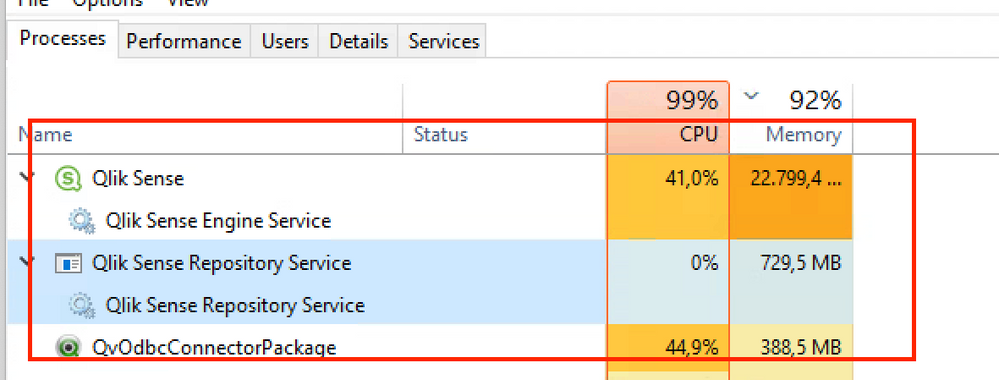Unlock a world of possibilities! Login now and discover the exclusive benefits awaiting you.
- Qlik Community
- :
- Forums
- :
- Analytics
- :
- New to Qlik Analytics
- :
- Re: Qlik Sense High CPU & RAM
- Subscribe to RSS Feed
- Mark Topic as New
- Mark Topic as Read
- Float this Topic for Current User
- Bookmark
- Subscribe
- Mute
- Printer Friendly Page
- Mark as New
- Bookmark
- Subscribe
- Mute
- Subscribe to RSS Feed
- Permalink
- Report Inappropriate Content
Qlik Sense High CPU & RAM
Hello,
Has anyone faced high cpu & RAM issues with Qlik sense enterprise application. Today, I have observed that QV odbc connector(43%) and Qlik sense Engine (45%)takes high CPU and RAM consumptions. We haven't had any major changes in the system. We normally have 2 major QVD applications which runs every hours and does a full reload of the tables involved init.On top of these QVD's we have several apps built and they also do a refresh after the successful runs of this QVD's loads.
How to troubleshoot why QVODBC & Qlik Sennse Engine high CPU RAM consumption scenarios.
Note: When cancell all task reloads system is coming to normal stage.
Best Regards
Vamsi
Accepted Solutions
- Mark as New
- Bookmark
- Subscribe
- Mute
- Subscribe to RSS Feed
- Permalink
- Report Inappropriate Content
Hi
Check the system requirements: Make sure that the hardware and software requirements for Qlik Sense Enterprise are met. If the system does not meet the requirements, it can result in high CPU and RAM usage.
Check the logs: Check the Qlik Sense logs for any errors or warnings that might indicate the cause of the high CPU and RAM usage. The logs can be found in the Qlik Sense Management Console (QMC) under the "Monitoring" section.
Check the QMC: Check the QMC for any tasks or jobs that might be causing the high CPU and RAM usage. Look for any long-running tasks or jobs that might be consuming resources.
Check the QVD reloads: As you have mentioned that there are 2 major QVD applications that run every hour and does a full reload of the tables involved, make sure that these reloads are optimized and not causing any unnecessary overhead. You can check the logs and the QMC to see if there are any issues with the QVD reloads.
Check the app refresh: As you have also mentioned that several apps are built on top of the QVDs and they also do a refresh after the successful runs of the QVD loads. Make sure that the app refresh is not causing any issues and is optimized.
Consider adding more resources: If the system is still experiencing high CPU and RAM usage, consider adding more resources to the system. This can include adding more RAM, CPU cores, or disk space
- Mark as New
- Bookmark
- Subscribe
- Mute
- Subscribe to RSS Feed
- Permalink
- Report Inappropriate Content
Hi
Check the system requirements: Make sure that the hardware and software requirements for Qlik Sense Enterprise are met. If the system does not meet the requirements, it can result in high CPU and RAM usage.
Check the logs: Check the Qlik Sense logs for any errors or warnings that might indicate the cause of the high CPU and RAM usage. The logs can be found in the Qlik Sense Management Console (QMC) under the "Monitoring" section.
Check the QMC: Check the QMC for any tasks or jobs that might be causing the high CPU and RAM usage. Look for any long-running tasks or jobs that might be consuming resources.
Check the QVD reloads: As you have mentioned that there are 2 major QVD applications that run every hour and does a full reload of the tables involved, make sure that these reloads are optimized and not causing any unnecessary overhead. You can check the logs and the QMC to see if there are any issues with the QVD reloads.
Check the app refresh: As you have also mentioned that several apps are built on top of the QVDs and they also do a refresh after the successful runs of the QVD loads. Make sure that the app refresh is not causing any issues and is optimized.
Consider adding more resources: If the system is still experiencing high CPU and RAM usage, consider adding more resources to the system. This can include adding more RAM, CPU cores, or disk space
- Mark as New
- Bookmark
- Subscribe
- Mute
- Subscribe to RSS Feed
- Permalink
- Report Inappropriate Content
Hi @Chanty4u ,
Thanks for your response and sharing your thoughts. In general how do we estimate amount of RAM & CPU required for Qlik enterprise on prem??. At the moment, we have 32 GB RAM and 4 processors.
Best Regards,
Vamsi
- Mark as New
- Bookmark
- Subscribe
- Mute
- Subscribe to RSS Feed
- Permalink
- Report Inappropriate Content
Hi Team
We are also facing the same issue now, Can you please provide what kind of measures and steps to be taken care to avoid performance issues.
I have gone through the article posted here but that information is not suffice for our issue.
Can you please provide your guidance to fix this permanent solution or still anything to be done from our end.
Please confirm & sharing you the screenshot attached.
- Mark as New
- Bookmark
- Subscribe
- Mute
- Subscribe to RSS Feed
- Permalink
- Report Inappropriate Content
Hi Try to take a look on Task reload jobs and try to adjust their scheduling for the long running or resource consuming intensive tasks. Later look for doing an partial reloads to those apps.
- Mark as New
- Bookmark
- Subscribe
- Mute
- Subscribe to RSS Feed
- Permalink
- Report Inappropriate Content
this how you reduced your CPU usage , Can I know how is your server performance and its stable.