Unlock a world of possibilities! Login now and discover the exclusive benefits awaiting you.
- Qlik Community
- :
- Forums
- :
- Analytics
- :
- New to Qlik Analytics
- :
- Re: Qlik Sense - Problem sorting legend
- Subscribe to RSS Feed
- Mark Topic as New
- Mark Topic as Read
- Float this Topic for Current User
- Bookmark
- Subscribe
- Mute
- Printer Friendly Page
- Mark as New
- Bookmark
- Subscribe
- Mute
- Subscribe to RSS Feed
- Permalink
- Report Inappropriate Content
Qlik Sense - Problem sorting legend
I have a line chart with two dimensions, Month & Year. However, on the first year the data only starts in July so the legend is not sorted correctly. On our actual data the problem is even worse as many of the years have only got data for a few months (and not necessarily starting in January). I understand the why, but was wondering if there was an obvious fix I was missing. Below is a simplified example of the problem. I'd like the legend to be sorted correctly.
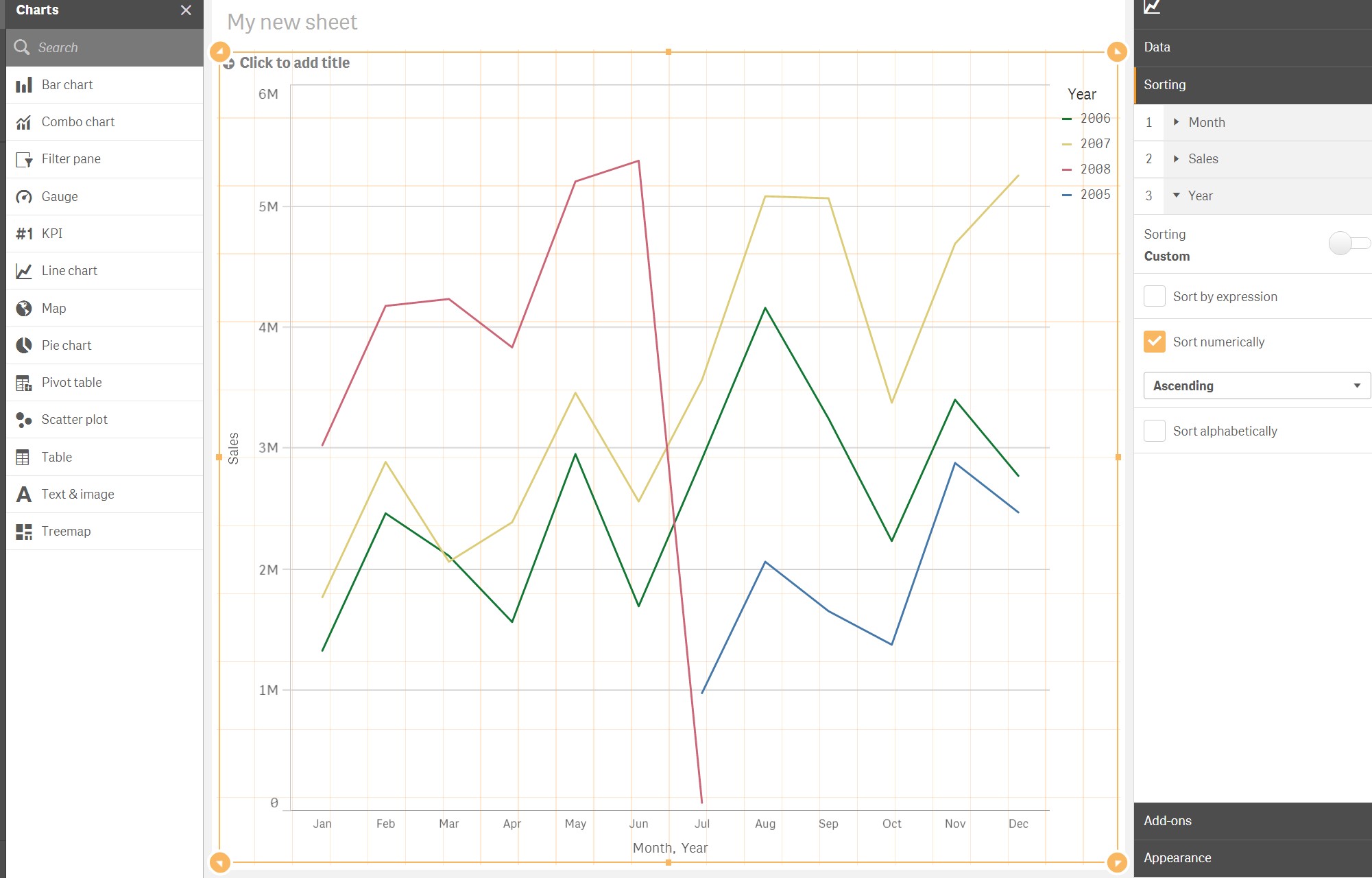
- « Previous Replies
-
- 1
- 2
- Next Replies »
- Mark as New
- Bookmark
- Subscribe
- Mute
- Subscribe to RSS Feed
- Permalink
- Report Inappropriate Content
Right, I need to sort Month. If so, it destroys Year ascending sorting. Only descending seems to work in my case.
I think the issue here is the missing monthly values in some years.
A fix could be using a ValueLoop(1,12) for Month dimension instead but then measures get complicated.
- Mark as New
- Bookmark
- Subscribe
- Mute
- Subscribe to RSS Feed
- Permalink
- Report Inappropriate Content
This workaround still works. But the whole situation is not normal and still not fixed in June 2017, Patch 1 or 2.
Do you have any info if this was reported as bug and Qlik looking into it?
- Mark as New
- Bookmark
- Subscribe
- Mute
- Subscribe to RSS Feed
- Permalink
- Report Inappropriate Content
To anyone who still has this problem, searched for it and ended out in this thread, I found the solution here:
https://support.qlik.com/articles/000049105
Basically you need to turn of the 'Auto' Colors in the 'Colors and Legend' properties of the chart and change it to 'By Dimension'.
- Mark as New
- Bookmark
- Subscribe
- Mute
- Subscribe to RSS Feed
- Permalink
- Report Inappropriate Content
Hi Sir, do you have English version qlik sense ?
it seems that I am able to find the answer from your post.
- « Previous Replies
-
- 1
- 2
- Next Replies »