Unlock a world of possibilities! Login now and discover the exclusive benefits awaiting you.
- Qlik Community
- :
- Forums
- :
- Analytics
- :
- New to Qlik Analytics
- :
- Qlik Sense - Table Column/Field width
- Subscribe to RSS Feed
- Mark Topic as New
- Mark Topic as Read
- Float this Topic for Current User
- Bookmark
- Subscribe
- Mute
- Printer Friendly Page
- Mark as New
- Bookmark
- Subscribe
- Mute
- Subscribe to RSS Feed
- Permalink
- Report Inappropriate Content
Qlik Sense - Table Column/Field width
Dear All,
I'm facing an issue in Qlik Sense regarding column width of table.
In attached screenshot you can see that, small values are also occupying more column width.
Even I opened the same document in Google Chrome and decrease increase/decrease resolution but not effect.
Here is a screenshot, please check.
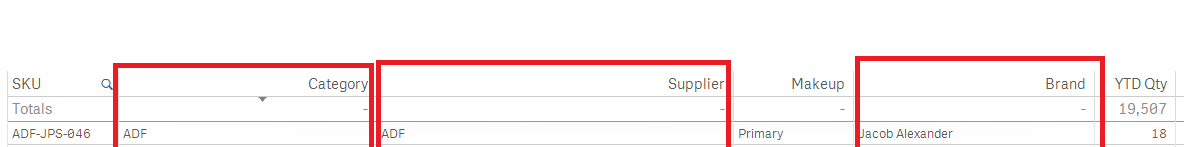
Kind regards,
Ishfaque Ahmed
- Mark as New
- Bookmark
- Subscribe
- Mute
- Subscribe to RSS Feed
- Permalink
- Report Inappropriate Content
Dear Experts,
Any update?
Kind regards,
Ishfaque Ahmed
- Mark as New
- Bookmark
- Subscribe
- Mute
- Subscribe to RSS Feed
- Permalink
- Report Inappropriate Content
Is there anyone who give me reason regarding column/field width?
- Mark as New
- Bookmark
- Subscribe
- Mute
- Subscribe to RSS Feed
- Permalink
- Report Inappropriate Content
Ishfaque,
The column width is determined dynamically by Qlik Sense. In your image I cannot see all your data but perhaps there are values that are require a longer width so Qlik Sense is adjusting to make the space available. Again this is only a guess. If you can post a sample app I may be able to give you a more solid answer.
-Josh
Qlik
- Mark as New
- Bookmark
- Subscribe
- Mute
- Subscribe to RSS Feed
- Permalink
- Report Inappropriate Content
Dear Josh,
Fields Category and Supplier both are consist on text "ADF". It's just about three characters word for all records.
Therefore, I'm also surprised why the fields aren't going to be auto adjust?
Kind regards,
Ishfaque Ahmed
- Mark as New
- Bookmark
- Subscribe
- Mute
- Subscribe to RSS Feed
- Permalink
- Report Inappropriate Content
Ishfaque,
Can you please post a sample QVF. Without that I will not be able to help you further.
Thanks,
Josh
- Mark as New
- Bookmark
- Subscribe
- Mute
- Subscribe to RSS Feed
- Permalink
- Report Inappropriate Content
H Ishfaque,
Could you add one more measure in that table and inser the following expression len([fieldname]) and in there replace the fieldname with the category field.
This will create a new column that you can then sort on. This should show what the largest value in that field is.
Also make sure that you have no selections made, as we won't update the column width based on selections.
Regards,
Patrik
- Mark as New
- Bookmark
- Subscribe
- Mute
- Subscribe to RSS Feed
- Permalink
- Report Inappropriate Content
Dear Patrik,
Max Length is 30 Characters.
Here is attached screenshot for your clear understanding.
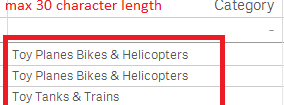
Kind regards,
Ishfaque Ahmed
- Mark as New
- Bookmark
- Subscribe
- Mute
- Subscribe to RSS Feed
- Permalink
- Report Inappropriate Content
Hi Ishfaque,
Then that is the value used to size the width of the column. If we would resize byADF then any user scrolling down wouldn't be able to see any larger value that exists in the field.
Regards,
Patrik
- Mark as New
- Bookmark
- Subscribe
- Mute
- Subscribe to RSS Feed
- Permalink
- Report Inappropriate Content
Hi Patrik,
You are right.
Here the problem is that column width is size double of 30 characters. Such as I attached in previous attachment.
Kind regards,
Ishfaque Ahmed