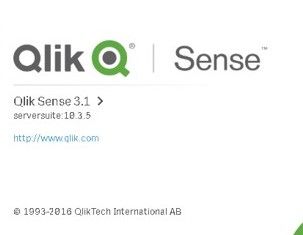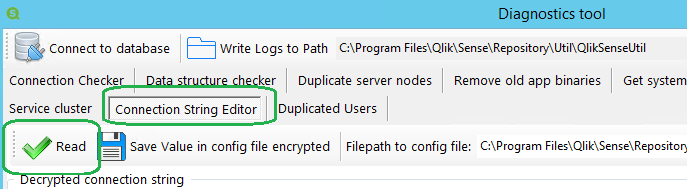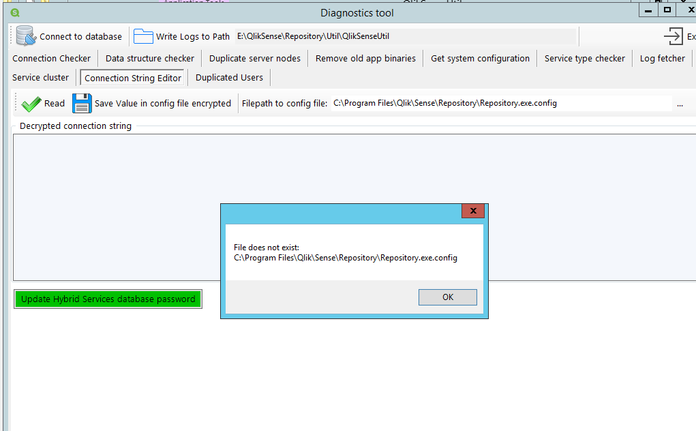Unlock a world of possibilities! Login now and discover the exclusive benefits awaiting you.
- Qlik Community
- :
- Forums
- :
- Analytics
- :
- New to Qlik Analytics
- :
- Qlik Sense Upgradation
- Subscribe to RSS Feed
- Mark Topic as New
- Mark Topic as Read
- Float this Topic for Current User
- Bookmark
- Subscribe
- Mute
- Printer Friendly Page
- Mark as New
- Bookmark
- Subscribe
- Mute
- Subscribe to RSS Feed
- Permalink
- Report Inappropriate Content
Qlik Sense Upgradation
We are planning to upgrade our Qlik sense server, anyone please advise what step we need to perform to achieve this.
Our current version is "Qlik sense 3.1 Server Suite 10.3.5" and we are planning to upgrade to "Qlik Sense Feb-20".
Also what if we forgot the Qlik Sense Superuser password.
Do we required to take backup of anything?
does our current applications will work fine on latest version?
- Mark as New
- Bookmark
- Subscribe
- Mute
- Subscribe to RSS Feed
- Permalink
- Report Inappropriate Content
Check this out - https://help.qlik.com/en-US/sense-admin/February2020/Subsystems/DeployAdministerQSE/Content/Sense_De...
Best practices suggest a backup before upgrading. https://help.qlik.com/en-US/sense-admin/February2020/Subsystems/DeployAdministerQSE/Content/Sense_De...
For SuperUser password, open "<location of Qlik installation>\Qlik\Sense\Repository\Util\QlikSenseUtil\QlikSenseUtil.exe". Click Connection String Editor, then Read. The password should be visible in the results. Hope this helps.
- Mark as New
- Bookmark
- Subscribe
- Mute
- Subscribe to RSS Feed
- Permalink
- Report Inappropriate Content
Thanks for the reply, but for SuperUser password we got error the following,
- Mark as New
- Bookmark
- Subscribe
- Mute
- Subscribe to RSS Feed
- Permalink
- Report Inappropriate Content
Hi @AdNoon
Please check our Qlik Sense Upgrade guide available here in this blog post:
New Qlik Sense Upgrade Guide Available!
This is the Article for backing up the repository:
How to backup or restore the PostgreSQL database in Qlik Sense