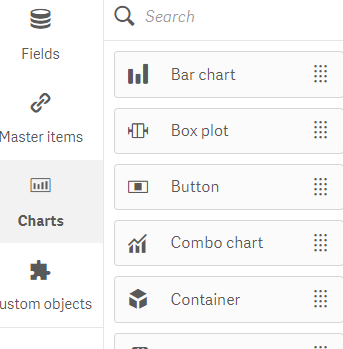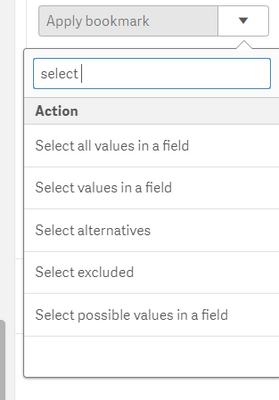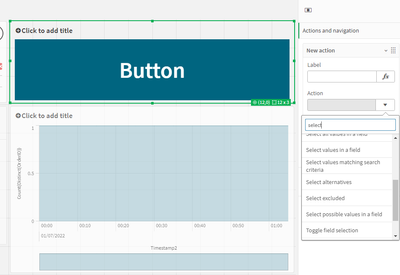Unlock a world of possibilities! Login now and discover the exclusive benefits awaiting you.
- Qlik Community
- :
- Forums
- :
- Analytics
- :
- New to Qlik Analytics
- :
- Re: Qlik Sense - Using Button how to select Multip...
- Subscribe to RSS Feed
- Mark Topic as New
- Mark Topic as Read
- Float this Topic for Current User
- Bookmark
- Subscribe
- Mute
- Printer Friendly Page
- Mark as New
- Bookmark
- Subscribe
- Mute
- Subscribe to RSS Feed
- Permalink
- Report Inappropriate Content
Qlik Sense - Using Button how to select Multiple values in a Field
Hi All,
I am pretty new to this and I have found multiple answers to this question but non of it seems to work on Qlik Sense Enterprise version for me.
I have "Button" and I want multiple rows (characters) selected when pressed.
Simply I want to select = "1 - Critical"|"2 - High" when pressed.
So far I tried,
1. ='("1 - Critical"|"2 - High")' - Did not work
2. ='(1 - Critical|2 - High)' - Did not work
3. =(1 - Critical|2 - High) - Did not even validate
However, If i try just 1 selection it works fine, That is ='1 - Critical'
To explain more I have 5 selection so Alternative selects are not an option for me too
- « Previous Replies
-
- 1
- 2
- Next Replies »
Accepted Solutions
- Mark as New
- Bookmark
- Subscribe
- Mute
- Subscribe to RSS Feed
- Permalink
- Report Inappropriate Content
I think I found the Answer,
='("1 - Critical"|"2 - High"|"3 - Moderate")'
Issue was with below
- Mark as New
- Bookmark
- Subscribe
- Mute
- Subscribe to RSS Feed
- Permalink
- Report Inappropriate Content
I think I found the Answer,
='("1 - Critical"|"2 - High"|"3 - Moderate")'
Issue was with below
- Mark as New
- Bookmark
- Subscribe
- Mute
- Subscribe to RSS Feed
- Permalink
- Report Inappropriate Content
Thanks @YG for sharing this, allowed me to create a YTD button:
='(' & concat(distinct {<Month={"<=$(=date(monthstart(today()), 'MMM-YY'))"},Year={"$(=Year(today()))"}>}Month, '|') & ')'
Cheers,
Steve
- Mark as New
- Bookmark
- Subscribe
- Mute
- Subscribe to RSS Feed
- Permalink
- Report Inappropriate Content
Hi, I am trying to do something similar to this with Action whereby I want to select all dates from a date field for the last 7 days, does anyone know how to achieve this. I can get it to work for one date, but I need it to select multiple. Thanks
- Mark as New
- Bookmark
- Subscribe
- Mute
- Subscribe to RSS Feed
- Permalink
- Report Inappropriate Content
Great! You solved my problem!
- Mark as New
- Bookmark
- Subscribe
- Mute
- Subscribe to RSS Feed
- Permalink
- Report Inappropriate Content
Sorry! A bit late, but may help someone else in the future!! Using the new native button, the following works:
='=([O.CREATED_DATE] >= Date(Today()-14))'
- Mark as New
- Bookmark
- Subscribe
- Mute
- Subscribe to RSS Feed
- Permalink
- Report Inappropriate Content
Hey, just saw your reply and I am in need of the same help. I tried using your respone:
='=([O.CREATED_DATE] >= Date(Today()-14))'
but this didn't work; I tried it by replacing O.CREATED_DATE with the name of my date field and that did not work either. Any other suggestions or help please?
I also tried to list =Date(Today()-7), Date(Today()-6) but the list doesn't work and I'm not sure what else the syntax would be...but Date(Today()-7) alone works!
- Mark as New
- Bookmark
- Subscribe
- Mute
- Subscribe to RSS Feed
- Permalink
- Report Inappropriate Content
Did you make sure that you are using the native button and that the action is 'Select Values matching search criteria'? I'll try and remember which app I've used this in and see if I can get screenshots.
- Mark as New
- Bookmark
- Subscribe
- Mute
- Subscribe to RSS Feed
- Permalink
- Report Inappropriate Content
Not exactly sure what the native button is...ive just been using the button option below that appears when I click on charts
I also do not have the select values matching search criteria option..do you know why or what I could do to fix that?
- Mark as New
- Bookmark
- Subscribe
- Mute
- Subscribe to RSS Feed
- Permalink
- Report Inappropriate Content
@roxys373s - Which version are you on? That is the native button, however my list has more options, wondering if it wasn't available in a previous version?
- « Previous Replies
-
- 1
- 2
- Next Replies »