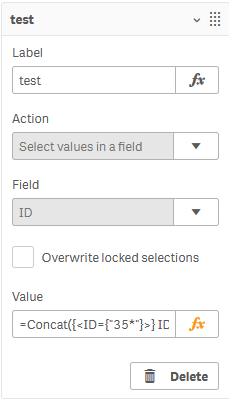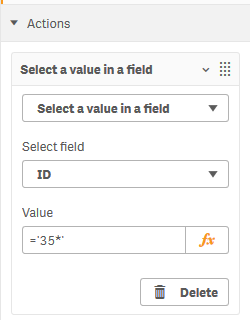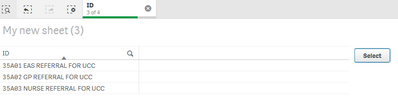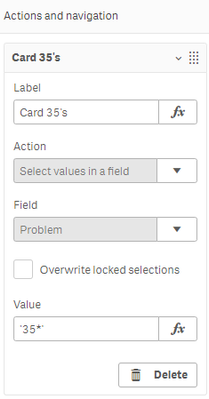Unlock a world of possibilities! Login now and discover the exclusive benefits awaiting you.
- Qlik Community
- :
- Forums
- :
- Analytics
- :
- New to Qlik Analytics
- :
- Qlik Sense action button for selecting multiple va...
- Subscribe to RSS Feed
- Mark Topic as New
- Mark Topic as Read
- Float this Topic for Current User
- Bookmark
- Subscribe
- Mute
- Printer Friendly Page
- Mark as New
- Bookmark
- Subscribe
- Mute
- Subscribe to RSS Feed
- Permalink
- Report Inappropriate Content
Qlik Sense action button for selecting multiple values in a field
Hi,
I have found multiple posts for this but none have worked.
I'm trying to create an action button for multiple values of a field. It works fine for 1 value from the list below, but I cannot seem to get the syntax right for all 3 field values below.
Action=set values in a field
field = Problem
value = '35A01 EAS REFERRAL FOR UCC' (this works okay - for any single value from below)
bit I need all 3 below included??
(I have tried with quotes and without, pipe separators...etc...)
| 35A01 EAS REFERRAL FOR UCC |
| 35A02 GP REFERRAL FOR UCC |
| 35A03 NURSE REFERRAL FOR UCC |
- « Previous Replies
-
- 1
- 2
- Next Replies »
Accepted Solutions
- Mark as New
- Bookmark
- Subscribe
- Mute
- Subscribe to RSS Feed
- Permalink
- Report Inappropriate Content
use this:
35A01 EAS REFERRAL FOR UCC;35A02 GP REFERRAL FOR UCC;35A03 NURSE REFERRAL FOR UCC
- Mark as New
- Bookmark
- Subscribe
- Mute
- Subscribe to RSS Feed
- Permalink
- Report Inappropriate Content
Ok, so I tried to upgrade to April 2020 and for some reasons, it's not working.
Anyway, here's what's working:
=Concat(distinct {<ID={"35*"}>} ID, ';')
Give it a try and it worked for me 🙂
- Mark as New
- Bookmark
- Subscribe
- Mute
- Subscribe to RSS Feed
- Permalink
- Report Inappropriate Content
use this:
35A01 EAS REFERRAL FOR UCC;35A02 GP REFERRAL FOR UCC;35A03 NURSE REFERRAL FOR UCC
- Mark as New
- Bookmark
- Subscribe
- Mute
- Subscribe to RSS Feed
- Permalink
- Report Inappropriate Content
many thanks, that worked a treat! I hope that also clarifies it for others who had been querying the issue.
To enhance the action button further, is there an equivalent for '35*' or using the wildcard ? other values will be added over time but will always start with 35.
thanks
- Mark as New
- Bookmark
- Subscribe
- Mute
- Subscribe to RSS Feed
- Permalink
- Report Inappropriate Content
That is possible. You select the 'Select value in a field' and the value is ='35*'
- Mark as New
- Bookmark
- Subscribe
- Mute
- Subscribe to RSS Feed
- Permalink
- Report Inappropriate Content
But the previous method will work , so many thanks.
- Mark as New
- Bookmark
- Subscribe
- Mute
- Subscribe to RSS Feed
- Permalink
- Report Inappropriate Content
May I know your qlik sense version?
- Mark as New
- Bookmark
- Subscribe
- Mute
- Subscribe to RSS Feed
- Permalink
- Report Inappropriate Content
- Mark as New
- Bookmark
- Subscribe
- Mute
- Subscribe to RSS Feed
- Permalink
- Report Inappropriate Content
Apologies but I cannot see the image.
I'm using November 2019 and it's working properly.
Here's what my button action looks like:
How it filtered:
- Mark as New
- Bookmark
- Subscribe
- Mute
- Subscribe to RSS Feed
- Permalink
- Report Inappropriate Content
I am using April 2020 version.
note that the options appear slightly different to yours i.e. 'select values in a field'
Thanks for your images. I tried below settings but no response when I click the button.
- Mark as New
- Bookmark
- Subscribe
- Mute
- Subscribe to RSS Feed
- Permalink
- Report Inappropriate Content
Can you try with the equal sign? ='35*'
- « Previous Replies
-
- 1
- 2
- Next Replies »