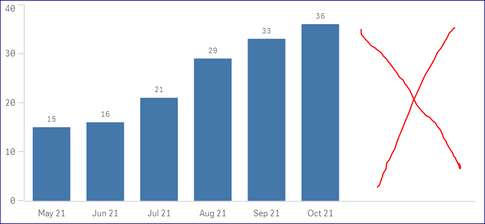Unlock a world of possibilities! Login now and discover the exclusive benefits awaiting you.
- Qlik Community
- :
- Forums
- :
- Analytics
- :
- New to Qlik Analytics
- :
- Qlik Sense bar chart Auto width adjust not working
- Subscribe to RSS Feed
- Mark Topic as New
- Mark Topic as Read
- Float this Topic for Current User
- Bookmark
- Subscribe
- Mute
- Printer Friendly Page
- Mark as New
- Bookmark
- Subscribe
- Mute
- Subscribe to RSS Feed
- Permalink
- Report Inappropriate Content
Qlik Sense bar chart Auto width adjust not working
Hi Qlikers,
I am facing issue with bar chart, All bars aligned left side of the chart like below
If I add two expressions the empty space going off and its behaving normally.
But in above chart I have added one dimension and one measure, so charts comes like above.
Could you please tell me what causing the issue here, Is it default in Qlik Sense ? or Did i missing any settings here.
Because the same dimension giving normal view when I change to LINE chart.
Thanks in Advance.
- Subscribe by Topic:
-
Qlik Sense Desktop
-
Qlik Sense Developer
-
qlik sense development
- Mark as New
- Bookmark
- Subscribe
- Mute
- Subscribe to RSS Feed
- Permalink
- Report Inappropriate Content
Hi, that's the normal behaviour, even with 2 expressions if the bar chart is a lot more wider than higher it keeps an empty space on the right, I don't know any option to make it use all the available space.