Unlock a world of possibilities! Login now and discover the exclusive benefits awaiting you.
- Qlik Community
- :
- Forums
- :
- Analytics
- :
- New to Qlik Analytics
- :
- Qlik Sense omitting Milliseconds
- Subscribe to RSS Feed
- Mark Topic as New
- Mark Topic as Read
- Float this Topic for Current User
- Bookmark
- Subscribe
- Mute
- Printer Friendly Page
- Mark as New
- Bookmark
- Subscribe
- Mute
- Subscribe to RSS Feed
- Permalink
- Report Inappropriate Content
Qlik Sense omitting Milliseconds
Hi Community,
I have a requirement for my current app to load the milliseconds of a time field, but for some reason qlik is omitting the milliseconds value. I've tried editing the variables in the Main tab in the loading script and also tried some shenanigans with the num#/timestamp# and time-functions.
Here's also an example of the database
| Experiment Number | Machine | Dwell Time | Waiting Time |
|---|---|---|---|
| 1 | 1 | 00:01:02.5270 | 00:00:02.8145 |
| 1 | 1 | 00:00:56.6354 | 00:00:02.4587 |
| 1 | 1 | 00:00:42.4584 | 00:00:04.8537 |
| 1 | 2 | 00:01:02.5574 | 00:00:03.6584 |
Usually i would ignore the milliseconds, but i have around 50 rows per machine, each nearly 1 second in milliseconds, which means i got a total difference of around 40 to 50 seconds.
Thanks in advance
Chris
- « Previous Replies
-
- 1
- 2
- Next Replies »
Accepted Solutions
- Mark as New
- Bookmark
- Subscribe
- Mute
- Subscribe to RSS Feed
- Permalink
- Report Inappropriate Content
try :
timestamp( timestamp#(Value,'MM/DD/YYYY hh:mm:ss.fff'),'MM/DD/YYYY hh:mm:ss.fff')
- Mark as New
- Bookmark
- Subscribe
- Mute
- Subscribe to RSS Feed
- Permalink
- Report Inappropriate Content
Hi Christoph,
have you tried multiplying the timestamp? Like * 1000 makes seconds * 60 makes minutes etc.?
- Mark as New
- Bookmark
- Subscribe
- Mute
- Subscribe to RSS Feed
- Permalink
- Report Inappropriate Content
Yes, I've tried that, but with no success
Thanks for your reply
Chris
- Mark as New
- Bookmark
- Subscribe
- Mute
- Subscribe to RSS Feed
- Permalink
- Report Inappropriate Content
Does this not work?
=timestamp(Value,'MM/DD/YYYY hh:mm:ss.fff')
- Mark as New
- Bookmark
- Subscribe
- Mute
- Subscribe to RSS Feed
- Permalink
- Report Inappropriate Content
Sadly it does not.
I'll get a timestamp with milliseconds displayed but they are all zeroes.
For now, I went into the database and switched the column type from time to text and then loaded the data again and it kind of worked. Not sure how it worked now tho.
If anyone got an idea why this works, please help me out.
Kind Regards
Chris
- Mark as New
- Bookmark
- Subscribe
- Mute
- Subscribe to RSS Feed
- Permalink
- Report Inappropriate Content
try :
timestamp( timestamp#(Value,'MM/DD/YYYY hh:mm:ss.fff'),'MM/DD/YYYY hh:mm:ss.fff')
- Mark as New
- Bookmark
- Subscribe
- Mute
- Subscribe to RSS Feed
- Permalink
- Report Inappropriate Content
Your solution does not produce any outcome.
Skript:

Data Model example values:
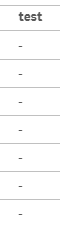
Thanks for you reply anyway!
Regards
Chris
- Mark as New
- Bookmark
- Subscribe
- Mute
- Subscribe to RSS Feed
- Permalink
- Report Inappropriate Content
than maybe:
times( times#(Value,'hh:mm:ss.fff'),'hh:mm:ss.fff')
it all depends on how your field is written by default in the first place
- Mark as New
- Bookmark
- Subscribe
- Mute
- Subscribe to RSS Feed
- Permalink
- Report Inappropriate Content
If you look at your table you really don't have milliseconds there. Milliseconds have only 3 digits - your table has 4 digits. So what these timestamps have is 100 microseconds precision.
If you have this table as an inline table in Qlik Sense it will actually allow you to have the full 100 microsecond precision and interpret them as timestamps. But there is a catch. The field will keep the 100 microsecond precision on the individual value level. However when you do calculations and display in Qlik Sense it will truncate the non-millisecond digit.
I suspect however that your data comes from a database and are being read from the database as a timestamp and then it might be that the ODBC-driver enforce an exact ISO timestamp which is only milliseconds and not with 100 microseconds precision - truncating the last of the four digits?
- Mark as New
- Bookmark
- Subscribe
- Mute
- Subscribe to RSS Feed
- Permalink
- Report Inappropriate Content
You can circumvent the ISO timestamp/datetime interpretation in Qlik Sense by making some adjustments in your load script. The W4 field will be a pure numeric value not being limited to just milliseconds but can have additional fractions of milliseconds too. When displaying calculations with W4 you can always format it specifically as timestamp and Qlik Sense will happily round them to the nearest millisecond.
I have examplified it in the attached Qlik Sense App:
LOAD SCRIPT:
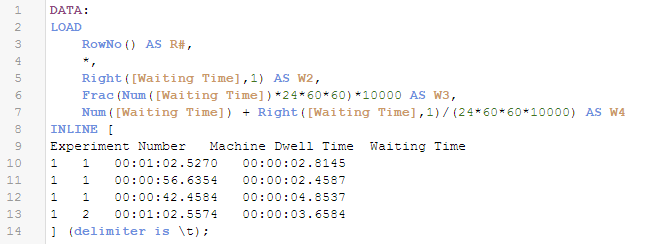
DATA MODEL VIEWER:
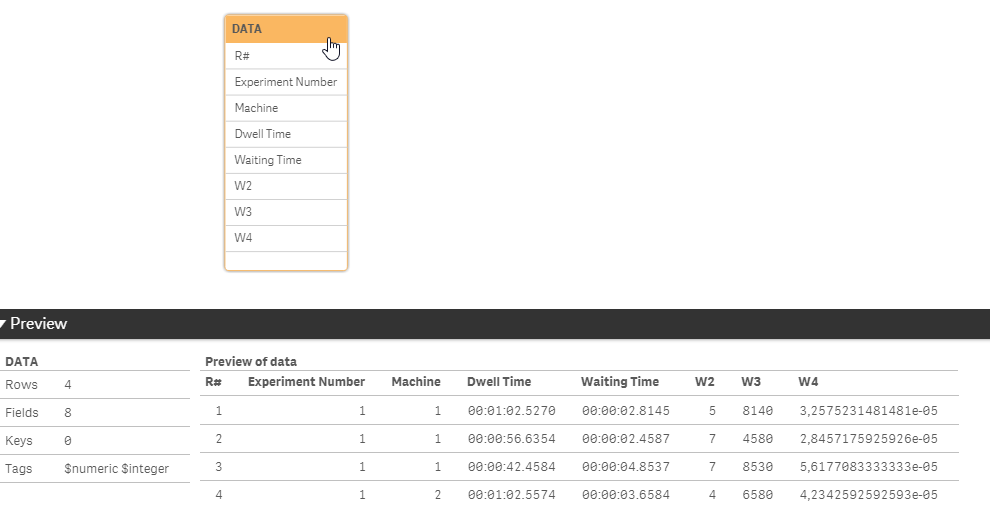
SHEET:
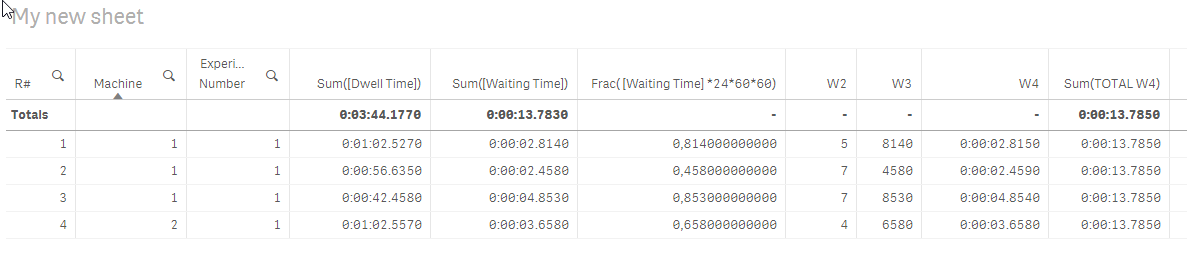
- « Previous Replies
-
- 1
- 2
- Next Replies »