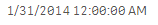Unlock a world of possibilities! Login now and discover the exclusive benefits awaiting you.
- Qlik Community
- :
- Forums
- :
- Analytics
- :
- New to Qlik Analytics
- :
- Qlik sense Date format is not working
- Subscribe to RSS Feed
- Mark Topic as New
- Mark Topic as Read
- Float this Topic for Current User
- Bookmark
- Subscribe
- Mute
- Printer Friendly Page
- Mark as New
- Bookmark
- Subscribe
- Mute
- Subscribe to RSS Feed
- Permalink
- Report Inappropriate Content
Qlik sense Date format is not working
Hi All,
I am convertinf Qlikview app to qlik sense. The following date format is working fine in Qlikview but in qlik sense it is not working.
//let vPort=peek('PortLoop',$(i),'Loop1');
let vBD=peek('BDLoop',$(i),'Loop1');
let vAD=peek('AnLoop',$(i),'Loop1');
ML1:
LOAD ACCT_SYSTEM_PORTF_NO_PERF,
ANALYSIS_DATE,
BUSINESS_DATE_PERF
Resident PERF_TEMP Where ANALYSIS_DATE=$(vAD) and BUSINESS_DATE_PERF='$(vBD)';
When I am trying to run the code in Qlik sense, the below error message appears,
Unexpected token: '12', expected one of: ',', 'OPERATOR_PLUS', 'OPERATOR_MINUS', 'OPERATOR_MULTIPLICATION', 'OPERATOR_DIVISION', 'OPERATOR_STRING_CONCAT', 'like', ...
The error occurred here:
MaxLoop:
LOAD ACCT_SYSTEM_PORTF_NO_PERF,
1/31/2014 >>>>>>12<<<<<<:00:00 AM as ANALYSIS_DATE
Could you please suggest on this.
- Mark as New
- Bookmark
- Subscribe
- Mute
- Subscribe to RSS Feed
- Permalink
- Report Inappropriate Content
Hi,
try this
1. use right notation in Where Clause:
WHERE (Where ANALYSIS_DATE=$(vAD)); // on numeric value
WHERE (Where ANALYSIS_DATE='$(vAD)'); // on string value
- Mark as New
- Bookmark
- Subscribe
- Mute
- Subscribe to RSS Feed
- Permalink
- Report Inappropriate Content
Hi,
I tried the above solution but still issue is there.
It is showing the same error.
My date is in the below format,
Thanks
- Mark as New
- Bookmark
- Subscribe
- Mute
- Subscribe to RSS Feed
- Permalink
- Report Inappropriate Content
Check this link it might helps you
https://community.qlik.com/t5/QlikView-App-Dev/variable-with-timestamp/td-p/1216804
- Mark as New
- Bookmark
- Subscribe
- Mute
- Subscribe to RSS Feed
- Permalink
- Report Inappropriate Content
Hi,
After trying the above solution, In our case the peek function is not working properly.
It is returning more than one value.
I tried like the below,
let vBD=num(peek('BDLoop',$(i),'Loop1'));
let vAD=num(peek('AnLoop',$(i),'Loop1'));
Thanks