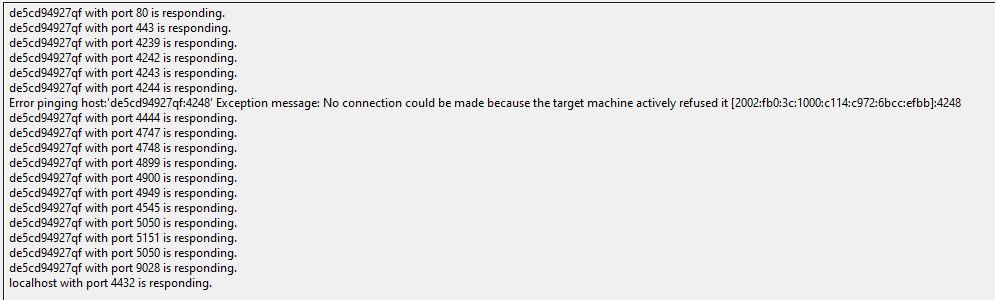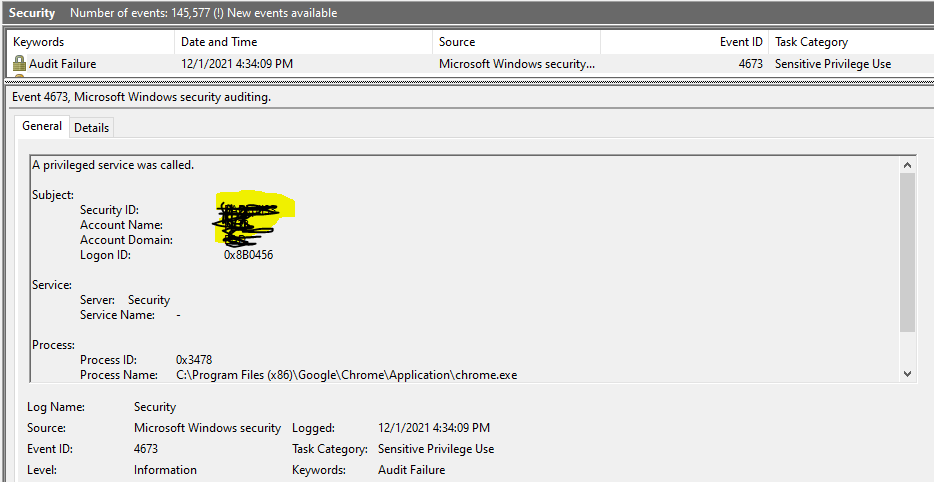Unlock a world of possibilities! Login now and discover the exclusive benefits awaiting you.
- Qlik Community
- :
- Forums
- :
- Analytics
- :
- New to Qlik Analytics
- :
- Re: QlikSense: no access to local hub/qmc anymore ...
- Subscribe to RSS Feed
- Mark Topic as New
- Mark Topic as Read
- Float this Topic for Current User
- Bookmark
- Subscribe
- Mute
- Printer Friendly Page
- Mark as New
- Bookmark
- Subscribe
- Mute
- Subscribe to RSS Feed
- Permalink
- Report Inappropriate Content
QlikSense: no access to local hub/qmc anymore after 14 months usage
Hello Support-Team,
we buyed a 3-year license for "Qlik Sense Enterprise Client-Managed" august last year 2020 (installed on my local laptop) and use it since then without any issue for about 14 months, 3 weeks ago i had suddently issue with access to local hub/qmc: i got a Chrome-builtin login dialog which i never saw before (same for other used browsers),
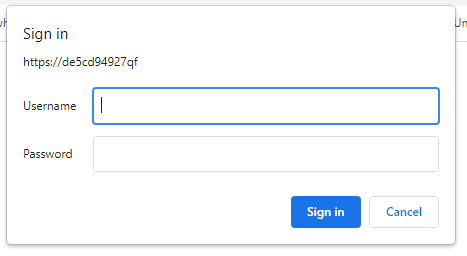
I tried all credentials (noted at installation time) in this dialog without success to get login complete, and the URL changed to "https://servername/internal_windows_authentication/?targetId=a269d8d5-eeec-4647-b5a4-4d0000217bc1" instead of "https://servername/hub".
As we use QlikSense for our running project, we need it to get fixed urgent.
Please, any advice would be appreciated greatly.
Thank you
- « Previous Replies
-
- 1
- 2
- Next Replies »
- Mark as New
- Bookmark
- Subscribe
- Mute
- Subscribe to RSS Feed
- Permalink
- Report Inappropriate Content
Hi!
In this case Qlik Sense doesn't handle the authentication, it's Windows that does. You might want to look into the Windows Event logs to see what happens. Are you using a local user to run the services, or a domain one? And to authenticate?
Also please consider that, even if it's possible, it's not recommended to use a production version of Qlik Sense Enterprise on a client version of Windows (I am assuming it is a client version, since you mentioned running it on a laptop).
If a post helps to resolve your issue, please accept it as a Solution.
- Mark as New
- Bookmark
- Subscribe
- Mute
- Subscribe to RSS Feed
- Permalink
- Report Inappropriate Content
In particular, check the Security event logs, but also the other ones.
Also worth checking the Qlik Sense Logs for Proxy --> Trace --> *system* (default location: C:\ProgramData\Qlik\Sense\Log\Proxy\Trace )
If a post helps to resolve your issue, please accept it as a Solution.
- Mark as New
- Bookmark
- Subscribe
- Mute
- Subscribe to RSS Feed
- Permalink
- Report Inappropriate Content
Hi, @Daniele_Purrone,
thank you for your feedback. I checked Qlik Sense Logs as you suggested. In "...Sytsem_Proxy.txt" i had only single warn message : "WARN DE5CD94927QF System.Proxy.Qlik.Sense.Communication.Communication.Tcp.StreamFactory 260 f85f8155-950b-4b94-a342-5345c6d6b144 NT AUTHORITY\SYSTEM Error during stream authentication as Server Authentication failed because the remote party has closed the transport stream. at System.Net.Security.SslState.InternalEndProcessAuthentication(LazyAsyncResult lazyResult)↵↓ at System.Net.Security.SslState.EndProcessAuthentication(IAsyncResult result)↵↓ at Qlik.Sense.Communication.Communication.Tcp.StreamFactory.<>c__DisplayClass10_1.<Negotiate>b__2(IAsyncResult result) f85f8155-950b-4b94-a342-5345c6d6b144".
And in "..Audit_Proxy.txt" repeated infor-message "INFO DE5CD94927QF Audit.Proxy.Proxy.SessionEstablishment.RedirectionHandler 290 08dd5152-7074-428d-bbb4-30b79ef3bb4c NT AUTHORITY\SYSTEM Authentication required, redirecting client@http://[fe80::1c28:f902:a96f:8ca3]:49509/ to https://de5cd94927qf/internal_windows_authentication/?targetId=cbece38b-6c18-4c65-8122-4e22ac525a7a".
By using QlikSenseUtil i see alomost port are responding excpet 4248 which i dont think should be the cause.
So which transport stream does it mean and how can i reopen it?
Thank you!
- Mark as New
- Bookmark
- Subscribe
- Mute
- Subscribe to RSS Feed
- Permalink
- Report Inappropriate Content
Something is failing at the OS level. Please, reboot the laptop, and check again in the Windows Event logs.
If a post helps to resolve your issue, please accept it as a Solution.
- Mark as New
- Bookmark
- Subscribe
- Mute
- Subscribe to RSS Feed
- Permalink
- Report Inappropriate Content
Hi @Daniele_Purrone,
yes, you are right, it is a client version. in order to collect some statistic data for reporting, it was installed only on my laptop. Not sure if I understand "local user to run the services, or a domain one" correct, but i think it was local user as all services were Log On As "Local System account". Not sure whether the mentioned user "qlogs_reader" had something to do with QlikSense.
I checked Windows Event logs, there are too many there, but some were related to PostgreSql
- Mark as New
- Bookmark
- Subscribe
- Mute
- Subscribe to RSS Feed
- Permalink
- Report Inappropriate Content
Laptop was rebooted, and same error message "Passwort-Authentification for user »qlogs_reader« failed" as mentioned before in Windows Event Logs - Application,
I saw another PostgreSql related error log there:
"Error: Relation »nodes« exists already
Command: CREATE TABLE nodes (
hash BYTEA PRIMARY KEY,
refs INT NOT NULL,
value BYTEA,
value_string TEXT,
datatype TEXT,
language TEXT,
iri BOOLEAN,
bnode BOOLEAN,
value_int BIGINT,
value_bool BOOLEAN,
value_float double precision,
value_time timestamp with time zone
);"
Have really no idea what is wrong and how to fix it 😞
- Mark as New
- Bookmark
- Subscribe
- Mute
- Subscribe to RSS Feed
- Permalink
- Report Inappropriate Content
First, Windows 10 should ONLY be used for demos and test. It is not supported in any production environment.
The Passwort-Authentification for user »qlogs_reader« failed" is fairly common and have to do with the log database. This is only used if you have actively configured it.
This should not cause this issue.
see (there are a couple of articles on this, so do a search)
When you get the popup to log in. You need to put in the domain\username for a user that can be verified by windows (like the user you are usually logged in with). As a test It should also work if you create a local user on the machine and log in with ComputerName\user. That should add that user as user for Qlik Sense. (this is a new user so it will not have any access rights)
The URL changes to "https://servername/internal_windows_authentication/?targetId=a269d8d5-eeec-4647-b5a4-4d0000217bc1"
because as Daniele said, it is windows that authenticates the user, not Qlik Sense.
The problem could be that you have used "Local System account" instead of a dedicated windows admin user for the services (note that the postgreSql db should run with local system account)
- Mark as New
- Bookmark
- Subscribe
- Mute
- Subscribe to RSS Feed
- Permalink
- Report Inappropriate Content
Hello @Maria_Halley
Thank you for your answer.
Regarding "qlog_reader"-message, I check the link you provided and fix it based on the description. If it is about "Local System account", is there any way I can fix it?
As said, it runs for long time without any issue, I tried different inputs with ComputerName\user or Domainname\user, none of them passes the Browser-login.
- Mark as New
- Bookmark
- Subscribe
- Mute
- Subscribe to RSS Feed
- Permalink
- Report Inappropriate Content
After a reboot I saw in Windows Event Logs under "Security" repeated messages with "Audit Failure" and for Chrome. Does it have anything to do with issue mentioned above?
- « Previous Replies
-
- 1
- 2
- Next Replies »