Unlock a world of possibilities! Login now and discover the exclusive benefits awaiting you.
- Qlik Community
- :
- Forums
- :
- Analytics
- :
- New to Qlik Analytics
- :
- Qliksense June 2017 - Color expression in Map is N...
- Subscribe to RSS Feed
- Mark Topic as New
- Mark Topic as Read
- Float this Topic for Current User
- Bookmark
- Subscribe
- Mute
- Printer Friendly Page
- Mark as New
- Bookmark
- Subscribe
- Mute
- Subscribe to RSS Feed
- Permalink
- Report Inappropriate Content
Qliksense June 2017 - Color expression in Map is NOT working
Hi,
I am using the New Desktop version - June 2017 of Qliksense ; as I am trying to add custom colors in Color tab in MAP Object, wherein I can add colors as;
- Single color
- Multicolor
- Using measure
but I am not able to do the same using the 'Expression'. However ever It was working fine for me in the earlier versions of Qliksense.
- « Previous Replies
-
- 1
- 2
- Next Replies »
- Mark as New
- Bookmark
- Subscribe
- Mute
- Subscribe to RSS Feed
- Permalink
- Report Inappropriate Content
hi, Measure is working with Areas (for example Countries) like what you have now and expression is working with Points (for instance Cities).
Daniel
- Mark as New
- Bookmark
- Subscribe
- Mute
- Subscribe to RSS Feed
- Permalink
- Report Inappropriate Content
Hi,
May be you shared QVF? I have june 2017 version QS and everything works fine.
Regards,
Andrey
- Mark as New
- Bookmark
- Subscribe
- Mute
- Subscribe to RSS Feed
- Permalink
- Report Inappropriate Content
Hi Andrey,
Regret that, I am not authorized to share QVF. as the info is sensitive.
But, it's still not working for me with area layer - map with the following expression. I am trying to fill gradient colors against the count of items in different countries.
Reg,
Mrutyunjaya
- Mark as New
- Bookmark
- Subscribe
- Mute
- Subscribe to RSS Feed
- Permalink
- Report Inappropriate Content
Hi Daniel,
Why Color Expression is not working with Areas, as it was all well in the previous version.
Reg,
Mrutyunjaya
- Mark as New
- Bookmark
- Subscribe
- Mute
- Subscribe to RSS Feed
- Permalink
- Report Inappropriate Content
Hmmm, in the earlier version you wasn't able to add function when you chose by Measure now you can probably that is why By Expression is inactive... check the pic left hand old right hand side latest version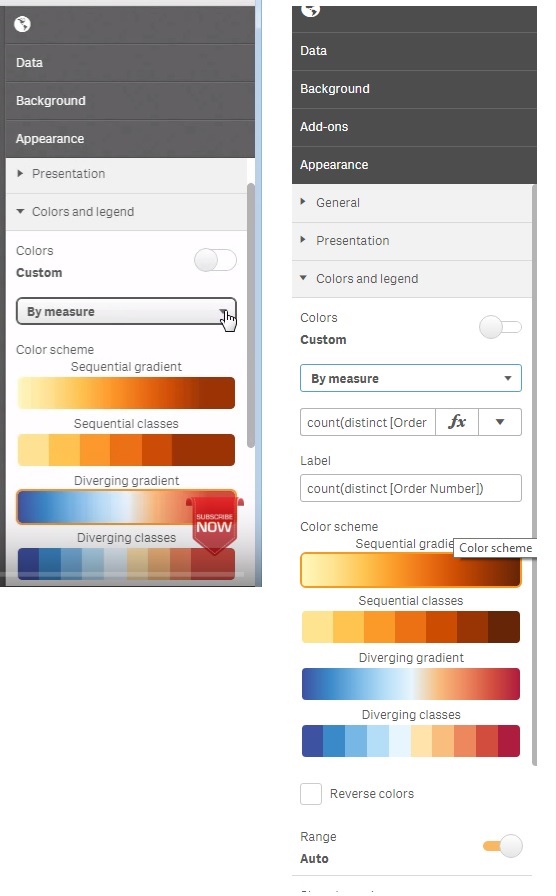
- Mark as New
- Bookmark
- Subscribe
- Mute
- Subscribe to RSS Feed
- Permalink
- Report Inappropriate Content
We are seeing the same issue. Any map object using color by expression is no longer showing colors, and just shows up as grey. Looks like a bug with the June release
- Mark as New
- Bookmark
- Subscribe
- Mute
- Subscribe to RSS Feed
- Permalink
- Report Inappropriate Content
Actually coloring ByExpression does work, but not propperly.
For example, if you type:
='red'
='rgb(0,255,0)'
The map is colored in red or green respectively, but on the other hand, functions like ColorMix1 or ColorMix2 don't work at all. So typing ColorMix1(0.7,'red','green') wont make any change on the map
- Mark as New
- Bookmark
- Subscribe
- Mute
- Subscribe to RSS Feed
- Permalink
- Report Inappropriate Content
Has anybody found a solution for this? I am facing the same issue - maps that worked perfectly fine with 3.2.3 are now gray...
- Mark as New
- Bookmark
- Subscribe
- Mute
- Subscribe to RSS Feed
- Permalink
- Report Inappropriate Content
This fix was rolled out with the July 25th SR1 patch for the June 2017 release. We installed that today and can confirm that this issue no longer exists
- « Previous Replies
-
- 1
- 2
- Next Replies »