Unlock a world of possibilities! Login now and discover the exclusive benefits awaiting you.
- Qlik Community
- :
- Forums
- :
- Analytics
- :
- New to Qlik Analytics
- :
- Qliksense Operations Monitor app reload issue
- Subscribe to RSS Feed
- Mark Topic as New
- Mark Topic as Read
- Float this Topic for Current User
- Bookmark
- Subscribe
- Mute
- Printer Friendly Page
- Mark as New
- Bookmark
- Subscribe
- Mute
- Subscribe to RSS Feed
- Permalink
- Report Inappropriate Content
Qliksense Operations Monitor app reload issue
Hi Guys,
I am New to qliksense. I have recently installed Qliksense in a central node. It was a multi node installation.
After installation, I have tried reloading "Operations Monitor" App. When I reload, It is showing the following error.
I have searched a lot for the solution I could not get the solution. Or I could not understand many solutions. I could not find the Lib connections for the Rest User. How can I add the LIB and hoe to configure Operations Monitor app..
Please help me on this.
Thanks in advance
- Mark as New
- Bookmark
- Subscribe
- Mute
- Subscribe to RSS Feed
- Permalink
- Report Inappropriate Content
Make sure you have migrated all your Data Connections from Master Node (old) on the Slave Node (New) where you trying to reload.
This error may occur when the data connections is missing
or check the ports.
- Mark as New
- Bookmark
- Subscribe
- Mute
- Subscribe to RSS Feed
- Permalink
- Report Inappropriate Content
Are you sure that you still have access to this Data Connection? Maybe there was a change in the Security Rules and your user cannot see this connection anymore.
Do you know if your user has any of the admin roles assigned, e.g. Content Admin?
Check this:
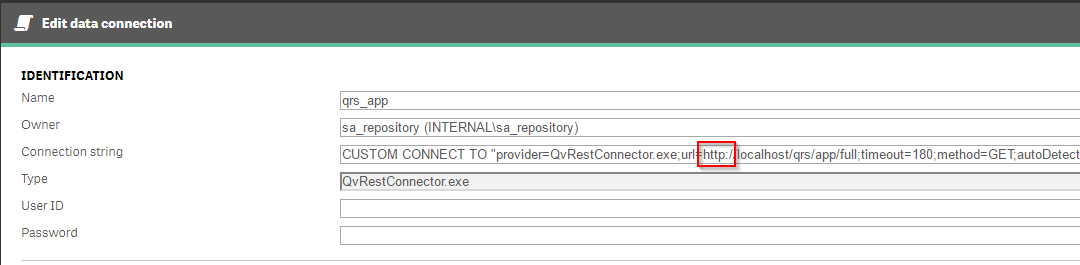
Change all qrs_* data connections from https://localhost to http:/localhost
- Mark as New
- Bookmark
- Subscribe
- Mute
- Subscribe to RSS Feed
- Permalink
- Report Inappropriate Content
Hi Bhaskar,
I am the root admin and I have access to the data connections. But still, I could not resolve this issue
- Mark as New
- Bookmark
- Subscribe
- Mute
- Subscribe to RSS Feed
- Permalink
- Report Inappropriate Content