Unlock a world of possibilities! Login now and discover the exclusive benefits awaiting you.
- Qlik Community
- :
- Forums
- :
- Analytics
- :
- New to Qlik Analytics
- :
- Qualify multiple txt files into one table
- Subscribe to RSS Feed
- Mark Topic as New
- Mark Topic as Read
- Float this Topic for Current User
- Bookmark
- Subscribe
- Mute
- Printer Friendly Page
- Mark as New
- Bookmark
- Subscribe
- Mute
- Subscribe to RSS Feed
- Permalink
- Report Inappropriate Content
Qualify multiple txt files into one table
Dear All,
I am struggle with data load with qualify statment in QlikSense. Please check my problem and if you know how I should handle please let me know.
Please...
DataStructure:
Folder1
File1.txt
File2.txt
Folder2
File1.txt
File2.txt
Script1:
TableName1:
LOAD
Field1,
Field2,
Fieldn
FROM [lib://Folder1/*.txt]
(txt, codepage is 28591, embedded labels, delimiter is '\t', msq);
TableName2:
LOAD
Field1,
Field2,
Fieldn
FROM [lib://Folder2/*.txt]
(txt, codepage is 28591, embedded labels, delimiter is '\t', msq);
Output1:
TableName1:
All the files from both Folder loaded to this table.
Fields:
Field1,
Field2,
Fieldn
Script2:
Qualify *;
Unqualify Field1;
TableName1:
LOAD
Field1,
Field2,
Fieldn
FROM [lib://Folder1/*.txt]
(txt, codepage is 28591, embedded labels, delimiter is '\t', msq);
TableName2:
LOAD
Field1,
Field2,
Fieldn
FROM [lib://Folder2/*.txt]
(txt, codepage is 28591, embedded labels, delimiter is '\t', msq);
Unqualify*;
Output2:
TableName1:
The File1.txt from Folder1 loaded to this Table.
Fields:
Field1,
TableName1.Field2,
TableName1.Fieldn
TableName1-1:
The File2.txt from Folder1 loaded to this Table.
Fields:
Field1,
TableName1-1.Field2,
TableName1-1.Fieldn
TableName2:
The File1.txt from Folder2 loaded to this Table.
Fields:
Field1,
TableName2.Field2,
TableName2.Fieldn
TableName2-1:
The File2.txt from Folder2 loaded to this Table.
Fields:
Field1,
TableName2-1.Field2,
TableName2-1.Fieldn
WHAT I WANT output:
TableName1:
All files from Folder1 loaded to this Table.
Fields:
Field1,
TableName1.Field2,
TableName1.Fieldn
TableName2:
All files from Folder2 loaded to this Table.
Fields:
Field1,
TableName2.Field2,
TableName2.Fieldn
I made 3 images to help understand What will be the ideal output.
Script 1 output using one of the field:

Ideal output:
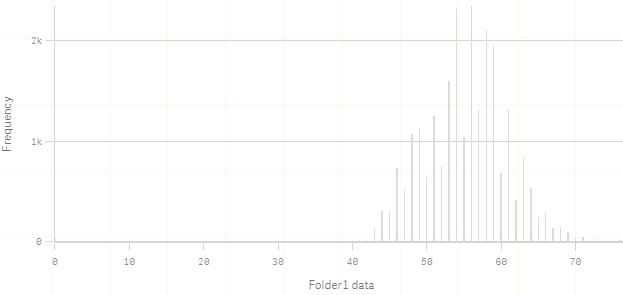
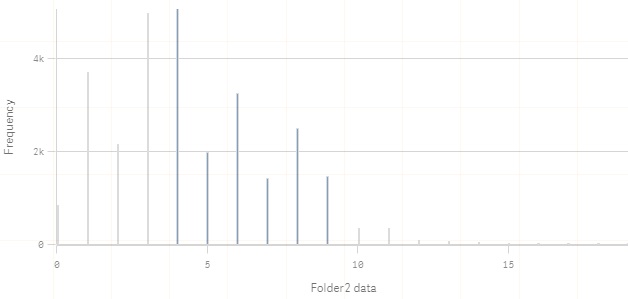 !
!
Thank you!
Regards
Jozsef
- Tags:
- in qliksense
- qualify
Accepted Solutions
- Mark as New
- Bookmark
- Subscribe
- Mute
- Subscribe to RSS Feed
- Permalink
- Report Inappropriate Content
I think you mustn't be sorry about to (re)name all fields and tables explicitely. It's the best way to ensure that you know and understand your data and that the datamodel is build properly.
Of course you could use qualify but it has often far more disadvantages than benefits and therefore my suggestion of not using it in your descriped case.
- Marcus
- Mark as New
- Bookmark
- Subscribe
- Mute
- Subscribe to RSS Feed
- Permalink
- Report Inappropriate Content
Pesonally I wouldn't use qualify in such a case else I would add a filename() or filebasename() within the loads to be able to see which data are from which source.
- Marcus
- Mark as New
- Bookmark
- Subscribe
- Mute
- Subscribe to RSS Feed
- Permalink
- Report Inappropriate Content
Dear Marcus,
Thank you for your quick answer.
I made some runs with your suggestion, but I do not like the result.
Still I get only one table with all the files from both folder.
If I use one of the field (during the visualization) it is still contain all the data from all the folders.
What I need:
If I use one of the field (during the visualization) I need the data only from one folder.
Sorry for my bad English. I hope it is clear enough
BR
Jozsef
- Mark as New
- Bookmark
- Subscribe
- Mute
- Subscribe to RSS Feed
- Permalink
- Report Inappropriate Content
What is the business objective? When I am loading data from multiple files that have similar names, I generally create a flag to tell me where a particular data row came from.
- Mark as New
- Bookmark
- Subscribe
- Mute
- Subscribe to RSS Feed
- Permalink
- Report Inappropriate Content
If the fields contain the same kind of data I would in generally remain by my sugestion maybe by adding another more general source field like: 'Folder 1' as Source and then using this field for appropriate selections or within a set analysis like: sum({< Source = {'Folder 1'}>} Value).
If the kind of data are different in these folders I would rename them manually to something useful but not using qualify.
- Marcus
- Mark as New
- Bookmark
- Subscribe
- Mute
- Subscribe to RSS Feed
- Permalink
- Report Inappropriate Content
Dear Justin,
The Files came from an automatic measuring system.
The folders mean slightly different products, the files store many individual measures. I would like to compare the data.
I hope it will help.
Jozsef
- Mark as New
- Bookmark
- Subscribe
- Mute
- Subscribe to RSS Feed
- Permalink
- Report Inappropriate Content
Dear Marcus,
I am afraid, the solution will be the manual one...
😞
BR
Jozsef
- Mark as New
- Bookmark
- Subscribe
- Mute
- Subscribe to RSS Feed
- Permalink
- Report Inappropriate Content
I think you mustn't be sorry about to (re)name all fields and tables explicitely. It's the best way to ensure that you know and understand your data and that the datamodel is build properly.
Of course you could use qualify but it has often far more disadvantages than benefits and therefore my suggestion of not using it in your descriped case.
- Marcus
- Mark as New
- Bookmark
- Subscribe
- Mute
- Subscribe to RSS Feed
- Permalink
- Report Inappropriate Content
Dear Marcus,
Thank you for your Time, I will rename the fields manually.
Best Regards
Jozsef