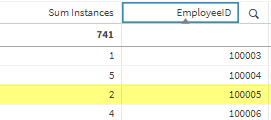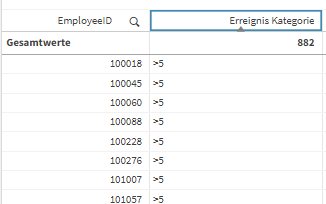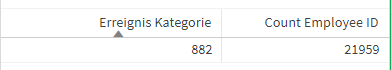Unlock a world of possibilities! Login now and discover the exclusive benefits awaiting you.
- Qlik Community
- :
- Forums
- :
- Analytics
- :
- New to Qlik Analytics
- :
- Question Balket Diagram "Count of Instances (How m...
- Subscribe to RSS Feed
- Mark Topic as New
- Mark Topic as Read
- Float this Topic for Current User
- Bookmark
- Subscribe
- Mute
- Printer Friendly Page
- Mark as New
- Bookmark
- Subscribe
- Mute
- Subscribe to RSS Feed
- Permalink
- Report Inappropriate Content
Question Balket Diagram "Count of Instances (How many employees have how many instances)"
Dear all
I have an original data source in qlik with Employee ID's (in this view = Absence EmployeeID Period) and one or multiple #Instances column (all named with 1). First of all I have create a count(#instances) field to count instances of individual employees. In this case below the count(#instances) field = 2. Now I would like to create a balket diagram where I can see how many Employees have 0,1,2,3,4,5....Instances. Any tips for me how to achieve that?
Thanks for your help.
- Subscribe by Topic:
-
Chart
-
dimension
-
expression
-
General Question
-
Qlik Sense
-
Visualization
- Mark as New
- Bookmark
- Subscribe
- Mute
- Subscribe to RSS Feed
- Permalink
- Report Inappropriate Content
Hi Michael,
Have you tried something like :
Sum(aggr(count(#instances),employeeid))
This should give you Employee wise count of instances. which you can then bucket too like :
if(Aggr(sum(aggr(count(#instances),employeeid)),employeeid) >10,'>10',
if(Aggr(sum(aggr(count(#instances),employeeid)),employeeid) >5,'5-10','0-5')) as bucket
Regards,
Rohan.
- Mark as New
- Bookmark
- Subscribe
- Mute
- Subscribe to RSS Feed
- Permalink
- Report Inappropriate Content
Hi Rohan
Now I achieved this
First Column Employee ID and the category. I would like to see in first column Count of Employee ID and 2nd column Category.
in this example it should look like this:
| Count of Employees | Category |
| 8 | >5 |
How to achieve and how to display in a balket diagram.
- Mark as New
- Bookmark
- Subscribe
- Mute
- Subscribe to RSS Feed
- Permalink
- Report Inappropriate Content
Hi Michael,
Instead of employeeid, use count of EmployeeID with the bucketing expression.
Regards,
Rohan.
- Mark as New
- Bookmark
- Subscribe
- Mute
- Subscribe to RSS Feed
- Permalink
- Report Inappropriate Content
Hi Rohan
like this:
if(Aggr(sum(aggr(count([#Instances]),count of EmployeeID)),count of EmployeeID)>5,'>5',count([#Instances]))
- Mark as New
- Bookmark
- Subscribe
- Mute
- Subscribe to RSS Feed
- Permalink
- Report Inappropriate Content
Hi Rohan,
really appreciate if you could check and/or correct my last comment. Thank you so much.
- Mark as New
- Bookmark
- Subscribe
- Mute
- Subscribe to RSS Feed
- Permalink
- Report Inappropriate Content
Hi Michael,
I meant in the table visualization where you have used EmployeeID as a dimension, Use Count of Employee ID instead.
Regards,
Rohan.
- Mark as New
- Bookmark
- Subscribe
- Mute
- Subscribe to RSS Feed
- Permalink
- Report Inappropriate Content
When I do that it looks really strange like this: