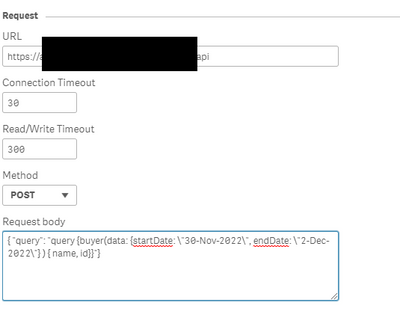Unlock a world of possibilities! Login now and discover the exclusive benefits awaiting you.
- Qlik Community
- :
- Forums
- :
- Analytics
- :
- New to Qlik Analytics
- :
- Re: REST connector with date parameters
- Subscribe to RSS Feed
- Mark Topic as New
- Mark Topic as Read
- Float this Topic for Current User
- Bookmark
- Subscribe
- Mute
- Printer Friendly Page
- Mark as New
- Bookmark
- Subscribe
- Mute
- Subscribe to RSS Feed
- Permalink
- Report Inappropriate Content
REST connector with date parameters
I'm using REST connect in Qlik Sense to import data from another application tp Qlik. This connections works successfully, but I need to specify a data range for API to work property.
I need to specify the start date and end date via request body.
API method: post
Request Body:
{ "query": "query {buyer(data: {startDate: \"30-Nov-2022\", endDate: \"2-Dec-2022\"} ) { name, id}}"}
I would like to know is there any alternative which I can specify the parameters in QS script to replace the RequestBody.
Accepted Solutions
- Mark as New
- Bookmark
- Subscribe
- Mute
- Subscribe to RSS Feed
- Permalink
- Report Inappropriate Content
Hi @elaineng , in your script, you can try the WITH CONNECTION keyword
WITH CONNECTION keyword
The REST Connector supports the WITH CONNECTION keyword, which can be used to override URLs, query parameters and query headers in a connection. The POST body can also be overridden when the POST method has been selected for the connection. WITH CONNECTION allows you to alter some parts of a connection rather than create a separate connection.
Four parameters can be used with the WITH CONNECTION keyword:
- URL
- QUERY
- HTTPHEADER
- BODY
The syntax for each parameter is:
- URL "new url"
- QUERY "parameter name" "parameter value"
- HTTPHEADER "header name" "header value"
- BODY "request body text"
Examples:
WITH CONNECTION (
Url "https://localhost:81/northwind2.xml",
QUERY "type" "XML",
QUERY "size" "",
HTTPHEADER "auth_type" "token",
HTTPHEADER "token" "1234123123123",
BODY "Post this");
https://community.qlik.com/t5/Design/REST-connector-Using-WITH-CONNECTION/ba-p/1523257
- Mark as New
- Bookmark
- Subscribe
- Mute
- Subscribe to RSS Feed
- Permalink
- Report Inappropriate Content
Hi @elaineng , in your script, you can try the WITH CONNECTION keyword
WITH CONNECTION keyword
The REST Connector supports the WITH CONNECTION keyword, which can be used to override URLs, query parameters and query headers in a connection. The POST body can also be overridden when the POST method has been selected for the connection. WITH CONNECTION allows you to alter some parts of a connection rather than create a separate connection.
Four parameters can be used with the WITH CONNECTION keyword:
- URL
- QUERY
- HTTPHEADER
- BODY
The syntax for each parameter is:
- URL "new url"
- QUERY "parameter name" "parameter value"
- HTTPHEADER "header name" "header value"
- BODY "request body text"
Examples:
WITH CONNECTION (
Url "https://localhost:81/northwind2.xml",
QUERY "type" "XML",
QUERY "size" "",
HTTPHEADER "auth_type" "token",
HTTPHEADER "token" "1234123123123",
BODY "Post this");
https://community.qlik.com/t5/Design/REST-connector-Using-WITH-CONNECTION/ba-p/1523257
- Mark as New
- Bookmark
- Subscribe
- Mute
- Subscribe to RSS Feed
- Permalink
- Report Inappropriate Content
Thanks for the info & link. However, after added with connection as below. QS script loaded 0 row.
I have no error during load and there are information is I load with connection string.
- Mark as New
- Bookmark
- Subscribe
- Mute
- Subscribe to RSS Feed
- Permalink
- Report Inappropriate Content
I have managed to load the data after convert all settings into parameters. Thanks.
- Mark as New
- Bookmark
- Subscribe
- Mute
- Subscribe to RSS Feed
- Permalink
- Report Inappropriate Content
Excelent @elaineng , that is the idea!
- Mark as New
- Bookmark
- Subscribe
- Mute
- Subscribe to RSS Feed
- Permalink
- Report Inappropriate Content