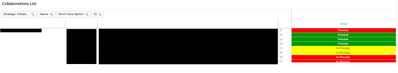Unlock a world of possibilities! Login now and discover the exclusive benefits awaiting you.
- Qlik Community
- :
- Forums
- :
- Analytics
- :
- New to Qlik Analytics
- :
- Rank a pivot table on 2 expressions
- Subscribe to RSS Feed
- Mark Topic as New
- Mark Topic as Read
- Float this Topic for Current User
- Bookmark
- Subscribe
- Mute
- Printer Friendly Page
- Mark as New
- Bookmark
- Subscribe
- Mute
- Subscribe to RSS Feed
- Permalink
- Report Inappropriate Content
Rank a pivot table on 2 expressions
Hi everyone,
I am having some troubles with my pivot table. I have a pivot table as below (sorry for the black boxes but need to do that for privacy) where I have 4 dimensions. Then I only have 1 single measure "stage". The color coding for this stage is based on a expression.
My question is; I want to sort on:
1st) Strategic Initiative - here I used the sorting and used automatic - alphabetical (works fine!)
2nd) Stage - here I went into the sorting for "Name" and used the expression Match(Collb_Stage, 'Preview', 'In Process', 'In Place', 'Backlog') (works fine!)
3rd) Status - this is the color code, so first I want to see green, then yellow then red. My color expression is:
if(AVG([Collb_Status_Score#])=3,RGB(0,153,0),
if(AVG([Collb_Status_Score#])=2,RGB(255,255,0),
if(AVG([Collb_Status_Score#])=1,RGB(255,0,0))))
I tried:
Match((AVG([Collb_Status_Score#])), 1, 2, 3)
But it does not sort. When I use the above mentioned formula at the "name" dimension sorting box it does work but I cannot get them to work both at the same time. Any help or advice on this? Thanks a lot!