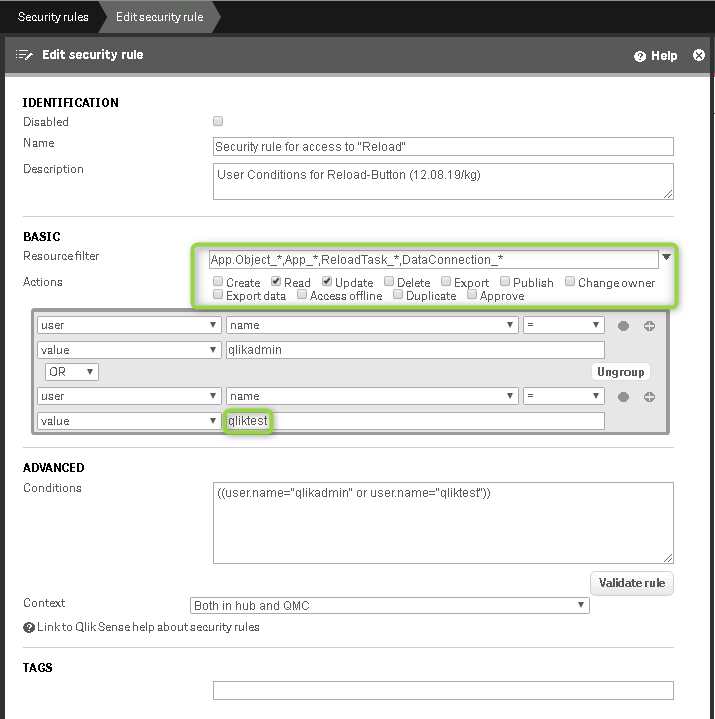Unlock a world of possibilities! Login now and discover the exclusive benefits awaiting you.
- Qlik Community
- :
- Forums
- :
- Analytics
- :
- New to Qlik Analytics
- :
- Re: Reload Button - Access Denied
- Subscribe to RSS Feed
- Mark Topic as New
- Mark Topic as Read
- Float this Topic for Current User
- Bookmark
- Subscribe
- Mute
- Printer Friendly Page
- Mark as New
- Bookmark
- Subscribe
- Mute
- Subscribe to RSS Feed
- Permalink
- Report Inappropriate Content
Reload Button - Access Denied
I added a Reload Button Extension in a published report, for user to reload by himself. I'm a RootAdmin and can Read, Update, Delete, Publish, Change Owner, the Button works totally fine for me. But even if I gave user the same access as I do, he still got "Access Denied" when using the Reload Button. I'm wondering why this happens?
The condition is:
((user.roles="RootAdmin" or user.name="salesuser"))
Any advice helps! Thanks!
- Mark as New
- Bookmark
- Subscribe
- Mute
- Subscribe to RSS Feed
- Permalink
- Report Inappropriate Content
Hey
I solved the Problem with the following security rule:
I used the extension: https://developer.qlik.com/garden/5c52da7cadb83900174f7484
Kind regards
Marc
- Mark as New
- Bookmark
- Subscribe
- Mute
- Subscribe to RSS Feed
- Permalink
- Report Inappropriate Content
In my scenario the app does reload. But it gives the Access Denied message afterwards. I have a KPI for Latest Refresh which updates initially and then it reverts back with the message Access Denied. @luitsh87
- Mark as New
- Bookmark
- Subscribe
- Mute
- Subscribe to RSS Feed
- Permalink
- Report Inappropriate Content
Did you end up finding a fix for this issue?
- Mark as New
- Bookmark
- Subscribe
- Mute
- Subscribe to RSS Feed
- Permalink
- Report Inappropriate Content
What the log says? If you want to allow RootAdmin for users, why again you want to create another condition. Can't exist role be used for user?
Because, the default one with RootAdmin will take higher privileges that the one you created so it might over write.