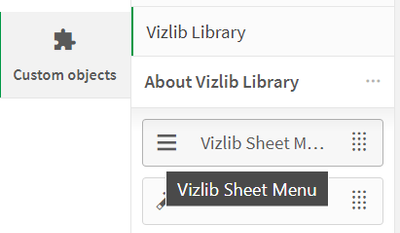Unlock a world of possibilities! Login now and discover the exclusive benefits awaiting you.
- Qlik Community
- :
- Forums
- :
- Analytics
- :
- New to Qlik Analytics
- :
- Remove Extra space created by "Extend Sheet" optio...
- Subscribe to RSS Feed
- Mark Topic as New
- Mark Topic as Read
- Float this Topic for Current User
- Bookmark
- Subscribe
- Mute
- Printer Friendly Page
- Mark as New
- Bookmark
- Subscribe
- Mute
- Subscribe to RSS Feed
- Permalink
- Report Inappropriate Content
Remove Extra space created by "Extend Sheet" option
hi Community,
How can I remove this extra space, which came as I clicked on Extend Sheet option
NB: Its not getting automatically removed
Accepted Solutions
- Mark as New
- Bookmark
- Subscribe
- Mute
- Subscribe to RSS Feed
- Permalink
- Report Inappropriate Content
Usually after you exit edit mode the extra space only goes to the bottom of the last object, try to add or move an object there to check if it refreshes, or to uncheck the option to extend sheet.
- Mark as New
- Bookmark
- Subscribe
- Mute
- Subscribe to RSS Feed
- Permalink
- Report Inappropriate Content
Thanks @rubenmarin for the solution here.
In my case I am using "Sheet menu" i.e. a Vizlib vizualization which is causing this problem.
So as soon as i removed that, white space was gone and again adding that provided me the required result!
- Mark as New
- Bookmark
- Subscribe
- Mute
- Subscribe to RSS Feed
- Permalink
- Report Inappropriate Content
Usually after you exit edit mode the extra space only goes to the bottom of the last object, try to add or move an object there to check if it refreshes, or to uncheck the option to extend sheet.
- Mark as New
- Bookmark
- Subscribe
- Mute
- Subscribe to RSS Feed
- Permalink
- Report Inappropriate Content
Thanks @rubenmarin for the solution here.
In my case I am using "Sheet menu" i.e. a Vizlib vizualization which is causing this problem.
So as soon as i removed that, white space was gone and again adding that provided me the required result!
- Mark as New
- Bookmark
- Subscribe
- Mute
- Subscribe to RSS Feed
- Permalink
- Report Inappropriate Content
worked for me. @rubenmarin you are a genius!