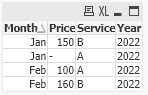- Mark as New
- Bookmark
- Subscribe
- Mute
- Subscribe to RSS Feed
- Permalink
- Report Inappropriate Content
Remove the record
Hi,
I need to remove the entire record if it has at least one Null value, for example:
Here I have a Null Price for Service A in Jan. How can I remove all records of Service A once it has at least one Null Price?
The output should be like this (Only B):
| YEAR | Month_PL | Service | Price |
| 2022 | Jan | B | 150 |
| 2022 | Feb | B | 160 |
Is there a way to do it in QlikView script?
Accepted Solutions
- Mark as New
- Bookmark
- Subscribe
- Mute
- Subscribe to RSS Feed
- Permalink
- Report Inappropriate Content
In backend create flag for it. then using where not exist you can remove it from your data set
for example
BaseData:
Load *,
if(IsNull(Price) or len(trim(Price))=0,'NullService','ValidService') as serviceFlag
Inline [
Year,Month,Service,Price
2022,Jan,A,
2022,Jan,B,150
2022,Feb,A,100
2022,Feb,B,160
];
NoConcatenate
NullService:
Load Service as NullService Resident BaseData where serviceFlag = 'NullService';
NoConcatenate
FinalData:
Load Year,
Month,
Service,
Price
Resident BaseData
Where not Exists(NullService,Service);
Drop table BaseData, NullService;
Regards,
Prashant Sangle
Please appreciate our Qlik community members by giving Kudos for sharing their time for your query. If your query is answered, please mark the topic as resolved 🙂
- Mark as New
- Bookmark
- Subscribe
- Mute
- Subscribe to RSS Feed
- Permalink
- Report Inappropriate Content
In backend create flag for it. then using where not exist you can remove it from your data set
for example
BaseData:
Load *,
if(IsNull(Price) or len(trim(Price))=0,'NullService','ValidService') as serviceFlag
Inline [
Year,Month,Service,Price
2022,Jan,A,
2022,Jan,B,150
2022,Feb,A,100
2022,Feb,B,160
];
NoConcatenate
NullService:
Load Service as NullService Resident BaseData where serviceFlag = 'NullService';
NoConcatenate
FinalData:
Load Year,
Month,
Service,
Price
Resident BaseData
Where not Exists(NullService,Service);
Drop table BaseData, NullService;
Regards,
Prashant Sangle
Please appreciate our Qlik community members by giving Kudos for sharing their time for your query. If your query is answered, please mark the topic as resolved 🙂
- Mark as New
- Bookmark
- Subscribe
- Mute
- Subscribe to RSS Feed
- Permalink
- Report Inappropriate Content
Thanks for your reply.
I wrote the following:
Preparation:
LOAD Service,
Price,
month(Date) as Month,
year(Date) as Year
FROM
[C:\Users\A\Desktop\A.xlsx]
(ooxml, embedded labels, table is Sheet1);
store Preparation into [C:\Users\A\Desktop\Preparation.qvd](qvd);
BaseData:
Load *,
if(IsNull(Price) or len(trim(Price))=0,'NullService','ValidService') as serviceFlag
FROM
[C:\Users\A\Desktop\Preparation.qvd](qvd);
NoConcatenate
NullService:
Load Service as NullService Resident BaseData where serviceFlag = 'NullService';
NoConcatenate
FinalData:
Load Year,
Month,
Service,
Price
Resident BaseData
Where not Exists(NullService,Service);
Drop table BaseData, NullService;
The result is:
Service A should be removed but it's not. can you help me here?
Thank you in advance!
- Mark as New
- Bookmark
- Subscribe
- Mute
- Subscribe to RSS Feed
- Permalink
- Report Inappropriate Content
Can you share your excel?
what is value for Price? where Month=Jan, Service=A & Year=2022
Regards,
Please appreciate our Qlik community members by giving Kudos for sharing their time for your query. If your query is answered, please mark the topic as resolved 🙂
- Mark as New
- Bookmark
- Subscribe
- Mute
- Subscribe to RSS Feed
- Permalink
- Report Inappropriate Content
| Service | Date | Price |
| A | 01-01-22 | |
| A | 01-02-22 | 100 |
| B | 01-01-22 | 150 |
| B | 01-02-22 | 160 |
- Mark as New
- Bookmark
- Subscribe
- Mute
- Subscribe to RSS Feed
- Permalink
- Report Inappropriate Content
Looking at your data, logic which I suggest must work.
Please appreciate our Qlik community members by giving Kudos for sharing their time for your query. If your query is answered, please mark the topic as resolved 🙂
- Mark as New
- Bookmark
- Subscribe
- Mute
- Subscribe to RSS Feed
- Permalink
- Report Inappropriate Content
your logic is working, but the problem when I load the data from excel instead of using Inline clause it will not work.
You can check the script that I adjusted above, you might find the solution.
thank you in advance!
- Mark as New
- Bookmark
- Subscribe
- Mute
- Subscribe to RSS Feed
- Permalink
- Report Inappropriate Content
- Mark as New
- Bookmark
- Subscribe
- Mute
- Subscribe to RSS Feed
- Permalink
- Report Inappropriate Content
I am a bit late, You can follow the below logic as well.
NoConcatenate
Temp:
Load * inline [
Year, Month, Service, Price
2022, Jan, A
2022, Jan, B,150
2022, Feb, A,100
2022, Feb, B, 160
];
Inner join (Temp)
Load Service
Resident Temp
where len(trim(Price))=0;
NoConcatenate
Temp1:
Load * Inline [
Year1, Month1, Service1, Price1
2022, Jan, A
2022, Jan, B,150
2022, Feb, A,100
2022, Feb, B, 160
]
Where not exists(Service, Service1);
Drop table Temp;
Exit Script;
- Mark as New
- Bookmark
- Subscribe
- Mute
- Subscribe to RSS Feed
- Permalink
- Report Inappropriate Content
I applied the following script to a dummy data, and it was working properly, then I applied the same script to the real data and it didn't work!
can you help me on that please?
PL_6:
LOAD Distinct Key,
PRICE,
SEGMENT_CODE,
SERVICE_CODE,
DY,
DM,
DY_DM
FROM
[D:\QV\Transformed Data\PL_5$(Report_period).qvd]
(qvd)
where DY_DM='2021_1' or DY_DM='2021_2' ;
store PL_6 into [D:\QV\Transformed Data\PL_6$(Report_period).qvd];
drop table PL_6;
BaseData:
Load *,
if(IsNull(PRICE) and len(trim(PRICE))=0 ,'NullService','ValidService') as serviceFlag
FROM
[D:\QV\Transformed Data\PL_6$(Report_period).qvd](qvd);
NoConcatenate
NullService:
Load SERVICE_CODE as NullService Resident BaseData where serviceFlag = 'NullService';
NoConcatenate
FinalData:
Load
SEGMENT_CODE,
SERVICE_CODE,
DY,
DM,
PRICE,
DY_DM
Resident BaseData
Where not Exists(NullService,SERVICE_CODE);
store FinalData into [D:\QV\Transformed Data\FinalData$(Report_period).qvd](qvd);
Drop table BaseData, NullService;