Unlock a world of possibilities! Login now and discover the exclusive benefits awaiting you.
- Qlik Community
- :
- Forums
- :
- Analytics
- :
- New to Qlik Analytics
- :
- Retrieving Data Through Identifiers
- Subscribe to RSS Feed
- Mark Topic as New
- Mark Topic as Read
- Float this Topic for Current User
- Bookmark
- Subscribe
- Mute
- Printer Friendly Page
- Mark as New
- Bookmark
- Subscribe
- Mute
- Subscribe to RSS Feed
- Permalink
- Report Inappropriate Content
Retrieving Data Through Identifiers
Hi!
I have a table with that looks like this:
ID Item
1 ItemA
5 ItemF
4 ItemS
1 ItemJ
1 ItemB
4 ItemG
5 ItemI
...
1 ItemZ
10 ItemD
How can I output all IDs that have more than 1 item associated to them? For example:
1
4
5
Note: ID's with only one item are not included. Thank you!
Accepted Solutions
- Mark as New
- Bookmark
- Subscribe
- Mute
- Subscribe to RSS Feed
- Permalink
- Report Inappropriate Content
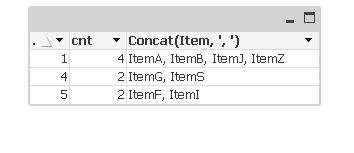
source:
load * inline [
ID, Item
1 , ItemA
5 , ItemF
4 , ItemS
1 ,ItemJ
1, ItemB
4 , ItemG
5 , ItemI
1 , ItemZ
10 ,ItemD
];
load * Where cnt > 1;
load
ID,
Concat(Item, ', '),
count(Item) as cnt
Resident source
group by ID;
DROP Table source;
- Mark as New
- Bookmark
- Subscribe
- Mute
- Subscribe to RSS Feed
- Permalink
- Report Inappropriate Content
Hi,
At Script level, you can use expression of count(Id) like:
Load
Id,
if(count(Id)>1, Id) as newid
Resident Table1
Group by Id;
At front end, you can use same expression as measures in table.
- Mark as New
- Bookmark
- Subscribe
- Mute
- Subscribe to RSS Feed
- Permalink
- Report Inappropriate Content
Thank you for the response. Yes it will work. But I forgot to mention that I also need to output the Items associated with those id's. Any idea on that? Thank you
- Mark as New
- Bookmark
- Subscribe
- Mute
- Subscribe to RSS Feed
- Permalink
- Report Inappropriate Content
Are you looking to completely get rid of them in the script or are you just trying to flag them?
- Mark as New
- Bookmark
- Subscribe
- Mute
- Subscribe to RSS Feed
- Permalink
- Report Inappropriate Content
You need to left join the original table, this option is good as far you don't have any other fields
Like
left join
Load
Id as newid,
Name
Resident Table1;
- Mark as New
- Bookmark
- Subscribe
- Mute
- Subscribe to RSS Feed
- Permalink
- Report Inappropriate Content
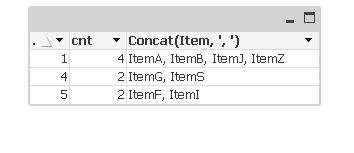
source:
load * inline [
ID, Item
1 , ItemA
5 , ItemF
4 , ItemS
1 ,ItemJ
1, ItemB
4 , ItemG
5 , ItemI
1 , ItemZ
10 ,ItemD
];
load * Where cnt > 1;
load
ID,
Concat(Item, ', '),
count(Item) as cnt
Resident source
group by ID;
DROP Table source;
- Mark as New
- Bookmark
- Subscribe
- Mute
- Subscribe to RSS Feed
- Permalink
- Report Inappropriate Content
Just want to output them or maybe record them in a different table
- Mark as New
- Bookmark
- Subscribe
- Mute
- Subscribe to RSS Feed
- Permalink
- Report Inappropriate Content
Thank you! Working well.