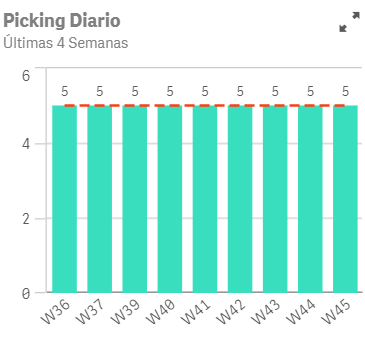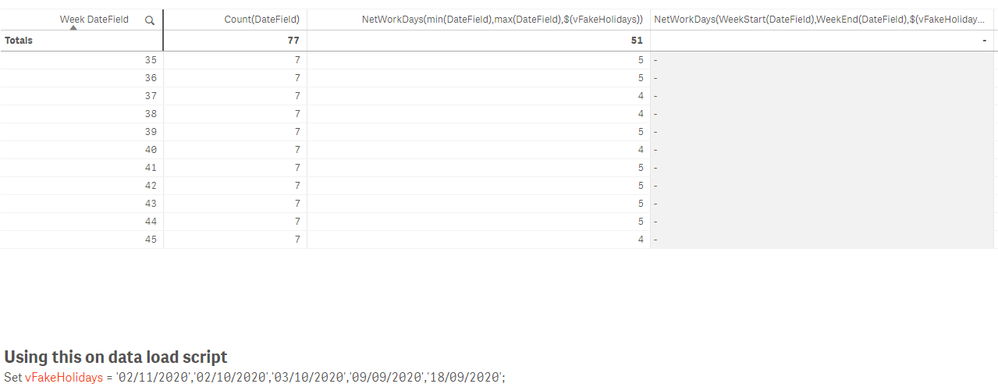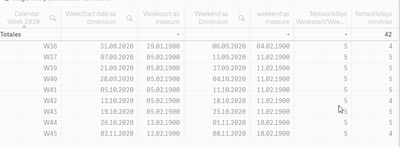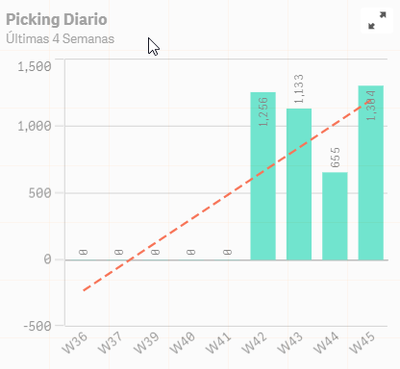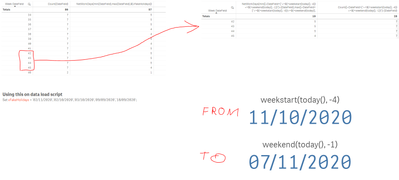Unlock a world of possibilities! Login now and discover the exclusive benefits awaiting you.
- Qlik Community
- :
- Forums
- :
- Analytics
- :
- New to Qlik Analytics
- :
- Re: Return working days for each week of the year
- Subscribe to RSS Feed
- Mark Topic as New
- Mark Topic as Read
- Float this Topic for Current User
- Bookmark
- Subscribe
- Mute
- Printer Friendly Page
- Mark as New
- Bookmark
- Subscribe
- Mute
- Subscribe to RSS Feed
- Permalink
- Report Inappropriate Content
Return working days for each week of the year
Hi community,
I have an issue trying to get the working days in a week for during several weeks, I am using the expresion below
NetWorkDays(WeekStart([Creation Date Picking.autoCalendar.Week]), weekend([Creation Date Picking.autoCalendar.Week]),$(Holidays))
Creation date Picking.autoCalendar.Week is the range of dates and I have set up some days as holidays.
I get as result below graph, but the result is wrong since I had assigned holiday in week 42 (10/12/2020) and W45 (11/02/2020) and the results is always the same, 5 days, even W42 and W45 must to be 4 days.
Some expert that can give me a solution or let me know what the issue is?
Thank you so much
Arieli V
Accepted Solutions
- Mark as New
- Bookmark
- Subscribe
- Mute
- Subscribe to RSS Feed
- Permalink
- Report Inappropriate Content
Hi,
Your logic seems correct but I used a different approach (using min/max instead of weekstart/weekend) to get the result like bellow:
It is important that your variable Holidays is something like in the bottom of the image (variable = '01/01/2020', '02/01/2020', ...), each date between simple quotes and separated by comma like @Fernando_Fabregas suggested.
- Mark as New
- Bookmark
- Subscribe
- Mute
- Subscribe to RSS Feed
- Permalink
- Report Inappropriate Content
Hi ! Do you have explicit simple quotes around every holiday in your string $(Holidays)?
Otherwise will be replaced with a division between 3 numbers... ie: 10/12/2020 = 0,000412541 and it will not match with any week.
Regards, Fernando
- Mark as New
- Bookmark
- Subscribe
- Mute
- Subscribe to RSS Feed
- Permalink
- Report Inappropriate Content
Hi,
Your logic seems correct but I used a different approach (using min/max instead of weekstart/weekend) to get the result like bellow:
It is important that your variable Holidays is something like in the bottom of the image (variable = '01/01/2020', '02/01/2020', ...), each date between simple quotes and separated by comma like @Fernando_Fabregas suggested.
- Mark as New
- Bookmark
- Subscribe
- Mute
- Subscribe to RSS Feed
- Permalink
- Report Inappropriate Content
Thank you so much, your solution works better than mine. After a few hours, I found the problem with my expresion, I had to created a table returning the value to understood what happened. I do not know why, but weekstart expresion return dates in 1900, same for weekend. I had to created a new field with weekstart and weekend to got the correct date in order to get the correct solution.
NetWorkDays(WeekStart([Creation Date Picking.autoCalendar.Week]), weekend([Creation Date Picking.autoCalendar.Week]), $(Holidays))
In conclusion, your solution is easier than mine. Thank you so much.
Now, I need show only the last 4 weeks, I am using expresion below using the part that you proposed
Count({<[Creation Date Picking.autoCalendar.Date] = {">=$(=WeekStart((Today()-28)))<= $(=WeekEnd((Today()-7)))"}>}[Confirmation time Picking])/(NetWorkDays(Min([Creation Date Picking.autoCalendar.Date]), max([Creation Date Picking.autoCalendar.Date]), $(Holidays))),
but I got below graphs, I need clean the last first weeks and leave only last 4 weeks, do you have and idea how can I do it?
Thank you so much
Arieli V
- Mark as New
- Bookmark
- Subscribe
- Mute
- Subscribe to RSS Feed
- Permalink
- Report Inappropriate Content
Hi Fernando,
Yes, I am added a script with info about holidays.
- Mark as New
- Bookmark
- Subscribe
- Mute
- Subscribe to RSS Feed
- Permalink
- Report Inappropriate Content
How about use your first idea expression's in set analysis? Consider the range of dates From/To like bellow:
From: weekstart(today(), -4)
To: weekend(today(), -1)
Final formula:
NetWorkDays(
min({<DateField={">=$(=weekstart(today(), -4))<=$(=weekend(today(), -1))"}>}DateField),
max({<DateField={">=$(=weekstart(today(), -4))<=$(=weekend(today(), -1))"}>}DateField),
$(vFakeHolidays))
Remind weekstart() points to Sunday and weekend() consider Saturday, but you can change that using the third parameter if needed.
- Mark as New
- Bookmark
- Subscribe
- Mute
- Subscribe to RSS Feed
- Permalink
- Report Inappropriate Content
Just a tip... don't use today() in the visualization layer. I prefer to save the function results in a variable during the Load Script, because if you don't run the load script for some days the today() is "updating" but your data is not.