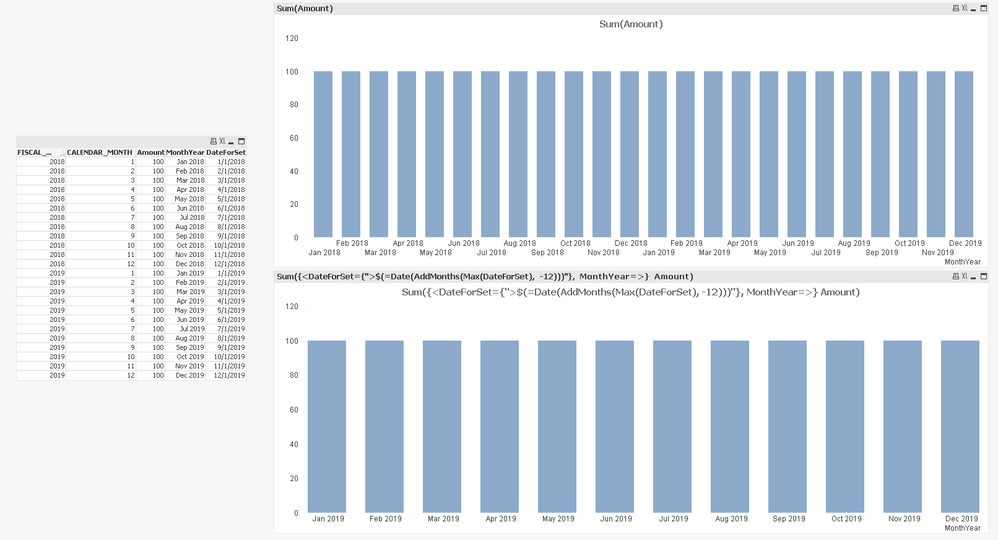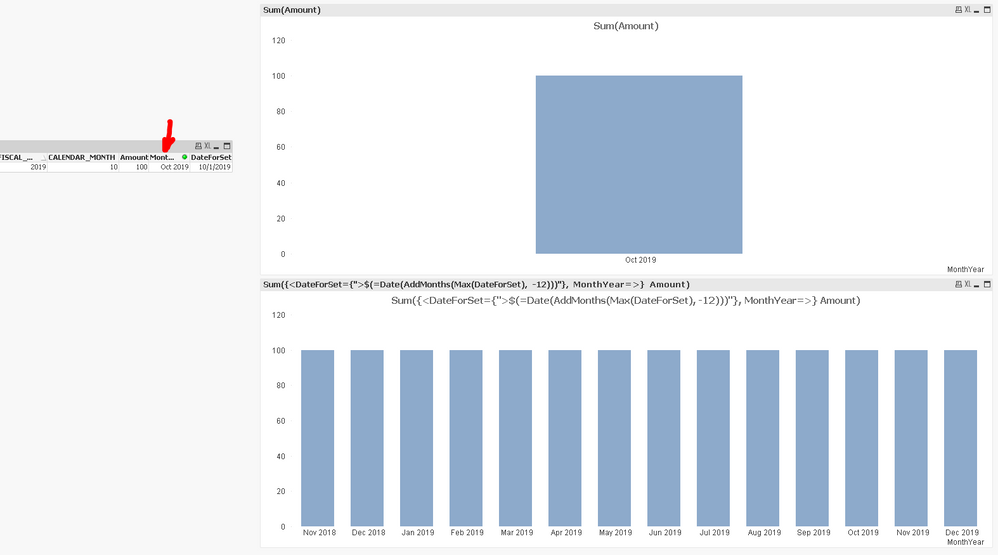Unlock a world of possibilities! Login now and discover the exclusive benefits awaiting you.
- Qlik Community
- :
- Forums
- :
- Analytics
- :
- New to Qlik Analytics
- :
- Rolling 12 months based on the month selected in q...
- Subscribe to RSS Feed
- Mark Topic as New
- Mark Topic as Read
- Float this Topic for Current User
- Bookmark
- Subscribe
- Mute
- Printer Friendly Page
- Mark as New
- Bookmark
- Subscribe
- Mute
- Subscribe to RSS Feed
- Permalink
- Report Inappropriate Content
Rolling 12 months based on the month selected in qlik sense
Hi All,
I have to show rolling 12 months Sales Amt based on the month selected in my chart,for example if user selected this year 08-AUG the data should show current year Aug to last Year Aug ,I have tried but no luck .Any help.
Measure =SalesAmt
Below calendar format i have .
Thanks...............
- Mark as New
- Bookmark
- Subscribe
- Mute
- Subscribe to RSS Feed
- Permalink
- Report Inappropriate Content
Hello,
Here is the combination of back-end / front-end adjustments you need to do:
Back-end example with dummy data:
Data:
LOAD
*,
MonthName(Date#(FISCAL_YEAR&'-'&CALENDAR_MONTH, 'YYYY-MM')) as MonthYear,
Date(Date#(FISCAL_YEAR&'-'&CALENDAR_MONTH, 'YYYY-MM')) as DateForSet
;
LOAD * INLINE
[FISCAL_YEAR, CALENDAR_MONTH, Amount
2018,1,100
2018,2,100
2018,3,100
2018,4,100
2018,5,100
2018,6,100
2018,7,100
2018,8,100
2018,9,100
2018,10,100
2018,11,100
2018,12,100
2019,1,100
2019,2,100
2019,3,100
2019,4,100
2019,5,100
2019,6,100
2019,7,100
2019,8,100
2019,9,100
2019,10,100
2019,11,100
2019,12,100
];
Front-end:
=Sum({<DateForSet={">$(=Date(AddMonths(Max(DateForSet), -12)))"}, MonthYear=>} Amount)
RESULT:
I hope that helps!
Kind regards,
S.T.